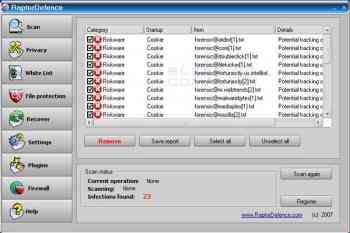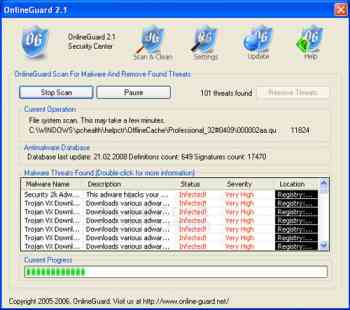-
How to remove Cleanator (Removal Instructions)
Cleanator is a rogue system optimization program that is advertised through misleading popups, and when run, displays exaggerated scan results. When visiting certain web sites, you may receive a popup that pretends to be a program scanning your computer. These popups state that your system is in danger and you should install Cleanator to fix the problem. If you click on the ad, or even try to close the window, your browse...
-
How to remove StopingSpy (Removal Instructions)
StopingSpy is a rogue anti-spyware program that is part of the SpyShredder family. This family of rogue applications are aggressively advertised on the web with false information, false reviews, and misleading popups. Once installed, StopingSpy will scan your computer and list a variety of problems that can not be removed unless you first purchase a license of the software. Having to pay for a software to remove an infection...
-
How to remove SpywareRemover (Removal Instructions)
SpywareRemover is a rogue anti-spyware program that is advertised through the use of malware. When this malware, labeled Hoax.Win32.SpyWare.d by Kaspersky antivirus, are installed on your computer you will start to see popups for a variety of services. One of these is advertisements is a misleading popup stating you are infected and that you should install SpywareRemover to remove it....
-
How to remove StorageProtector (Removal Instructions)
StorageProtector is a rogue system optimization program from the family of rogues that include CleanPCTool. StorageProtector's web site states that this program can be used to fix computer errors, improve system performance, repair corrupted files, and optimize your computer. In reality, though, this program displays misleading results and you can only fix them with the software if you purchase a license f...
-
How to remove CleanPCTool (Removal Instructions)
CleanPCTool is the latest rogue system optimization program from the family of rogues that include StorageProtector. CleanPCTool states that it can fix errors that will make your computer run more efficiently. Unfortunately, the errors that CleanPCTool reports, are misleading false positives that you can only remove with this software when you purchase a license of the software. CleanPCTool also uses misle...
-
How to remove NoWayVirus (Removal Instructions)
NoWayVirus is the latest rogue anti-spyware program in the same family as AntivirusForAll and AntiSpywareControl. NoWayVirus is advertised through a variety of web sites and popup alerts where a fake antimalware scanner is shown stating that you have a variety of infections. Just like all other similar web popups, there is no way that that a web site can determine this, and these fake and misleading re...
-
How to remove AntivirusForAll (Removal Instructions)
AntivirusForAll is a rogue anti-spyware program that is a clone of other rogues such as WinSecureAv and AntivirusPCSuite. AntivirusForAll is aggressively advertised through web sites that show false accolades and fake scans that state your computer is infected. When AntivirusForAll is first installed, it will automatically scan your computer and display a variety of infections that are in fact legitima...
-
How to remove AntiSpywareControl (Removal Instructions)
AntiSpywareControl is a rogue anti-spyware program that is part of the same family of rogues consisting of WinSecureAv and AntivirusPCSuite. These rogues are advertised through misleading web sites that state your computer is infected with a variety of malware even though the web site could not know that. Once installed, AntiSpywareControl scans your computer and states that a variety of legitimate fil...
-
How to remove AntivirusPCSuite (Removal Instructions)
strong>AntivirusPCSuite is a rogue anti-spyware program that is part of the same family of rogues consisting of WinSecureAv. These rogues are advertised through misleading web sites that state your computer is infected with a variety of malware even though the web site could not know that. Once installed, AntivirusPCSuite scans your computer and states that a variety of legitimate files are infections or o...
-
How to remove WinSecureAv (Removal Instructions)
WinSecureAv is a rogue anti-spyware program that is aggressively advertised through false claims on various web sites and through popups displayed by other rogue products such as WinAnonymous. When WinSecureAv is installed, it will automatically scan your computer for infections and list a variety of legitimate files and Windows Registry entries as security risks or infections. If you wish to remove these ...
-
How to remove WinAnonymous (Removal Instructions)
WinAnonymous is a rogue privacy program that is a clone of YourPrivacyGuard and PrivacyConductor. Once installed, WinAnonymous will scan your computer and state that you have a variety of privacy issues on your computer and the only way to remove them is to purchase a license of the software. The issues that are found, though, are either exaggerated or fake and should be ignored as they are being shown...
-
How to remove WinXDefender (Removal Instructions)
WinXDefender is a rogue anti-spyware program that deliberately displays false positives and uses aggressive advertising to mislead you into thinking your computer is infected. When WinXDefender is installed on your computer, it will automatically start scanning it, and display legitimate programs as malware in the hopes to scare you into purchasing a license of the software. Some of the executables that Wi...
-
How to remove YourPrivacyGuard (Removal Instructions)
YourPrivacyGuard is a rogue privacy program that is in the same familiar as the PrivacyConductor program. Both of these programs state that they are privacy protection programs, but in reality display exaggerated scan results and false positives to scare you into purchasing their software. These program's web sites also utilize aggressive advertising that makes claims that your computer has a variety of se...
-
How to remove PrivacyConductor (Removal Instructions)
PrivacyConductor is a rogue privacy program that displays exaggerated warnings and labels legitimate programs as privacy risks. This type of rogue is aggressively advertised through misleading doorway web pages that emulate a program scanning your computer. These fake scans show that your computer has privacy issues even though there is no possible way that the web site could know this. Once PrivacyConduct...
-
How to remove RaptorDefence (Removal Instructions)
RaptorDefence is a rogue anti-spyware program that is in the same family as Spy-Shredder, AntiSpyKit, and others. This type of rogue is aggressively advertised through the use of malware that displays fake security alerts in your Windows taskbar as well misleading statements on their web sites. Once installed, the program will automatically scan your computer and display a programmed set of false infec...
-
How to remove OnlineGuard (Removal Instructions)
OnlineGuard is a rogue anti-spyware program that is in the same family as Spy-Shredder, AntiSpyKit, and others. This type of rogue is aggressively advertised through the use of malware that displays fake security alerts in your Windows taskbar as well misleading statements on their web sites. Once installed, the program will automatically scan your computer and display a programmed set of false infections on your computer. ...