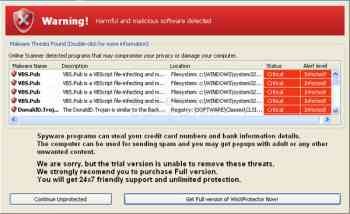-
IE AntiVirus Removal Guide
IE AntiVirus is a rogue anti-spyware program from the same developers as Files Secure and Malware Bell. IE AntiVirus is advertised on your computer through the use of a Trojan installed on your computer as an Internet Explorer Browser Helper Object. This Trojan manipulates search engine queries to show their own ads or to insert results into the search results of popular search engines like Google and ...
-
How to remove Privacy Watcher
Privacy Watcher is a rogue privacy protection program that displays false positives or exaggerated results as a goad to have you purchase a license of their software. Once installed, Privacy Watcher will scan your computer and list a variety of privacy risks found on your computer. In order to remove these risks, though, you must first purchase a license of the software....
-
How to remove Malware Bell
Malware Bell is a rogue anti-spyware from the same developers as IE Defender and Files Secure. Malware Bell is installed and advertised through the use of Trojans that are installed as Internet Explorer Browser Helper Objects. Once the Trojan is installed, when Internet Explorer is opened it will hijack search engine queries as well as pop up Internet Explorer windows showing different Google search queries. One of the advert...
-
How to remove VirusIsolator
VirusIsolator is a rogue anti-spyware program that requires you to first purchase a license of the software in order to remove anything it finds. The reality, though, is that any malware that it finds are fake results. VirusIsolator has a variety of infections programmed to be shown when it is run on anyone's computer regardless of whether or not the computer is actually infected. For example, when we did a scan on our test b...
-
How to remove AntiVirProtect
AntiVirProtect is the latest rogue anti-spyware in the family that consists of Spy-Shredder, DataHealer, and many others. AntiVirProtect is advertised through the use of misleading web sites and popups that state that you are infected. If you download and install AntiVirProtect, it will automatically start and scan your computer. After it has finished, it will state that a variety of programs, most of which are legitimate Win...
-
How to remove AntiSpywareExpert
AntiSpywareExpert is a rogue anti-spyware from the same family as XPAntiVirus. Once installed, AntiSpywareExpert will scan your computer and list a variety of infections that can not be removed unless you first purchase a license of the software. In reality, though, all of the infections found by this program do not actually exist on your computer. Instead, AntiSpywareExpert flags legitimate Windows programs as infections in ...
-
SafeHardDrive Removal Instructions
SafeHardDrive is a rogue PC optimization program that displays false and exaggerated scan results of your computer. SafeHardDrive purposely shows these misleading results so that you purchase a license of the software in order to remove these risks. As part of the options of this program, SafeHardDrive will also pretend to check for new updates to the program every 5 minutes. In reality, though, when the program supposedly up...
-
WinXProtector Removal Guide
WinXProtector is a rogue anti-spyware program that deliberately displays false scan results in order to mislead you into thinking your computer has an infection. In order to remove these infections, though, you are first required to purchase a license of the software. Most of the files that WinProtector states are malware are in fact legitimate programs. For example, WinXProtector states that the c:\WINDOWS\system32\dllcache\...
-
How to remove DataHealer
DataHealer is a rogue anti-spyware from the makers of SpySheriff. DataHealer is advertised through misleading website popups that attempt to look like anti-malware scans of your computer. When these fake scans are done they will state you are infected with a variety of malware. In reality, these are just advertisements and no program is actually scanning your computer. They show these fake scans in order to scare you into dow...
-
WinPCDoctor Removal Instructions
WinPCDoctor is a rogue pc optimization program from the same family of rogues such as HardDriveGuard and PCToolPro. WinPCDoctor uses aggressive and misleading advertisements in order to make you think your computer has a security problem. Once you download and install this software, it will list a variety of exaggerated or false results and require you to purchase a license of the software in order to remove them. This is a s...
-
How to remove PCToolPro
PCToolPro is a rogue pc optimization program from the same family of rogues such as HardDriveGuard and StorageProtector. PCToolPro uses aggressive and misleading advertisements in order to make you think your computer has a security problem. Once you download and install this software, it will list a variety of exaggerated or false results and require you to purchase a license of the software in order to remove them. This is ...
-
How to remove HardDriveGuard
HardDriveGuard is a rogue pc optimization program from the same family of rogues such as SafePCTool and ProtectingTool. HardDriveGuard uses aggressive and misleading advertisements in order to make you think your computer has a security problem. Once you download and install this software, it will list a variety of exaggerated or false results and require you to purchase a license of the software in order to remove them. Thi...
-
MalwareWar Removal Guide
MalwareWar is a rogue anti-spyware program from the same family as MalwareWipe. When installed, MalwareWar will scan your computer and displays a list of false results stating that your computer is infected. When we tested this program on a computer that was infected with malware, not only did it not find any of the infections, but it stated that we had infections that did not even exist. These types of false results are give...
-
How to remove SecurePCCleaner
SecurePCCleaner is a rogue privacy protection program that is in the same family as WinAnonymous and PrivacyConductor. SecurePCCleaner is advertised through the use of fake security alerts stating that your computer has some sort of security risk. These alerts are fake, and are being used to scare you into downloading the software. Once downloaded and installed, SecurePCCleaner will scan your computer and list a variety of se...
-
How to remove SafePCTool (Removal Instructions)
SafePCTool is a rogue anti-spyware program that is in the same family as ProtectingTool and BugDestroyer. SafePCTool uses false and misleading advertising, fake antispyware scans, and exaggerated scan results to make the user appear to be infected with a variety of security risks. This tactic is used to scare you into purchasing their software in order to removed these supposed threats....
-
ProtectingTool Removal Guide
ProtectingTool is a rogue anti-spyware program that is in the same family as SafePCTool and BugDestroyer. ProtectingTool uses fake antimalware scans on their web sites, misleading advertisements, and displays aggressive and exaggerated search results. It does all of this in order to scare you into thinking you are infected so that you purchase a license of their software in order to remove these so-called infections....