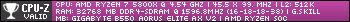Hi,
I've an old PC I've been using for years, served well, but having problems with it. So I bought a second hand newer PC. I'm wanting to take the data off my E drive which is a local HDD, and an F drive an external USB drive and copy the data to two new hdd's . To do this I bought a usb sata hdd unit, and then formatted the drives and moved the data to each one respectively. Didn't seem to be any issue there.
Then at first I tried to connect the new HDDs to a sata expansion card which I'd added to the newer PC. No luck with that at all, I ran hwinfo64 which said that the motherboard didn't support it. So, I connected one of the newer HDDs to the existing sata port and used disk management to take a look. It said that the drive was GPT protected and I couldn't do anything with it. I looked into that and found that Easus partition manager could change to MBR without losing data. I got a protected error when I tried that. Their live chat teamviewered into my PC told me I couldn't do anything other than format it, or pay for further tech support. I asked for some guidance and they disconnected!
So, although it may sound like I know what I'm doing, I don't really. I'm going off info I find on the net.
My question therefore is how do I transfer my data off the old PC onto these new drives, then put the drives in the newer PC and have them ready to use? I'm also going to swap the SSD boot drive and the memory if it will allow.
The OS on both is Windows 10 64 bit, I can give details of motherboard on the new one if that's relevant, but hopefully I've given enough here to get some help?
Edited by hamluis, 08 February 2024 - 10:34 AM.
Moved from System Bldg to Disk Mgmt - Hamluis.




 Back to top
Back to top