Need to host game or your own web server at home? Want to securely access resources on your home network remotely? We recommend the best VPNs with port forwarding.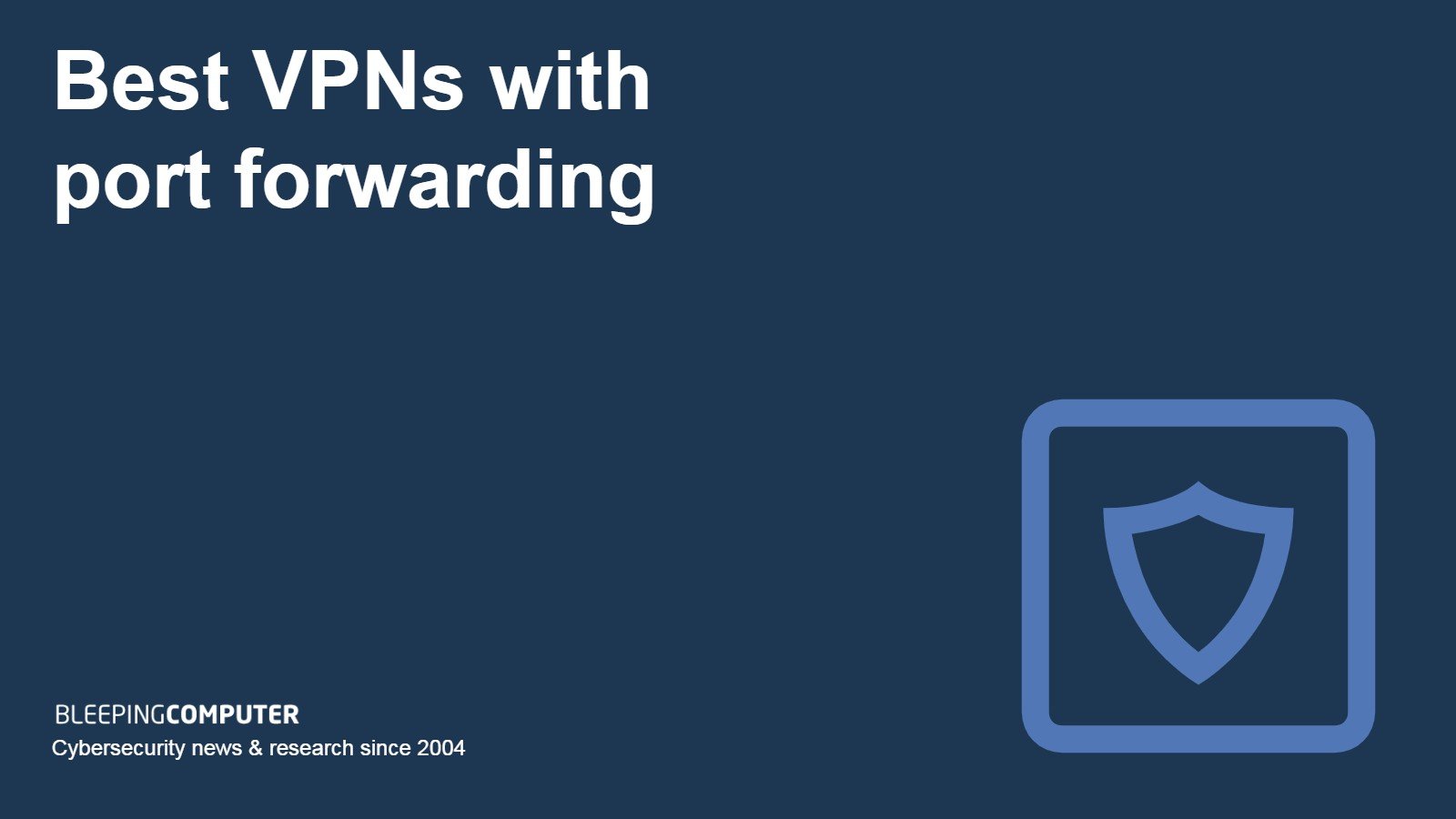
With a VPN that supports port forwarding, you can open listening ports while benefiting from enhanced privacy and security through the VPN. This allows you to use applications that require open ports, such as hosting game or web servers, without revealing your home IP address - even seed torrents safely, and access network devices remotely.
Many VPNs don't offer port forwarding because the risk of misconfiguration poses a serious security threat to their users. Thankfully, some leading VPNs recognize the legitimate need and offer secure port forwarding as a feature.
In this guide, we have explained everything you need to know about port forwarding VPNs. We run through various use cases and recommend the best VPNs for port forwarding that prioritize security, privacy, speed, accessibility, and seamless integration with popular torrent clients.
Here, we take a look at the best VPNs that support port forwarding. Our quick list only gives you a brief overview. You can find out more about each provider, and what it has to offer, by scrolling down to our in-depth summaries.
The best VPNs for port forwarding list:
- PrivateVPN: Offers dedicated IP servers that allow most ports to be forwarded. These servers let you connect using the secure OpenVPN UDP protocol. Reasonable speeds, and is a fantastic all-rounder that works for streaming Netflix and other services. Comes with a risk-free 30-day money-back guarantee.
- Private Internet Access: Provides port forwarding on Android and iPhone. Unlimited simultaneous connections mean you can share your account with friends and family. Has a strict no-logs policy for user data. 24/7 live chat support.
- ProtonVPN: Allows port forwarding on Windows only. Easy to set up and works with all of its server locations. Doesn’t let you open specific ports, instead it opens a random port each session for you to assign in your torrent client.
- PureVPN: Port forwarding available at $1 per month. Great speeds for downloading and streaming. Allows up to 10 connections with a single account.
- Ivacy: Has port forwarding for $1 per month. The service offers servers in over 100 countries, works with popular streaming services, and offers strong encryption. Fast connection speeds, sleek torrenting experience.
Summary Table
| No value | TEST WINNER | No value | No value | No value |
| No value |
PrivateVPN
 www.privatevpn.com www.privatevpn.com
|
Private Internet Access
 privateinternetaccess.com privateinternetaccess.com
|
Proton VPN
 www.protonvpn.com www.protonvpn.com
|
PureVPN
 www.purevpn.com www.purevpn.com
|
| Ranking | 1 | 2 | 3 | 4 |
| Number of Countries | 63 | 84 | 85+ | 78+ |
| Number of Servers | 200+ | servers in 84 countries | 3,800 | 6,500+ |
| Avg Speed (Mbps) | 71 Mbps | 100+ Mbps | 100+ Mbps | 98 Mbps |
| Devices Supported | Windows, MacOS, iOS, Android Amazon Fire TV | Windows, MacOS, iOS, Android, Linux, Amazon Fire TV | Windows, MacOS, iOS, Android, Linux Android TV | Windows, MacOS, iOS, Android Amazon Fire TV |
| Popular sites Unblocked | 85% | 70% | 87% | 85% |
| Best deal (per month) | $2.00 SAVE 85% on 3yr plan |
$2.03 SAVE 84% |
$4.99 SAVE 50% |
$2.08 81% off |
Finding dependable VPNs that offer port forwarding can be challenging if you don't know what to look for. We explain more about how we made our recommendations later in this guide. For now, you can see some of the criteria we used below:
- We prioritize VPNs with a multitude of high-speed servers and speedy protocols. This ensures optimal performance for streaming, gaming, torrenting, and video calls.
- A wide server network provides you with plenty of choices for obtaining IP addresses and accessing regional services.
- Our recommendations offer reliable VPN protocols, robust encryption, a kill switch, and protection against DNS leaks. This safeguards your data no matter where you connect.
- We only endorse VPNs that prioritize user privacy by refraining from tracking or retaining any user activity records.
- Our recommendations have apps for Windows, Mac, iOS, and Android. Bonus points for browser extensions, router compatibility, Firestick apps, and Linux support. The VPN must allow for multiple simultaneous connections.
- We vouch for VPNs that are committed to customer service – providing email and live chat support, comprehensive FAQs, setup guides, and other valuable resources.
WANT TO TRY THE TOP VPN RISK FREE?
PrivateVPN is offering a fully-featured risk-free 30-day trial if you sign up at this page. You can use the VPN rated #1 with no restrictions for a month - great if you want to binge your favorite show or are going on a short trip.
There are no hidden terms - just contact support within 30 days if you decide PrivateVPN isn't right for you and you'll get a full refund. Start your PrivateVPN trial here .
Best VPN for port forwarding: Detailed reviews
1. PrivateVPN

PrivateVPN has specialist dedicated IPs that you can connect to in any of its apps. These allow all ports to be forwarded apart from port 80 (which is used for hosting) 21 (which is used by the FTP protocol), and port 25 (which is used by the SMTP protocol). Port forwarding is a standard feature that comes with all subscriptions, which means that you can pay as little as $2 per month. That makes it the cheapest VPN with port forwarding.
One important caveat is that the way PrivateVPN implements port forwarding can be considered a bit risky. When you connect to its dedicated port forwarding servers, all ports are open by default – and you can forward any of those ports. This creates the potential for hackers to probe your network for open ports via the VPN’s IP address.
As a result, it is vital that all ports apart from the one you intend to use are closed on your device. If you accidentally open a secondary port or misconfigure your router, using PrivateVPN’s port forwarding servers could expose you to threats. For this reason, it is essential that you fully understand what you are doing, and that you properly configure your router to avoid any issues.
Another caveat with PrivateVPN is that in our latest round of speed tests, it was not as fast as some of its main competitors. ProtonVPN, for example, was substantially faster. With that minor quibble out of the way, it is worth noting that we were still able to stream Netflix without issues, and this VPN works with around 15 different Netflix regions. It also works with most other streaming platforms.
Apps are available for Windows, Mac, iOS, and Android, and those apps all let you connect to the dedicated port forwarding servers. All those apps provide solid encryption, a kill switch, and DNS leak protection. If you want to use the popular WireGuard protocol, it is available, but only if you connect using the third-party WireGuard client as of the time of writing.
A no-logging policy ensures that this VPN never tracks what you do while connected to its servers. You can also ask questions at any time of day using its 24/7 live chat support and try the VPN risk-free using its 30-day money-back guarantee.
Pros:
- Decent speeds and unlimited bandwidth
- Works to access most popular streaming services
- True no-logs policy so you can browse anonymously
- Easy-to-use apps with port forwarding
- Allows 10 simultaneous connections
Cons:
- Had slower speeds in our latest round of testing
FORWARDS MOST PORTS: PrivateVPN makes it easy to forward most ports by connecting to dedicated port forwarding servers. Can be used to host game servers, email servers, and web servers. Some care and attention is needed because all ports are open by default. Low-cost port forwarding option that is great for torrenting clients. Test it risk-free using its 30-day money-back guarantee.
Read our full review of PrivateVPN.

Private Internet Access (PIA) allows you to use its dedicated port forwarding servers on any device. It has a fantastic setup guide that clearly explains everything you need to know. One caveat is that it will assign you a random open port each session. This means you won't have the option to choose a specific port for forwarding.
While this approach has its benefits, such as enhanced security due to the varying port assignments each session, it can also cause some inconvenience. Every time you start a new port forwarding session, you'll need to reconfigure your applications to match the newly assigned port.
This is especially cumbersome if you're running multiple services that rely on port forwarding.
The good news is that despite these caveats, you can easily set up port forwarding for a torrent client, which is by far the most popular reason for wanting port forwarding among VPN users.
Another benefit is that PIA provides exceptionally fast speeds for downloading torrents. It works with Netflix US. That said, it didn't work with Hulu when we last tested it – so we would recommend that you test it with your own streaming services to be sure it meets your requirements.
In terms of security, PIA provides a choice of secure protocols, including OpenVPN with AES encryption and WireGuard with ChaCha20. These are both highly effective for privacy and security purposes. The VPN also has DNS leak protection, a kill switch, and MultiHop connections (including MultiHop using Shadowsocks or SOCKS5 to help bypass strict firewalls).
A no-logs policy ensures that PIA never has any information to pass to the authorities, which is just as well because it is based in the US. The good news is that it has proven its no-logging policy in court on more than one occasion. You can ask questions using its live chat support 24/7 and try it risk-free thanks to a 30-day money-back guarantee.
Pros:
- Port forwarding via its desktop and mobile apps
- Servers in 91+ countries
- Lets you connect unlimited devices
- Solid no logs policy
- Lightning-fast speeds to download torrents
Cons:
- A random port is assigned for forwarding during each session
UNLIMITED CONNECTIONS: Private Internet Access lets you connect any number of devices to its network, allowing you to share your account with friends and family. Port forwarding can be set up in seconds on any device. Unlimited bandwidth and super-fast speeds. Works with Netflix US, but not all streaming services. Strong encryption and a no-logs policy. Has a 30-day money-back guarantee.
3. Proton VPN

ProtonVPN is a truly impressive all-around VPN service that offers a lot of techy features. This includes port forwarding. As with Private Internet Access, it assigns you a random port each session, which can be quite inconvenient (please read the PIA summary above to understand why).
It is also important to note that port forwarding is only available for Windows users, so if you need it on other devices, you will either need to set up a virtual hotspot using a Windows machine or subscribe to an alternate service.
As long as you intend to host a game server or torrent on a Windows device, ProtonVPN is going to work a treat! Its excellent speeds make it a great option to download torrents, stream in HD, and make video calls.
Proton VPN has a limited free plan. This is an excellent option for people who can’t afford a VPN but need to bypass annoying censorship, use public WiFi safely, or gain privacy from their ISP or local networks.
While it has plenty of advantages, the free plan does not allow port forwarding and will not work with popular streaming services like Netflix. If you want a VPN for torrenting or watching streams, then you will need to buy a subscription.
Although port forwarding is only available for Windows, ProtonVPN has excellent apps for Android, iOS, Mac, and Linux. You can connect to the VPN using up to 10 devices. Those apps come with a choice of protocols, including OpenVPN and WireGuard, MultiHop connections, obfuscation, Tor over VPN, and Secure Core servers that are self-run for added security.
A no-logs policy means that this service never tracks what you do online. ProtonVPN is based in Switzerland, a great country in terms of privacy protections for VPNs. Paid subscribers can ask questions at any time of day using its live chat support. Plus, it has a 30-day money-back guarantee.
Pros:
- More than 3,000 servers in 69+ countries
- Excellent speeds for streaming and torrenting
- Many advanced privacy features
- Trustworthy no-logging policy
- Works with Netflix US
Cons:
- Port forwarding on Windows only
- A random port is assigned for forwarding during each session
- Quite expensive compared to our other recommendations
TRUSTED & SECURE: Proton VPN only offers port forwarding on its Windows app. It randomly assigns a port each session. Excellent speeds for torrenting and streaming. Works with Netflix, Hulu, and many other popular platforms. Strong security features, including MultiHop, obfuscation, and an ad blocker. 30-day money-back guarantee.
Read our full review of ProtonVPN.
4. PureVPN

PureVPN is based in the British Virgin Islands, a location that is decent in terms of privacy. Some PureVPN servers are optimized for peer-to-peer (P2P) activities and allow torrenting throughout its network. Port forwarding is available for an extra $0.99 per month. Once you have paid, the feature is available on all platforms.
You can choose to open all ports, block all ports, or enable specific ports based on your preferences. This makes it one of the most well-rounded port forwarding VPNs, as long as you don't mind paying a bit extra. You can even opt for a dedicated IP with port forwarding if you want to, but it will set you back an extra $2.99 per month, bringing the total cost to $4.99.
PureVPN has an extensive network of over 6,500 servers across 70+ countries. This allows you to access geo-restricted content all around the globe. When we tested it, we found it to provide excellent speeds for streaming and torrenting, and it even works with popular streaming services like Netflix US, Disney+, and Hulu.
PureVPN has a solid no-logs policy, and it provides strong 256-bit encryption to safeguard your data. It comes with DNS leak protection and a kill switch. Apps are available for all popular platforms, and you can get help with using the VPN at any time of day by contacting live chat support.
The only real caveat is that it did provide data to the authorities to help with a case back in 2017. The VPN has stopped keeping connection logs since the incident.
Pros:
- Extensive network of 6,500+ servers in 70+ countries
- Fast torrenting speeds and works with Netflix
- No logging policy
- Provides port forwarding and dedicated IPs
- Apps are feature packed
Cons:
- Port forwarding costs a dollar extra per month
- Customer support could be better
GREAT ALL-ROUNDER: PureVPN charges an extra dollar for its port forwarding feature. It lets you connect up to 10 devices at once. Easy to use and packed with useful features. Fast speeds and works for streaming. Includes a 31-day money-back guarantee.
5. Ivacy
Ivacy has been around since 2007, making it one of the longest-running VPNs on the market. The VPN offers excellent speeds and has a superb reputation with subscribers; with a whopping 4.7 stars on Trustpilot. We found the VPN to be easy to use, and it has both port forwarding and split tunneling, which makes it a good option for torrenting.
Ivacy costs just $1 per month when you subscribe for five years, but you have to pay an extra $1 per month for the port forwarding feature. That will bump up the price to $2 per month, which is still the cheapest VPN that offers port forwarding!
The port forwarding add-on lets you “open all ports”, “block all ports”, and “block all and enable following.” The lattermost is the option we recommend because it allows certain ports to be forwarded for particular applications or activities while preventing any other ports from being forwarded.
Apps are available for Windows, Mac, iOS, and Android, and the VPN works with most popular streaming services. Admittedly, it isn’t as fast as some of our other recommendations, and you will notice a jump in performance when you connect to different servers. That said, we had no trouble streaming in HD on any of its servers, so it is fast enough to cope with users’ needs. A single account can be used for up to 10 simultaneous device connections.
The VPN is based in Singapore. This is a member of the greater 14 Eyes surveillance alliance, but is a country that doesn’t have any mandatory data retention directives that apply to VPN companies. It has a solid no-logging policy, a kill switch, and DNS leak protection. Dedicated IPs are available at an extra cost. The VPN can obfuscate OpenVPN UDP connections, or you can connect using WireGuard for faster speeds.
Ivacy works with Netflix US and a few other regions, too. Live chat is available on its website to help. Note that the refund guarantee only lasts for seven days, so if you want to test it before committing, you’ll need to move quickly. Once again, it's another decent option if you're looking at VPNs with port forwarding. You'll be able to use 10 simultaneous connections with a single account.
Pros:
- Has over 5,700 servers in 100+ locations
- Works to watch Netflix and BBC iPlayer
- Allows 10 simultaneous connections
- Robust security
- Capable port forwarding feature
Cons:
- Port forwarding costs an extra $1 a month
- Kill switch isn’t available on Mac
LOW COST: Ivacy might not be the fastest, but it offers port forwarding for just $2 per month in total. Apps are available for all popular platforms. Includes both port forwarding and split tunneling. An impressive number of features, but the kill switch isn’t available on Mac, which is disappointing. Try it using its seven-day money-back guarantee.
VPN for port forwarding – testing methodology
When selecting our preferred VPNs for port forwarding, our primary concern is to find VPNs that safeguard your privacy and security. We consider privacy to be the most important aspect of a VPN, that's why our recommended VPNs with port forwarding must offer robust safeguards for your online activities.
Our priority is to find VPNs with reliable security protocols, a stringent no-logs policy, and dependable applications that offer a wide array of privacy and security features. To find suitable VPNs, we carried out tests to identify potential leaks and check under the hood to see how the VPN implements its security.
For a deeper insight into our VPN testing methodology, follow the link to our guide. We have included some of the most important features we looked for when recommending port forwarding VPNs below:
- Privacy and security: Our recommended VPNs focus on strong encryption, a kill switch, and DNS protection, along with secure port forwarding. This keeps your data safe from surveillance, thwarts hacking on public WiFi, and hides your online activities. Advanced settings must improve online security.
- Fast speeds: Our VPN picks offer fast servers worldwide, including optimized options for a smooth torrenting experience. Ideally, the provider will offer P2P-optimized servers.
- Reliable support: Our recommended services provide solid customer support via email, live chat, and simple setup guides, making VPN setup and port forwarding easy for beginners. It should work well with a wide range of torrent clients, as well as offering good torrenting speeds.
- Unrestricted access: These VPNs access platforms like Netflix US and offer various server choices worldwide, perfect for accessing regional services on vacation. An extensive server network ensures that there's always a local option for any online activities.
- Value for money: We picked VPNs that offer a great service at a reasonable price. They strike the balance between quality and cost, including the added benefit of port forwarding without breaking the bank.
Our VPN selection process is rigorous, and we only recommend VPNs that we trust with your data privacy and security. Typically, VPNs that secure the top three spots in our recommendation lists have undergone comprehensive third-party audits and feature diskless servers that operate in RAM.
Regrettably, due to the lack of VPNs offering port forwarding, we've had to adjust our criteria. We still recommended VPNs that include a kill switch, robust encryption, and apps that are free from DNS and IP leaks. Our choices also prioritize no-logging privacy policies.
Our top three picks in this guide do not feature diskless servers and may not have undergone third-party audits. Please consider this when choosing a provider. VPNs with port forwarding can be tough to find, but there are still multiple options which will provide a strong level of security. A VPN connection will provide solid encryption,
Port forwarding VPN – FAQs
Can I get a free VPN with port forwarding?
No. There are no consumer-facing VPNs on the market that offer port forwarding at no cost. Even Proton VPN (which supports port forwarding and has a basic free plan) does not allow port forwarding on its free servers. You must upgrade to a paid plan to access port forwarding.
Free VPNs are known to suffer from very serious IP and DNS leaks, have worrying app and server vulnerabilities, fail to provide appropriate encryption, and even harbor spyware. These kinds of free VPNs cannot be trusted to implement port forwarding securely.
Even if you do stumble on a free VPN that offers port forwarding, it could expose you to very serious risks. For this reason, we urge you to do your research and are careful only to use VPNs that are reputable, and that will not cause network vulnerabilities that make you susceptible to hackers.
What is a port forwarding VPN?
A port forwarding VPN is a service that is designed to give you online privacy and security, while also giving you the freedom to forward data to open ports on your device.
With a port forwarding VPN, you can allow unsolicited traffic to your device via the VPN. Forwarded ports allow you to host game servers, email servers, or even a website. You can connect to more peers when seeding torrents, which means faster uploads.
A VPN with port forwarding is perfect for gaming, torrenting, hosting servers, and accessing LAN resources remotely while benefiting from the security and privacy of an encrypted VPN connection.
Why do I need a port forwarding VPN?
Only you can answer that question, and if you have never needed a VPN with port forwarding before, it is possible that you will be happy with a VPN that doesn't have this feature. That said, a port forwarding VPN is extremely useful if you want to torrent, host game servers, or access network resources remotely.
Below, we have included a list of things you can do with a port forwarding VPN. If you do any of these things, then you may want to consider getting a VPN with port forwarding:
- Improved peer-to-peer file sharing: If you like to torrent, you'll find that your client works better for seeding when you set up port forwarding. Many people who torrent end up switching off their VPN because they have trouble seeding to multiple peers. This opens a whole can of worms because when you turn off your VPN, your torrent habits are exposed to your ISP, and your IP address is exposed to other peers, which creates security risks. With a port-forwarding VPN, you can connect to multiple peers to seed without issues.
- Gaming: A port forwarding VPN lets you host game servers that other players can connect to without needing to know your home IP or punching a hole through your WiFi router’s NAT firewall. It also allows you to revoke access to your server whenever you want to simply by disconnecting it from the VPN.
- Remote access: A VPN with port forwarding lets you access devices like security cameras, servers, computers, NAS drives, or other smart-home devices remotely. This means you can manage your devices from anywhere while benefiting from the VPN’s encrypted connection. Plus, you could allow somebody else to access your network without needing to disclose your real IP address. This lets you revoke access to network resources by disconnecting them from the VPN.
- Host servers: If you want to run your own website, email server, or game server at home, we highly recommend using a VPN with port forwarding. A port forwarding VPN makes it much safer when random users access the servers you host. This is because you can host servers without revealing your home IP address, which is much safer. Hosting servers without a VPN could allow hackers to probe your network, which could result in malware infections, device takeover, and data theft. Note that, in addition to port forwarding, you may also prefer a VPN with a dedicated IP!
- VoIP calls: Some advanced VoIP apps may require port forwarding for conference calls, voice chats, and video calls. If your VoIP application is having trouble working while you are connected to the VPN, this may be caused by the necessary port being blocked. A port forwarding VPN is the best solution!
How does a port forwarding VPN work?
Under normal circumstances, ports are closed to prevent unsolicited requests to your device. Port forwarding allows your device to listen on these ports and accept unsolicited requests and connections.
A port forwarding VPN works by opening the ports you request on its server. Traffic sent to the VPN server on those ports is forwarded to your device. From there it is directed to the appropriate device or application on your network, such as your torrent client.
Is port forwarding safe?
As long as it is configured properly, it is safe to use port forwarding. However, it is important to remember that badly implemented port forwarding can expose your network, and the devices connected to that network, to very serious risks.
Remember that if you intend to use port forwarding, you should always use strong passwords, keep your software and operating systems up to date, and only ever forward to ports that you actually need.
Opening unnecessary ports could allow hackers to gain access to your devices to install malware, set up a botnet, steal data, perform account takeovers, and, in the worst cases, even take control of system resources such as cameras or microphones.
Attackers can scan for and potentially exploit open ports. If your torrent client is listening on a forwarded port, then an attacker could conceivably change your torrent client’s settings, or take advantage of vulnerabilities in the torrent client.
Should I use port forwarding for torrenting?
Although a VPN with port forwarding isn't necessarily essential, torrenters may benefit. People who torrent might require open ports to which other users can connect. If connecting to your current VPN prevents access to the ports used by your client for seeding, then people will not be able to download anything from you. This could harm your seeding ratio, which may result in your downloads being throttled. To stay in good standing with popular torrenting communities, you need to seed in addition to leeching. That means that you may need a VPN with port forwarding.
Is port forwarding available on every VPN server?
This depends on your chosen VPN provider. Many VPNs block port forwarding on all their servers to block forwarding completely. Other VPNs only provide port forwarding on select servers. You will need to check with your chosen VPN to find out which servers are configured to allow port forwarding.
How do I set up a port forwarding VPN?
Although the process will vary with each provider. In general, all you have to do is connect to a server that supports port forwarding and select which port you want to open.
Many VPNs ask you to set up port forwarding in the member’s area of their website rather than in the VPN application. You will still connect using the VPN client on your device.
You can find out how to enable port forwarding by contacting your VPN. It will have set-up guides that explain the entire process.
Will port forwarding make my VPN slow?
Port forwarding should not negatively affect the speed of your connection. Your VPNs speed is primarily dependent on the quality of the VPN server and the VPN protocols used to connect. As long as you subscribe to a reliable VPN that has fast protocols such as OpenVPN or WireGuard – and servers optimized to handle port forwarding – you shouldn’t notice any reduction in speed.
Please note that your internet speed is primarily controlled by the connection you pay your ISP for. A VPN cannot speed up your internet under normal conditions. In addition, the hardware that runs your VPN, and the quality of the router handling port forwarding could negatively affect your connection. Thus, you should ensure your hardware is suitable for handling these tasks without causing slowdowns.
Why do some VPNs block port forwarding?
Port forwarding creates potential security risks that VPNs want to mitigate. To avoid the headache of configuring their servers to handle port forwarding safely, many VPNs have decided to prevent it.
In addition, some VPNs are worried that allowing port forwarding could allow users to host undesirable content and malicious services. This could allow the VPN to be used to set up spam servers, botnet Command and Control servers, phishing websites, malware distribution servers, and to engage in pharming and other criminal activities.
By blocking port forwarding, the VPN reduces the potential of their service being used for criminal enterprises. This reduces the potential for the VPN to be served a warrant that requires them to start logging or to provide information. This aligns with the VPN’s no-logs policy and its stance as a privacy-enabling service.
Not allowing port forwarding helps the VPN to maintain a cleaner ecosystem, ensuring smooth service operation while upholding its reputation as a service that avoids endorsing, supporting, or facilitating criminal activities.
With that said, it is important to note that a VPN that supports port forwarding should not necessarily be tarnished with a black brush. There are many legitimate reasons to use port forwarding behind a VPN connection, and it is a feature that is essential to gain privacy under some specific circumstances.

Post a Comment Community Rules
You need to login in order to post a comment
Not a member yet? Register Now