Ever wondered how some websites manage to block you despite being connected to a VPN? In this guide, we take a look at how easy it is to detect if a VPN is being used.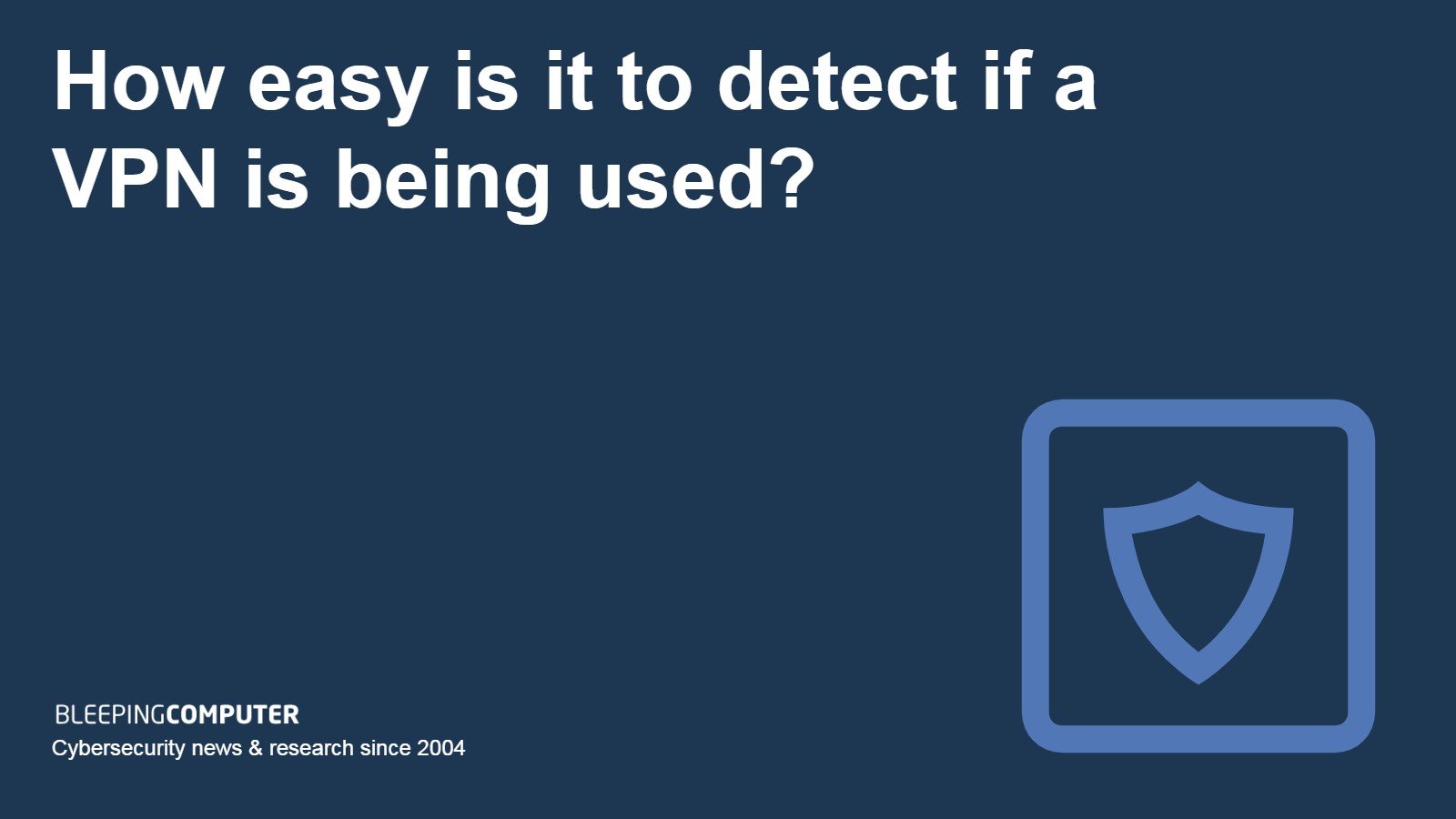
If you have ever experienced difficulties accessing websites or services while connected to a Virtual Private Network (VPN), you may have wondered whether the website knows you are using a VPN. The unfortunate answer to this question is yes.
Many online services are aware that people use VPNs to bypass online restrictions. Those services want to prevent people from accessing their services in unlicensed regions, or in countries where their service is blocked for legal reasons.
As a result, they have invested in VPN detection methods that allow them to blacklist VPN users. A diminishing number of VPNs can successfully provide access to services like Netflix, Hulu, and BBC iPlayer, for example.
Thankfully, market-leading VPNs are aware of the problem and invest in ways to prevent their service from being detected and blocked. Some VPNs have even found ways to keep providing their service in challenging regions such as China and Russia.
You may have also wondered whether local networks and Internet Service Providers (ISPs) are able to tell that you are using a VPN. The answer to this question is also yes.
Although a VPN encrypts your data, to prevent local networks and ISPs from tracking what you do online, traffic analysis can be used to figure out that you are using a VPN to gain privacy. This kind of VPN detection can be problematic if you are in a country where using a VPN could raise suspicion of wrongdoing.
Fortunately, you can prevent ISPs from discovering that you are using a VPN. In this guide, we take a closer look at how and why websites attempt to detect and block VPN users. We will also discuss the VPN features you can use to prevent ISPs and local networks from detecting VPN use.
Why do websites detect and block VPNs?
Many businesses and online services have legitimate reasons for tracking their users. Some websites track user IP addresses simply to recognize each time a user revisits the website. This is where a VPN becomes a valuable tool for enhancing online privacy – it prevents websites from identifying your IP address and location, eliminating a significant layer of tracking.
Apart from the everyday use of IP address tracking for marketing and analytics, websites also use IP tracking to enforce location-based restrictions. Every IP address is associated with an approximate location. Certain websites and services may need to restrict access in specific countries to comply with government-mandated regulations.
Furthermore, certain websites must limit their services outside a designated region due to contractual licensing agreements. This often results in TV broadcasts and streaming services being inaccessible in foreign countries.
VPN services offer a solution for restrictions by allowing consumers to get a valid IP address in their required region. Unfortunately, ISPs, apps, and websites are aware that consumers use VPNs to circumvent geo-blocks and censorship. Consequently, online services are investing in technologies to identify and block VPN users.
You might find that access to certain websites is restricted more frequently when using a VPN. However, as long as your VPN knows the tactics to counteract these blocks, then your access shouldn’t be affected.
If you regularly suffer from accessibility problems, you may prefer to switch to an alternative VPN provider that invests in anti-VPN-blocking technologies.
Summary of reasons that websites, apps, and ISPs block VPNs:
- Government censorship. Some websites, apps, or internet services must restrict access to their service in specific countries to comply with that region’s laws.
- Copyright protection. Services that offer copyright-protected content, such as TV shows, movies, music, books, software, or other media, may block VPNs to prevent their services from being accessed from outside of the licensed region. This is the case for most geo-restricted content.
- Business reasons: Some websites may decide to charge different prices in different regions. VPNs can be used to bypass these regions, which is why those services block them.
- Fraud prevention: Websites block VPNs to prevent fraudulent activities, such as using multiple accounts or fake identities. This can include financial institutions.
- Network security: Websites might block VPNs to mitigate potential security risks associated with anonymized traffic that could be used to bypass security measures or launch cyberattacks.
- User tracking and analytics: Websites that rely heavily on user tracking and analytics for targeted advertising or user behavior analysis may block VPNs to ensure accurate tracking and data collection.
- Compliance with payment processors: Some websites might need to comply with payment processor regulations, and Know Your Customer requirements, to counteract potentially fraudulent transactions.
- Network load management: Websites experiencing heavy traffic might block VPNs to manage server loads and ensure optimal user experience for legitimate users.
- Abuse prevention: Websites may block VPNs in an effort to prevent abuse of free trials, promotions, or other user incentives that could be exploited using a VPN.
- Evasion of local regulations: Some websites block VPNs to prevent users from evading local regulations, such as age restrictions or other legal requirements.
How do websites detect VPNs?
Web hosts and third-party web analytics services, including Google Analytics, provide website administrators with the information they need to optimize their services. This includes tracking information about visitor’s whereabouts.
Websites can use this information to check the effectiveness of marketing campaigns, prevent service abuse, block access to their services from undesired traffic sources, and ensure a smoother service by reducing unwanted visitors.
So, how do websites detect that users are attempting to access their services using a VPN? We have outlined each of the main methods below!
Detecting and blocking VPN IP addresses
An increasing number of internet users employ VPNs to bypass censorship, restrictions, and region blocks. Numerous companies have appeared that make it their business to track VPN IPs. These businesses sell block lists of IP address ranges known to belong to consumer-facing VPN servers.
These lists allow online businesses to set up a firewall that blacklists IP addresses belonging to VPN servers. Consequently, VPN subscribers can no longer access that website using those servers.
Even if websites don't invest in block lists, they can use traffic analysis to detect IPs that belong to VPNs. IP addresses associated with VPNs are usually shared between dozens, if not hundreds, of people at once.
If many users attempt to access a website from the same IP address, automated systems will flag that IP address as suspicious. This allows the website to check the IP address and blacklist it if they find it to be a VPN. Multiple users may originate from a single IP address when using public WiFi networks in malls, airports, sports arenas, etc., which is why services will usually check for false positives before blocking an IP.
For example, Netflix might notice 30 people attempting to stream their accounts from the same IP address. This makes it easy for Netflix to identify the IP as belonging to a VPN and block it. The detection process may differ, and some services are far better at implementing VPN blocks than others.
DNS leaks
When you use a reliable VPN, it tunnels all of your data securely to the VPN server location. This includes your DNS requests, which are encrypted and proxied to DNS nameservers controlled by the VPN.
Unfortunately, many VPNs suffer from IP, DNS, and WebRTC leaks. These types of leaks allow some non-encrypted data to escape the secure VPN tunnel. As a result, the websites you visit can glimpse enough data to detect your actual location.
When this happens, the website will block access despite the fact that you are already connected to the VPN. This makes it essential to subscribe to a quality VPN that has been thoroughly checked for leaks.
We always check for leaks as part of our VPN review methodology. This ensures that we only ever recommend VPNs that are free of these types of frustrating leaks.
Cookies, cache, and browser fingerprinting
When you visit the majority of websites, they will use cookies to identify your browser. These stored cookies allow websites to identify you each time you visit.
These types of trackers and browser fingerprinting techniques can allow websites to detect your real location, even when you use a VPN. This causes a location conflict, which indicates the visitor is using a VPN or proxy.
Fingerprinting techniques can help websites identify important information such as the type of device (phone, computer, tablet), operating system, browser, time zone, and other device level or location identifiers (such as your IP address or geo-location data).
Account tracking
Some websites may use automated systems to flag accounts that appear to be using VPNs. For example, if you connect to a service using IP addresses in different countries on the same day, or consecutive days, this may result in your account being blocked for VPN use.
Note that most services do not ban accounts and will instead block IP addresses associated with VPNs. Thus, you may find that the VPN servers you usually use are suddenly no good. If this happens, you will need to use a different VPN server to connect to the platform (or switch to an alternate VPN provider).
One solution to this problem is to use the same VPN IP address whenever you access your accounts. This will prevent multiple IP address detections on your account, which could cause you to be locked out of the service.
Another option is to use a dedicated static IP. Some VPNs offer IPs that are for your use only. The IP address doesn’t change and is not used by multiple VPN subscribers. This reduces the potential for the IP address to be flagged and allows you to consistently use the VPN IP address to access your accounts.
If you believe that browser fingerprinting or cookies are causing a conflict with your VPN, we recommend that you clear your cache and cookies. This will usually resolve the issue. Alternatively, you could try installing a different browser, such as Firefox or Brave.
Geo-location data
When you launch an app or visit a website, it is possible that geo-location information from your device or browser is providing information about your real location. This includes both HTML5 and GPS location data. This geo-location data can conflict with your VPN, allowing services to detect your real location (and the fact that you are using a VPN).
When geo-location information conflicts with the location of your IP address, this may allow the service you are attempting to access to detect VPN use, causing an error message. If this happens to you, we recommend disabling location sharing on your device. You can also check your app permissions and turn off location sharing.
Another option is to turn off geo-location tracking in your browser. You can also clear the cookies in your browser – or use incognito mode – to prevent trackers from giving away your actual location.
How can local networks and ISPs detect that I am using a VPN?
A VPN is designed to encrypt your data, which prevents local networks and ISPs from knowing what you are doing online. The encryption provided by a VPN protects your communications metadata, DNS requests, and all the data that passes from your machine to the websites you visit.
The encryption provided by a VPN gives you robust online privacy, masking your actual IP address. However, it does not necessarily prevent ISPs and local network administrators from knowing that you are using a VPN.
Local network admins and ISPs can monitor the traffic leaving your machine. If your device is connecting to the internet using an unusual port, this may be enough to alert them to the fact that you are using a VPN.
In fact, ISPs can use a variety of analytical methods to potentially discover that you are using a VPN. This includes things like analyzing traffic patterns, monitoring for encrypted traffic on non-standard ports, and using deep packet inspection.
In addition, ISPs may use heuristic data to identify patterns that suggest VPN usage. For example, if they observe a large volume of data being transmitted to and from a single IP address, day in and day out, this could indicate the use of a VPN (a regular internet connection is visiting tons of different websites rather than a fixed IP).
These methods allow ISPs to detect telltale characteristics associated with VPN usage, even though they cannot decipher the encrypted content itself.
What is Deep Packet Inspection?
Deep Packet Inspection (DPI) is the most advanced form of VPN detection that local networks and ISPs can use. It requires specialist software, which is quite expensive, meaning that most LANs and ISPs don’t tend to use it.
That said, it is important to note that ISPs in some countries are forced to use DPI to help the government identify VPN users. For example, countries like Iran, Russia, and China are known to use DPI. Some ISPs may also use DPI to enforce bandwidth throttling.
How does Deep Packet Inspection work?
Deep Packet Inspection works by analyzing the contents of data packets. This allows ISPs to detect signs that may indicate an individual is using a VPN.
Below, we have summarized what Deep Packet Inspection can be used for:
- Detailed data analysis: Allows ISPs and networks to monitor the content of data packets rather than just the packet headers.
- Pattern recognition: Uses algorithms to monitor for signatures, keywords, and other signs that might reveal VPN use.
- App identification: Can allow network administrators and ISPs to detect the kind of application that is generating traffic.
- Content inspection: Can be leveraged to scan emails, files, and other transmissions as they pass through the network.
- Traffic shaping: Allows network traffic management and allows ISPs to prioritize certain types of traffic. This can enable ISPs to enforce bandwidth throttling and block specific applications or websites, including blocking connections to VPN servers.
- Security: Can be used for security purposes, such as identifying and mitigating network threats. It can also be used to monitor network traffic to ensure compliance with company policies or government regulations.
How can I stop ISPs and local networks from detecting VPN use?
The good news is that there are some things you can do to prevent local networks or ISPs from detecting that you are using a VPN. We have listed methods for preventing VPN detection below. However, please note that not all VPNs have these features, and none of them are guaranteed to work.
- Port selection. Some VPNs let you connect using standard ports like 443 (HTTPS) or 80 (HTTP). These ports are used by normal website traffic, so most networks will not block these ports. Using these ports not only ensures better connectivity to the VPN but also reduces the likelihood that local networks and ISPs will detect VPN use.
- Obfuscation: Some advanced VPNs offer obfuscated servers that make your traffic appear to be regular HTTPS traffic bound for a website. Also known as Stealth VPN, obfuscation makes it much harder for ISPs to block VPN traffic and detect VPN use.
- Kill switch: This is a VPN feature that completely blocks your internet if the VPN connection fails. This prevents you from accidentally leaking traffic outside of the VPN tunnel, which would reveal what you are doing (and that you have been using a VPN to conceal your online activities).
Although these measures can help prevent VPN detection, no method is foolproof. Countries like Russia can increasingly spot and block popular VPN protocols like OpenVPN and WireGuard, which is making it harder to both connect to and use VPNs privately. Alternatively, they can use the same aforementioned blocklists that websites use to block VPN users. In any case, VPN detection tools are improving.
Dedicated obfuscation, like that provided by leading VPNs such as ExpressVPN, should help get you connected privately and enable you to bypass even the strictest of online censorship in most countries, hiding your real IP address in the process. It can also be used to access various geo-restricted sites safely, thanks to plenty of servers and strong security features.

Post a Comment Community Rules
You need to login in order to post a comment
Not a member yet? Register Now