If you're abroad and want to access content or services from back home, you can spoof your online location to overcome even the most stubborn geo-blocks. 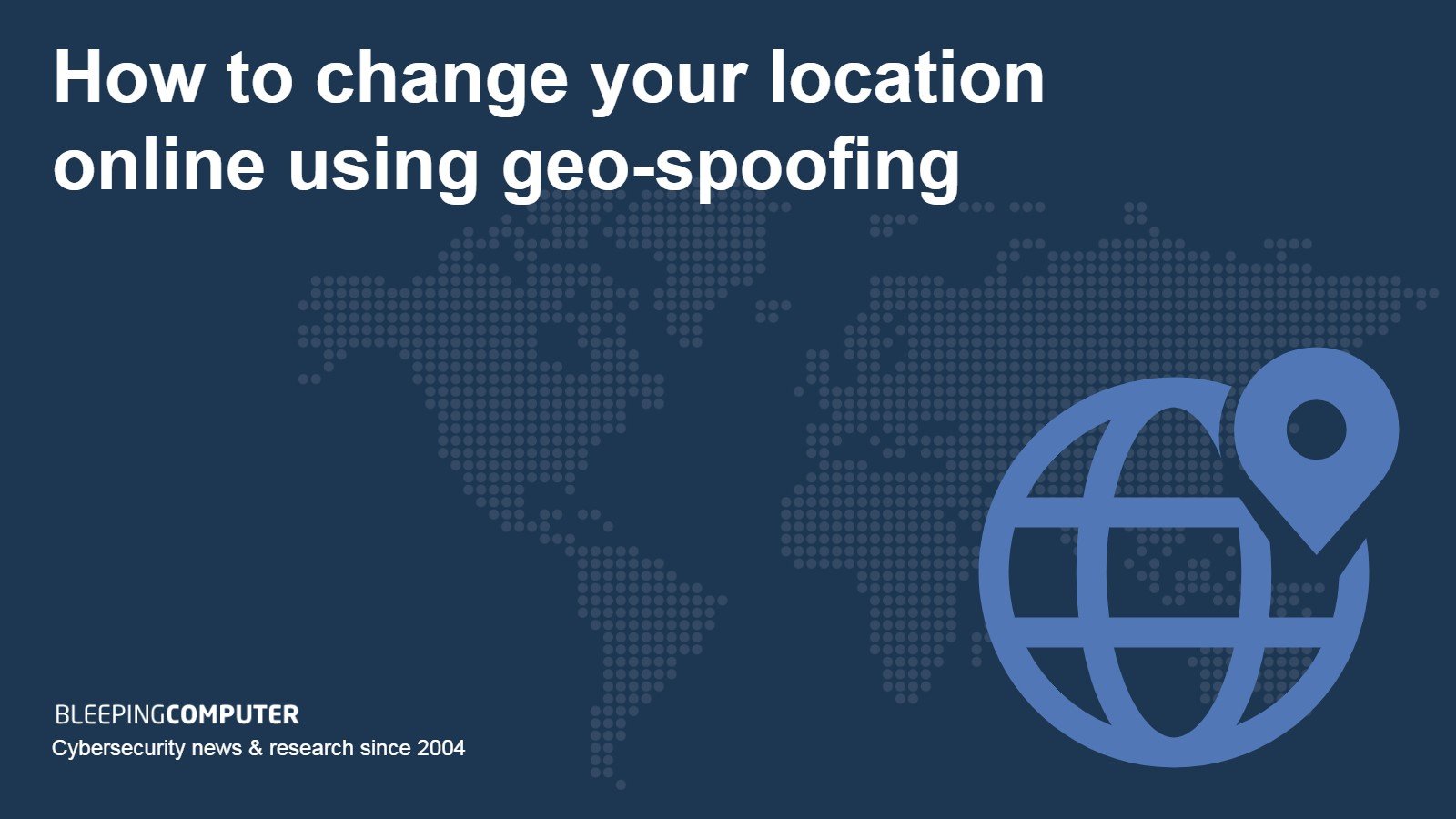
Geo-spoofing is a simple technique used to change the location of your device on the internet. It most commonly involves assigning your device a new IP address using a virtual private network (VPN).
VPNs operate a network of servers around the world, each of which can provide you with a different IP address when you connect to it. The best VPNs can also help you hide your location when positioning hardware beyond IP addresses is used.
How to change your location with a VPN
It’s easy to get a different IP address while online. Just follow these steps.
How to change your location with a VPN:
- Choose a VPN with lots of IP address options. We recommend NordVPN.
- Sign up to a subscription – longer terms are normally cheaper overall.
- Download and install the relevant apps for your device.
- Restart all devices when the installation is complete.
- Open the app and click the “connect” button. This automatically connects you to the fastest available server.
- The app will let you know when a connection has been established.
- You now have a different IP address while online. Note that disconnecting and reconnecting will change your IP address.
Best VPNs for geo-spoofing
The best VPNs can provide you with thousands of different IP addresses to choose from. Some can also help with changing your virtual GPS location too.
Best VPNs to change your location online:
- NordVPN: #1VPN for geo-spoofing. Enables geo-spoofing in 60+ countries and hundreds of cities. An associated browser extension automatically changes browser geolocation data to match the location of the VPN connection. Try it risk-free with a 30-day money-back guarantee.
- Surfshark: Best budget geo-spoofing VPN. Thousands of servers in 100 countries are suitable for geo-spoofing. Fast connections and great for streaming. Also enables GPS spoofing in the Android app. Unlimited simultaneous connections.
- ExpressVPN: Huge number of global server locations for easy geo-spoofing. Also offers browser extensions providing HTML5 geo-location spoofing. Excellent privacy and security features. Can be used to access multiple popular streaming services from overseas.
- CyberGhost: Massive server network and fast speeds to boot. Provides instructions on how to set the CyberGhost VPN as your default mock location app in Android. Works with services like BBC iPlayer from abroad.
- IPVanish: US-based provider with 40,000+ IP addresses to choose from. Fast connection speeds and solid security.
- Atlas VPN: Growing server network, with plenty of options for IP addresses. Very secure and great for accessing geo-restricted services.
Summary Table
Methodology: How we find the best VPNs to change your location online
While temporarily changing your IP address is simple, the best VPNs offer something more: more choices, more features, and more security. For this article, we considered which VPNs had the best overall skill set for geo-spoofing by comparing them against the following criteria:
- Server network: The more servers a VPN provider has, the more IP address options you have. It can also be useful to have connection options in specific countries like The USA or Singapore; particularly if you want to access geo-restricted services there. This is why we prioritize VPNs with large numbers of servers worldwide.
- Location spoofing features: The very best VPNs can help you spoof your location using more than just a different IP address. We’ve sought out those that can manipulate your GPS coordinates or browser’s virtual location.
- Speed: There’s little point spoofing your location if the resulting connection is too slow to use. We regularly test VPN speeds to ensure that they’re consistently fast enough for a range of day-to-day tasks.
- Privacy & security: If you plan on spoofing your location you want to be sure that there’s no risk of your true position being exposed. We only recommend VPNs that adhere to a strict no-logs privacy policy; are free from DNS, WebRTC or IP leaks; and are able to provide effectively uncrackable encryption. Features such as MultiHop, obfuscated and diskless servers help too.
- Streaming service access: Hiding your IP address – and sometimes GPS coordinates – can give you access to geo-restricted content from streaming providers. We test which VPNs work with the most platforms.
- Ease of use: The best VPNs to spoof your location can help you connect to a different IP address within seconds. We favor those with intuitive GUIs that even those with no VPN experience can quickly learn to navigate.
- Value for money: Running a comprehensive VPN service isn’t cheap. That said, we only recommend VPNs that can justify what they charge. All of our top picks come with a 30-day money-back guarantee, so you can try them out risk-free.
- Third-party audits: Trust is the foundation of the value that VPNs provide. While almost every provider says they are a ‘no logs' VPN, the top three providers in this list have all proven this claim through audits. NordVPN, Surfshark, and ExpressVPN have all undergone infrastructure audits from reputable third parties.
- Diskless infrastructure: Again, this is a prerequisite to be considered for one of the top three positions. While the data stored on a VPN server should be minimal, it could be accessed if the servers were seized or hacked. Moving processes to RAM means that no information can be physically taken from servers and it is wiped on shutdown.
Other methods for spoofing location
While a VPN is great for changing your IP address, changing your device’s GPS location or your location at the browser level provides additional privacy. Getting the two to match is also useful for accessing some online services, so it’s worth knowing how to do it.
Some VPNs can help with this. For example, NordVPN automatically matches Firefox and Chrome geolocation data to your current VPN location. Others – like ExpressVPN and Surfshark – have tools that can help spoof your location beyond just changing your IP address.
How to use HTML5 geolocation spoofing
Websites using HTML5 geolocation can determine your location even when you’re connected to a different IP address. The HTML5 geolocation application programming interface (API) identifies your present location using methods such as GPS, WiFi, and cell-tower triangulation.
To combat this, ExpressVPN offers subscribers a browser extension for Chrome, Edge, Vivaldi, Brave, and Firefox that spoofs the location retrieved by the API. It does this by randomly choosing a location near the VPN server location to which you’re connected. The extension is most useful with websites that make viewing their content dependent on you providing them with your location.
How to spoof geo-location in Google Chrome
You can change your GPS location while using Google Chrome in a few simple steps. Options available within the settings include spoofed locations in Berlin, London, Tokyo, Moscow, Mountain View, Mumbai, San Francisco, São Paulo, and Shanghai. Alternatively, you can enter specific latitude and longitude coordinates. Note that the spoofing only works in the current window with the developer console open.
Follow these steps:
1. Click the three-dot icon at the top right of your browser, and go to More Tools > Developers Tools.
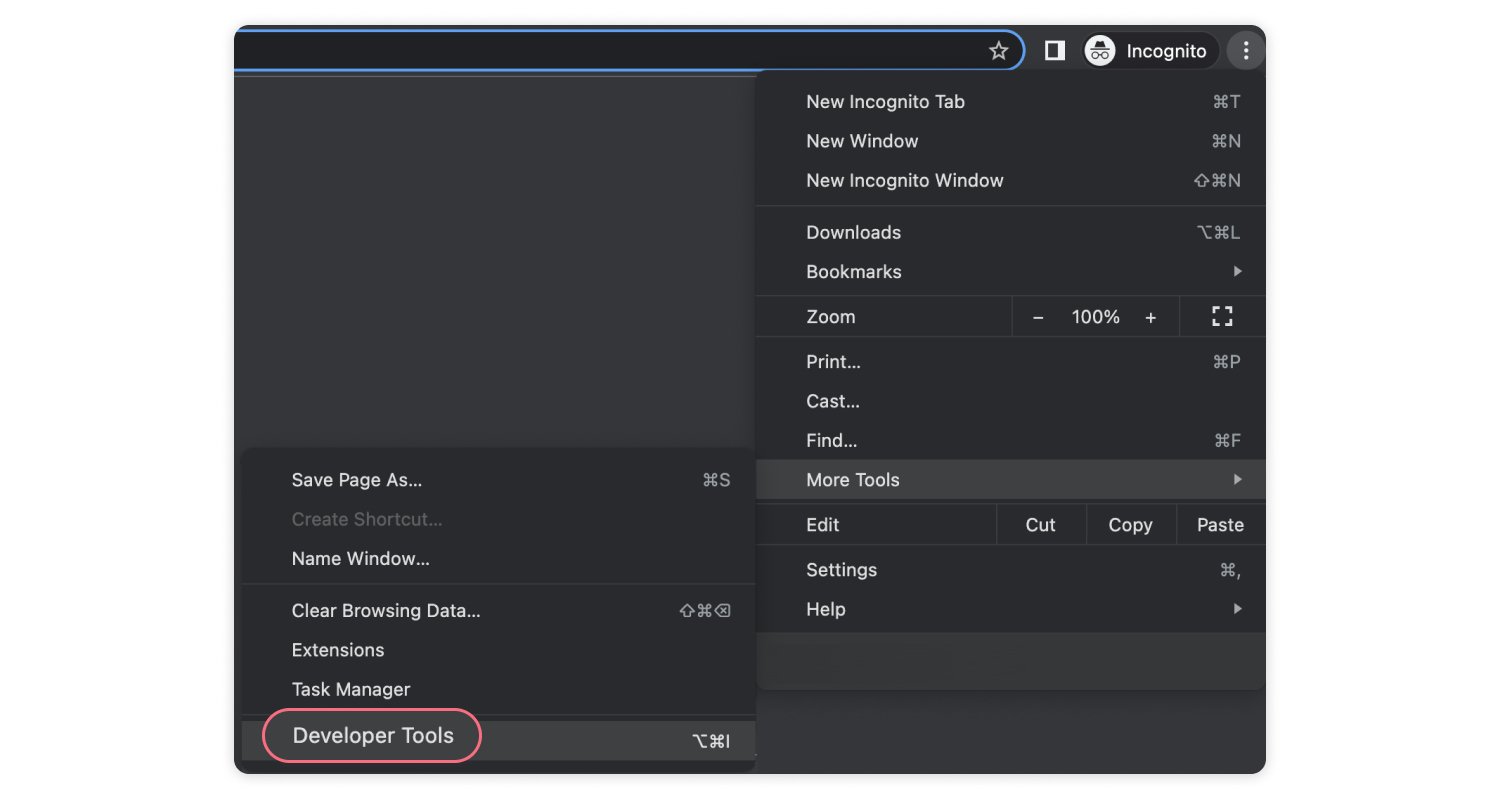
2. Click on the three-dot icon in the top right corner of the developers’ tool. Then hover on More Tools and click Sensors.
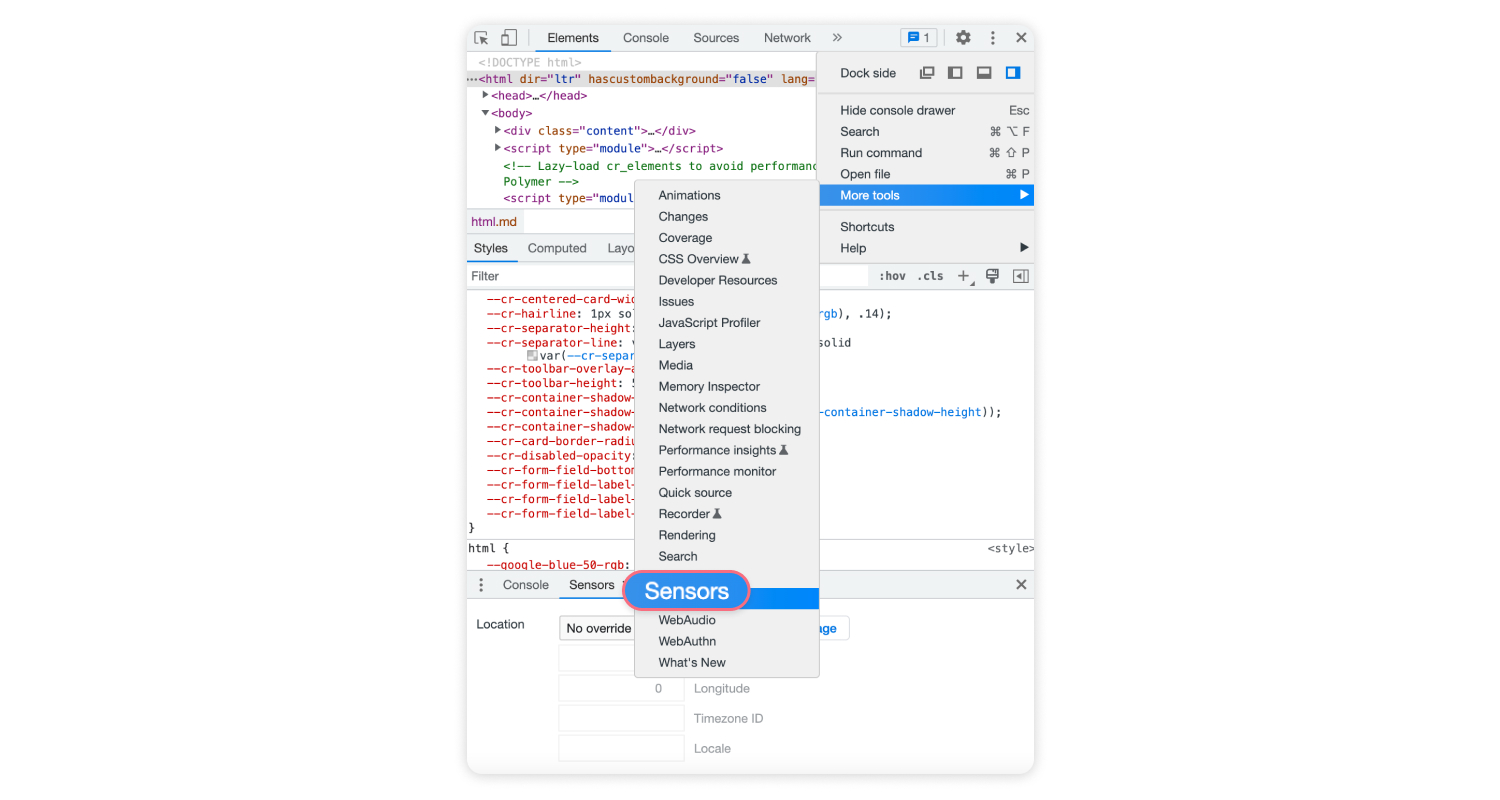
3. The tab will appear in the bottom third of the screen.
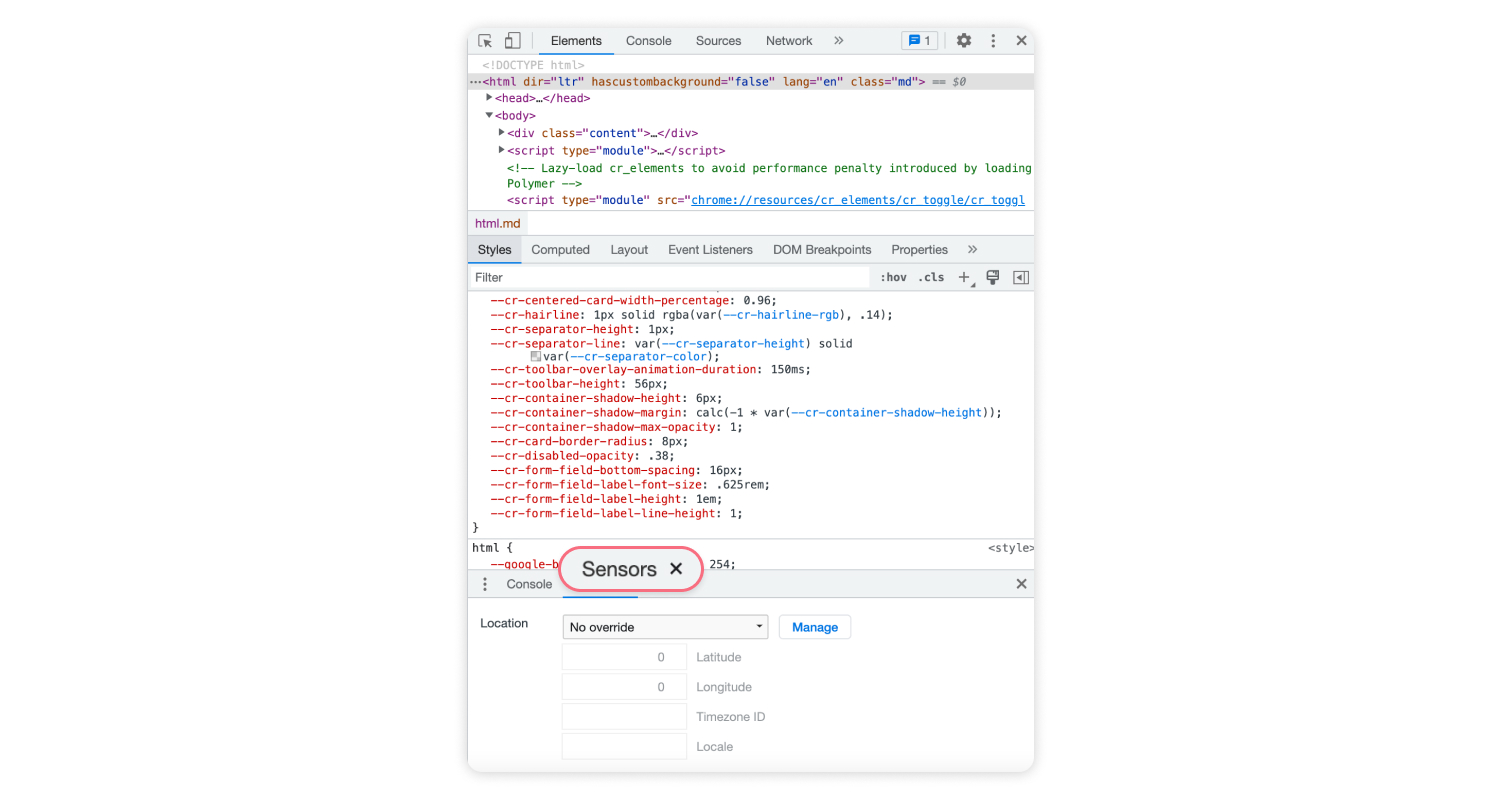
4. Next to the Location property, you will see a drop-down menu. You can either choose from one of the listed locations or enter specific coordinates by selecting Other…. Alternatively, you can also add them by clicking on the Manage button and choosing Add Location….
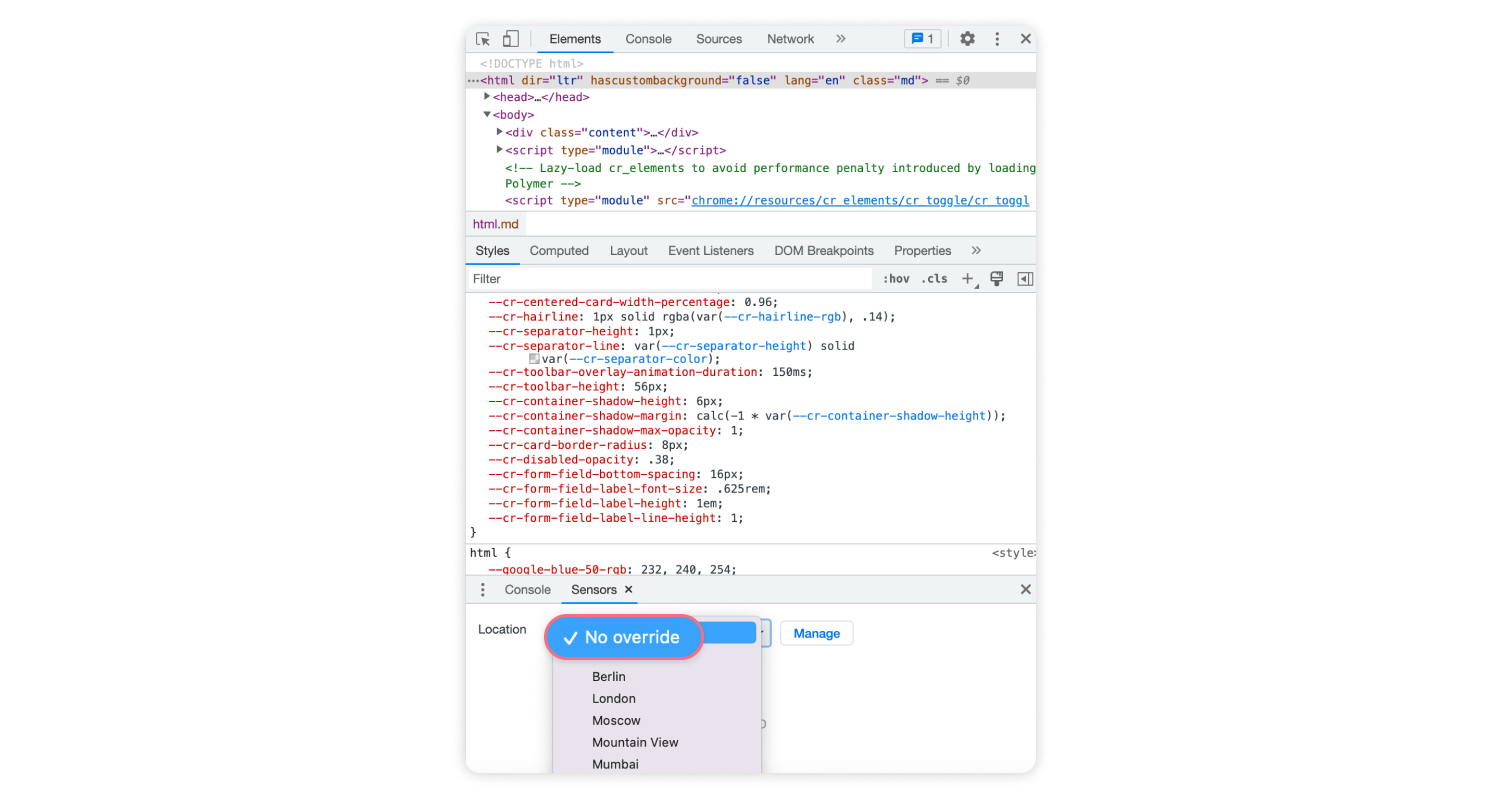
5. Scroll down to the bottom of the Google search page – search for something random first so that some results are listed – and click Use Precise Location and then Update My Location. Now you will see that the search engine uses the location you entered, and you're receiving search results relevant to your chosen location. The same goes for websites that use the browser’s location function.
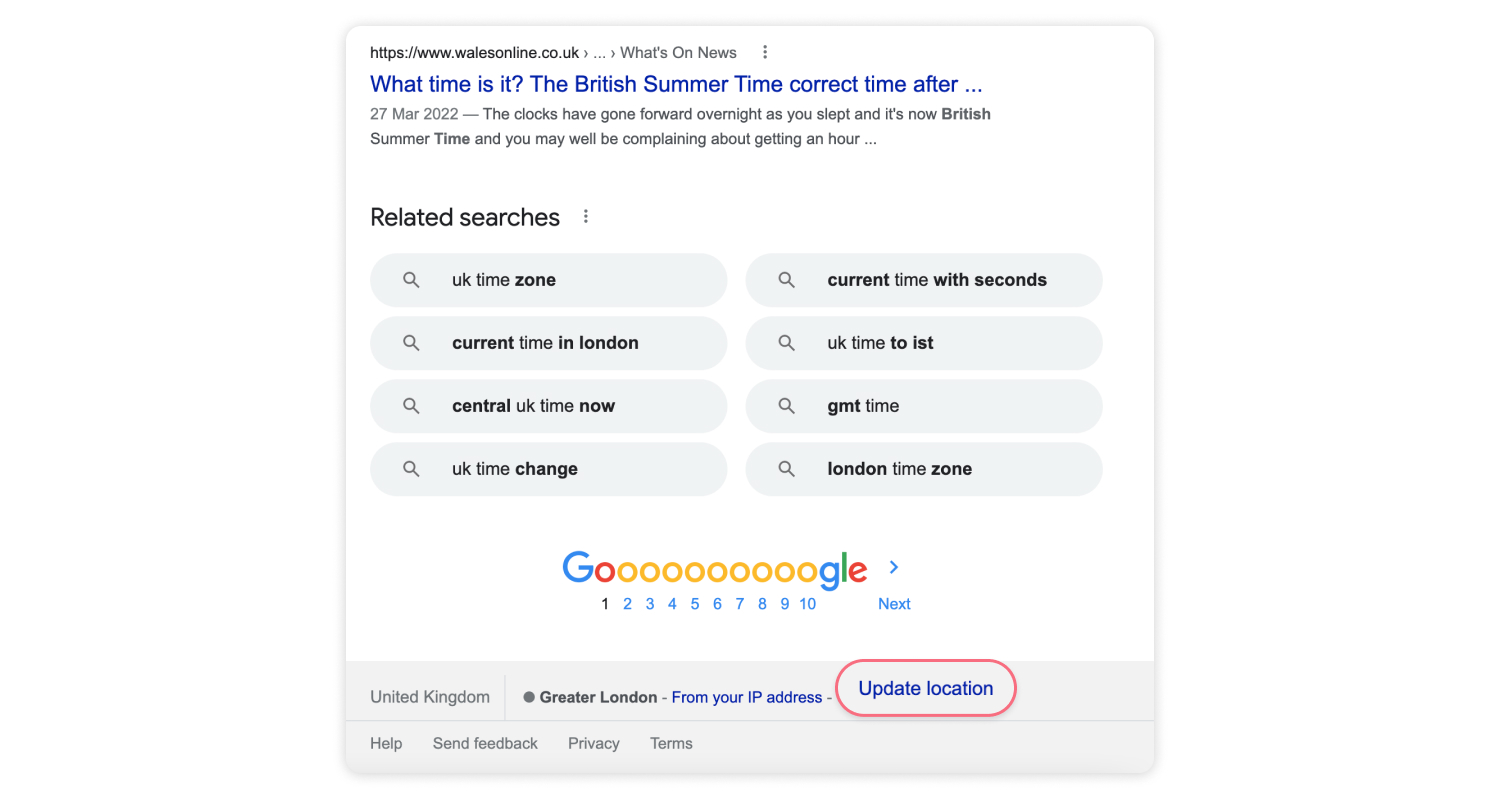
6. Click on No Override and set all coordinates to zero to return to using your real location.
How to use GPS spoofing
There are various apps available that allow you to set up fake GPS coordinates for your device rather than just using a particular browser. These include “GPS Emulator” and “Fake GPS Location Professional.” You can use these in conjunction with a VPN to set your IP address and GPS location to the same place. This is sometimes necessary to bypass blocks imposed by streaming providers.
Surfshark subscribers are able to streamline this process by making use of the GPS override feature found in the Android app. In essence, the feature overrides the GPS reading given by your phone and replaces it with one generated by Surfshark. Apps that have access to your phone are then provided with the spoofed GPS as opposed to your real location.
You can use it by following these steps:
1. Open the Surfshark app on your Android device.

2. Tap Settings and enable Override GPS location under Advanced settings.

3. Tap the Let's go button when the pop-up appears asking you to modify device settings.
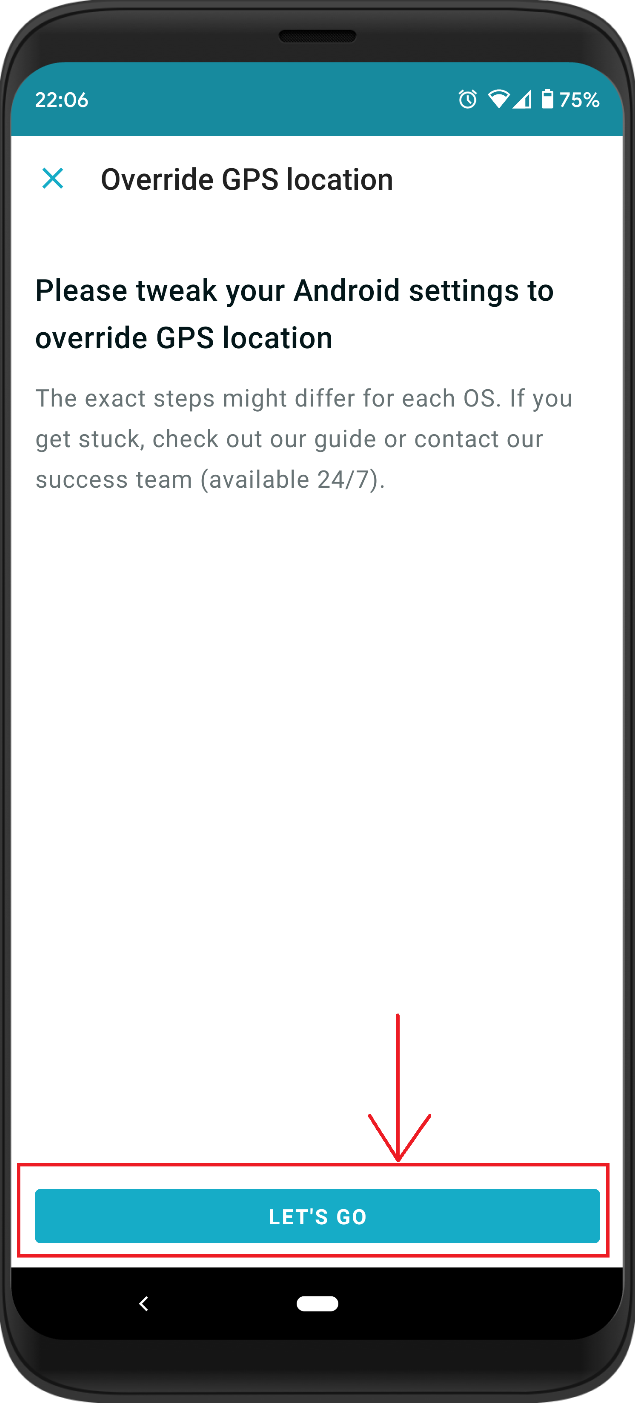
4. Tap the Open settings button.
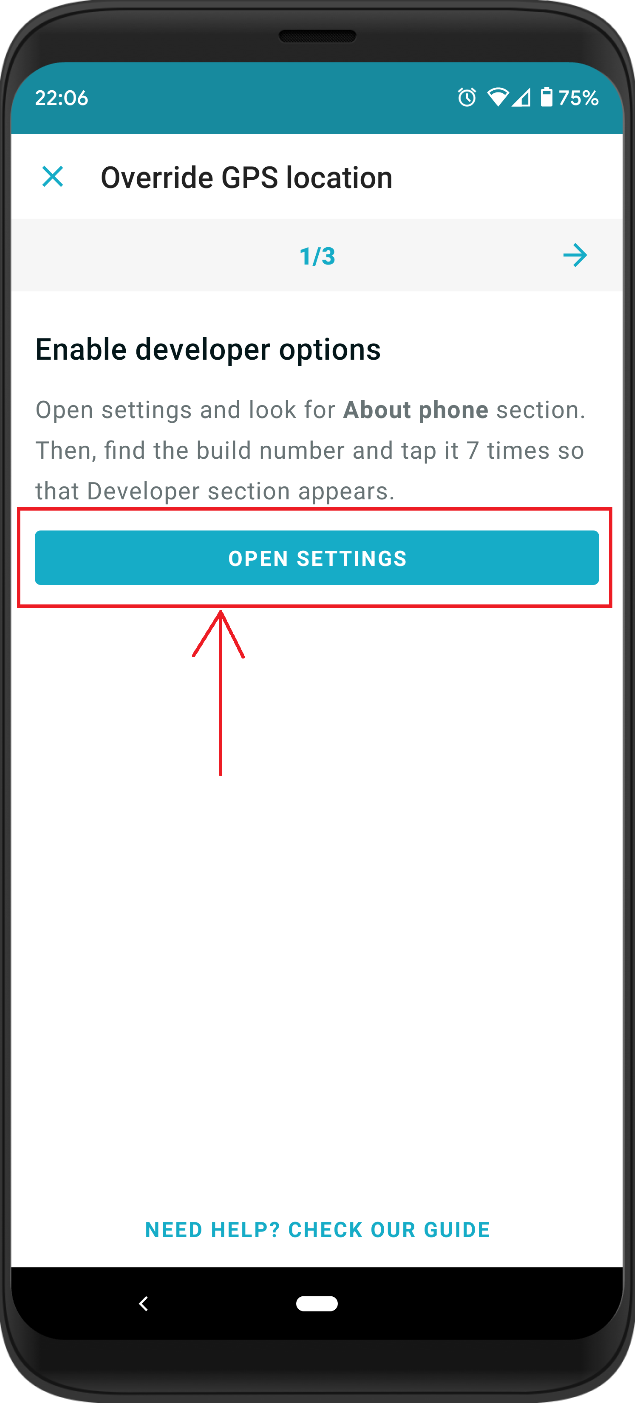
5. Open the About phone category in Settings.

6. Scroll down until you see the Build number. Quickly tap on Build number 7 times, and a message saying that you are now in Developer mode will appear.
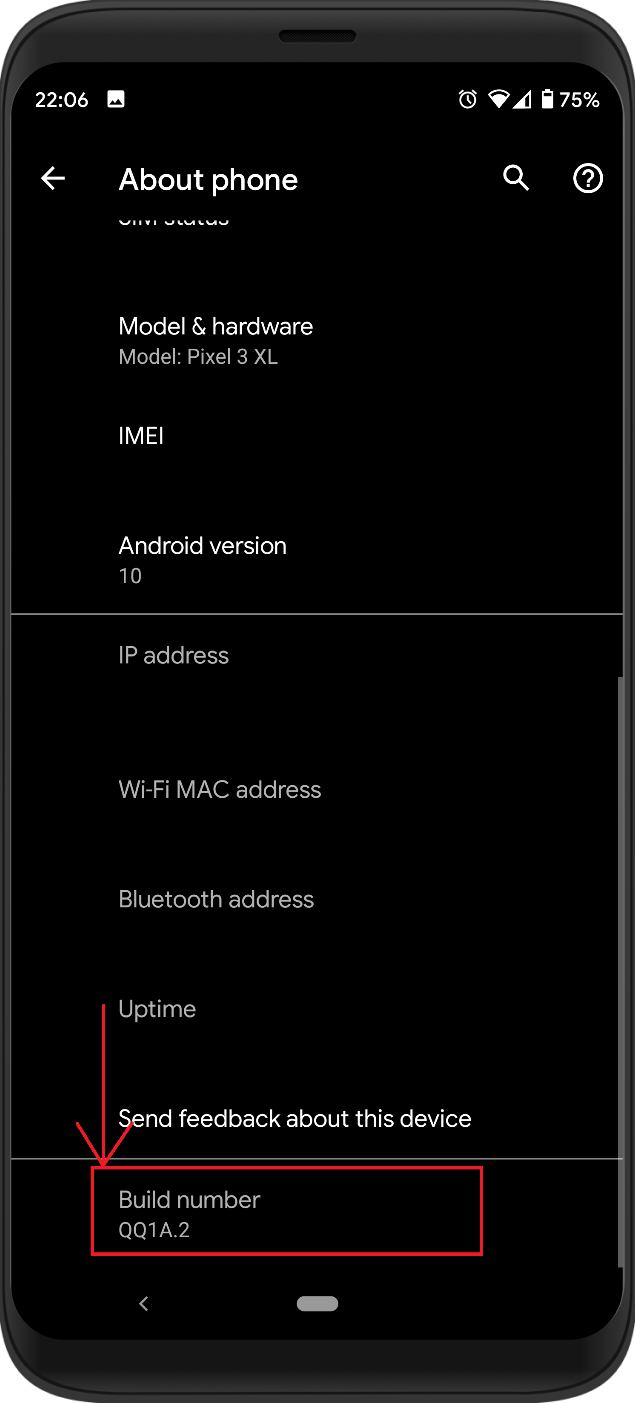
7. Return to the Surfshark app and tap on the arrow to proceed.

8. Tap on Open settings to open the developer options.
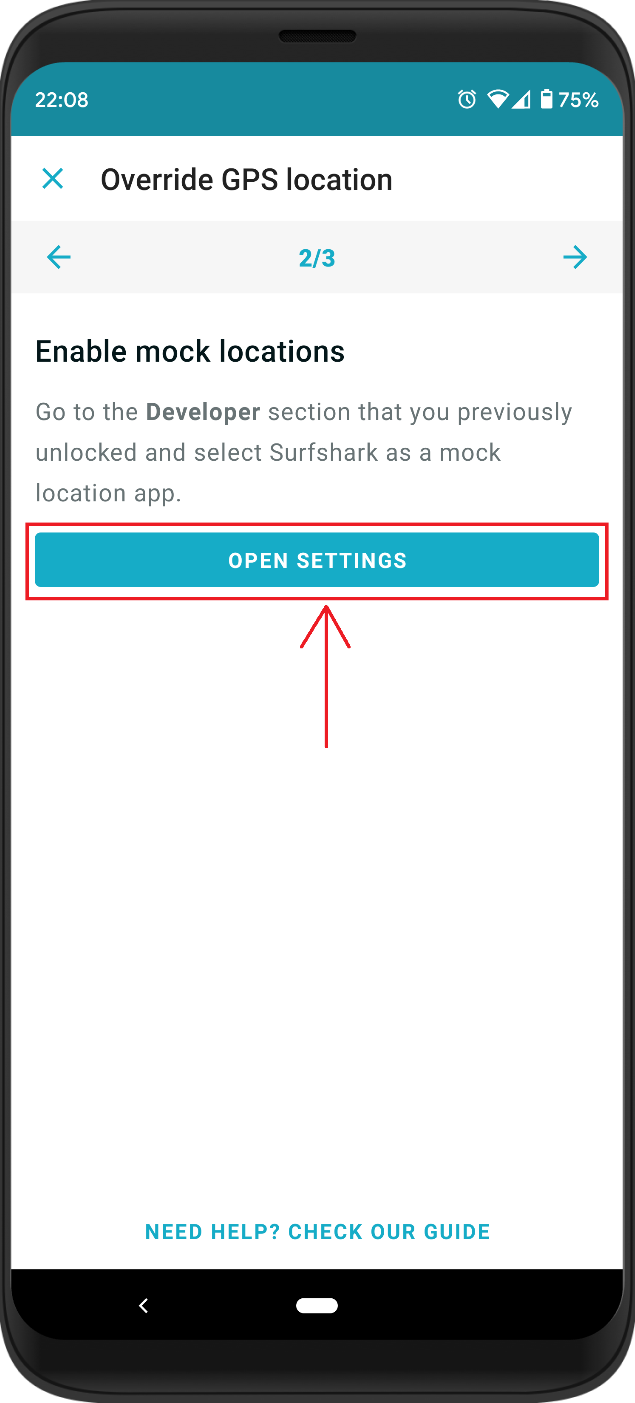
9. In developer options, scroll down until you see Select mock location app and then tap on it.
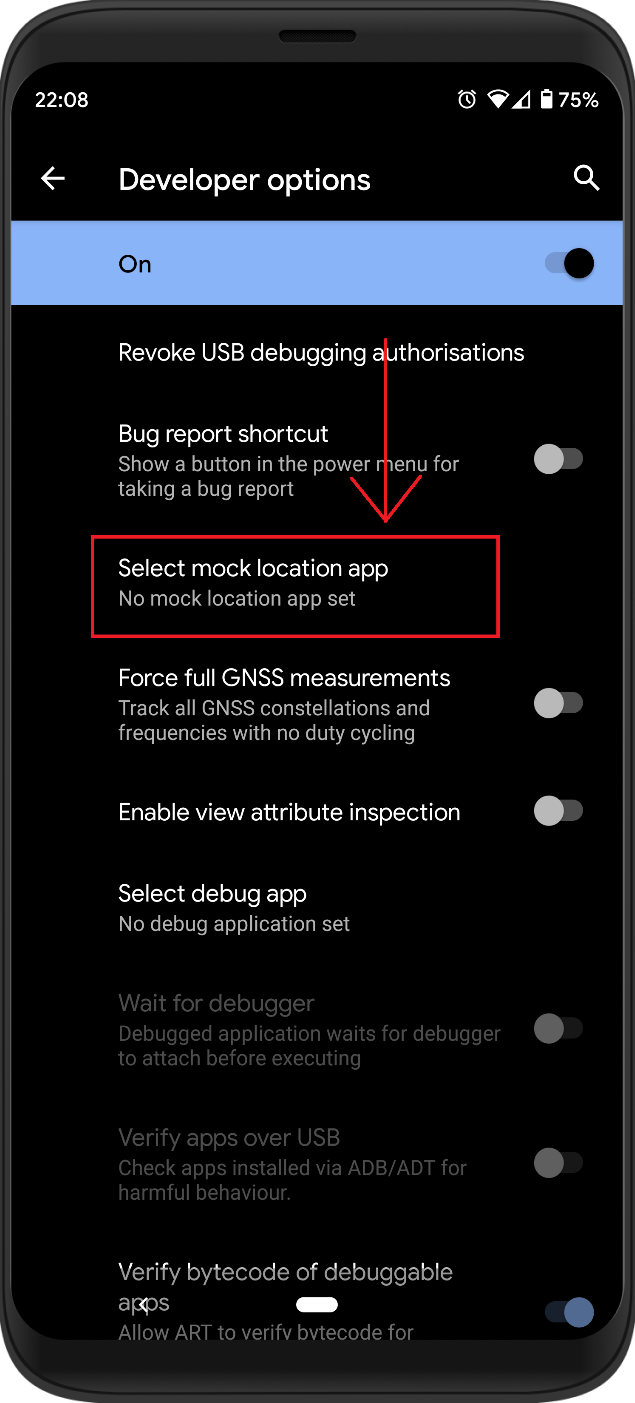
10. In the next window, all applications that are available as mock location apps will appear. Select Surfshark.
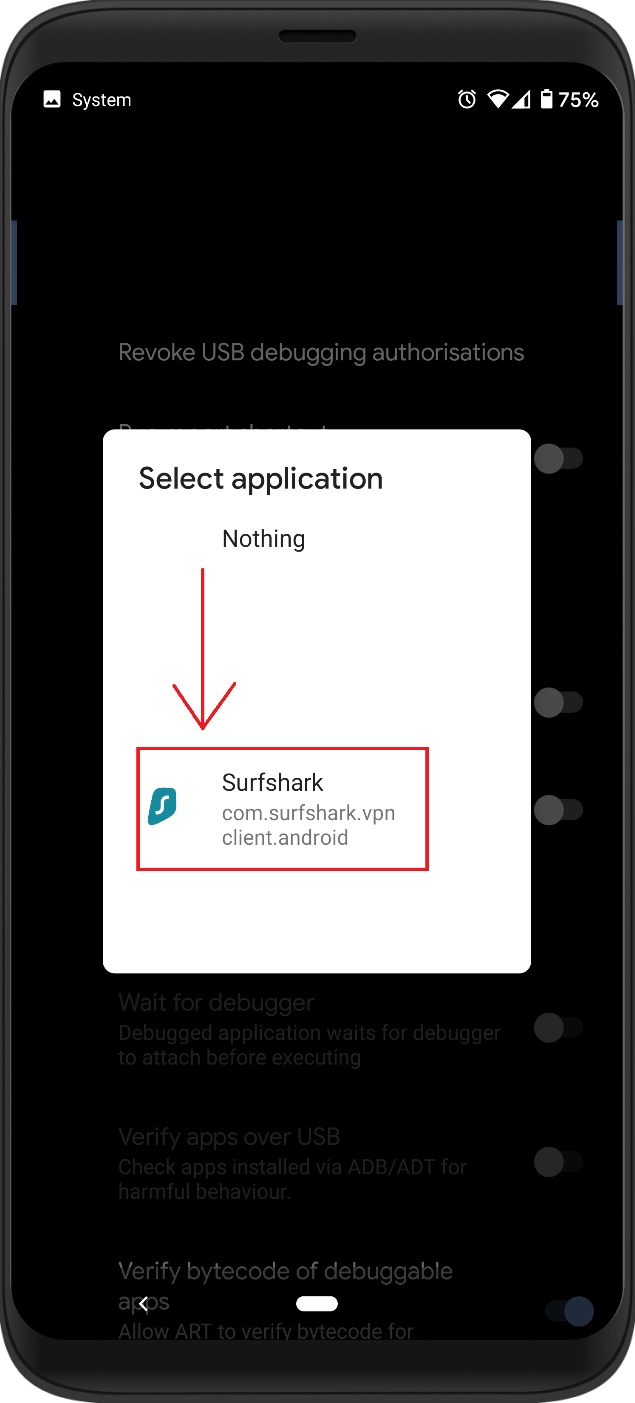
11. Return to Surfshark again, and you will see that the setup is complete. Tap Close.
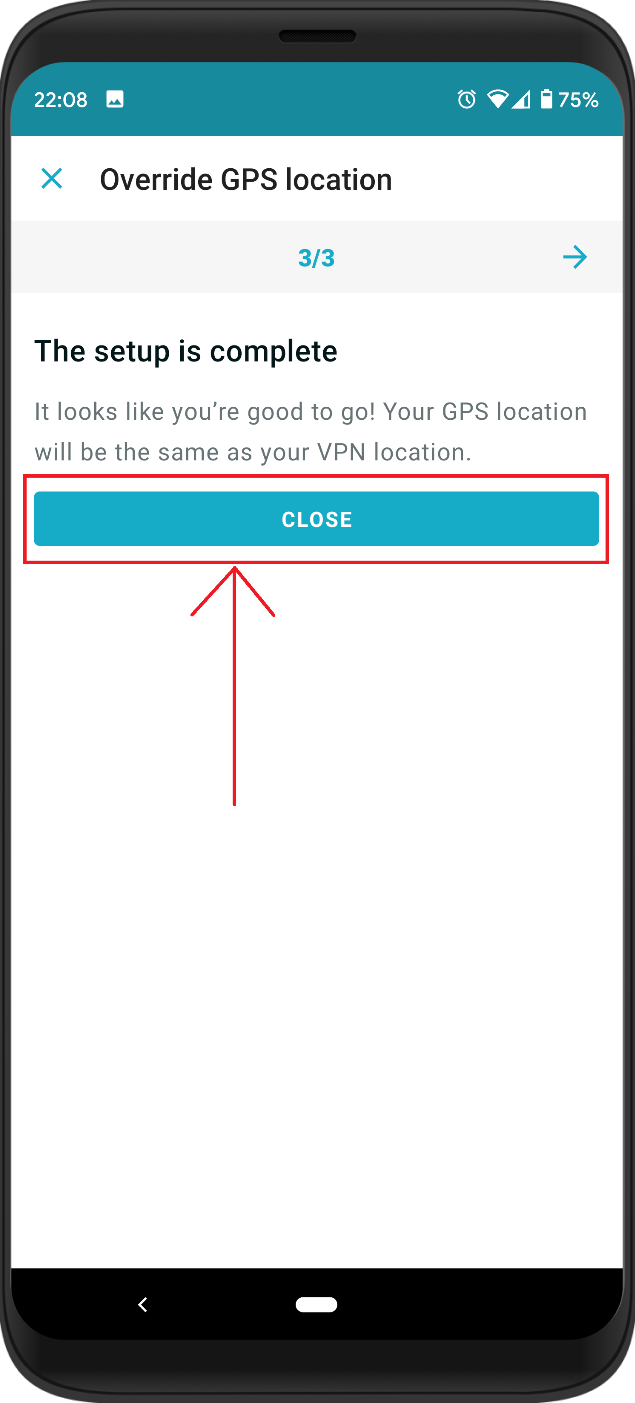
12. To test the GPS override location feature, connect to any location you prefer.
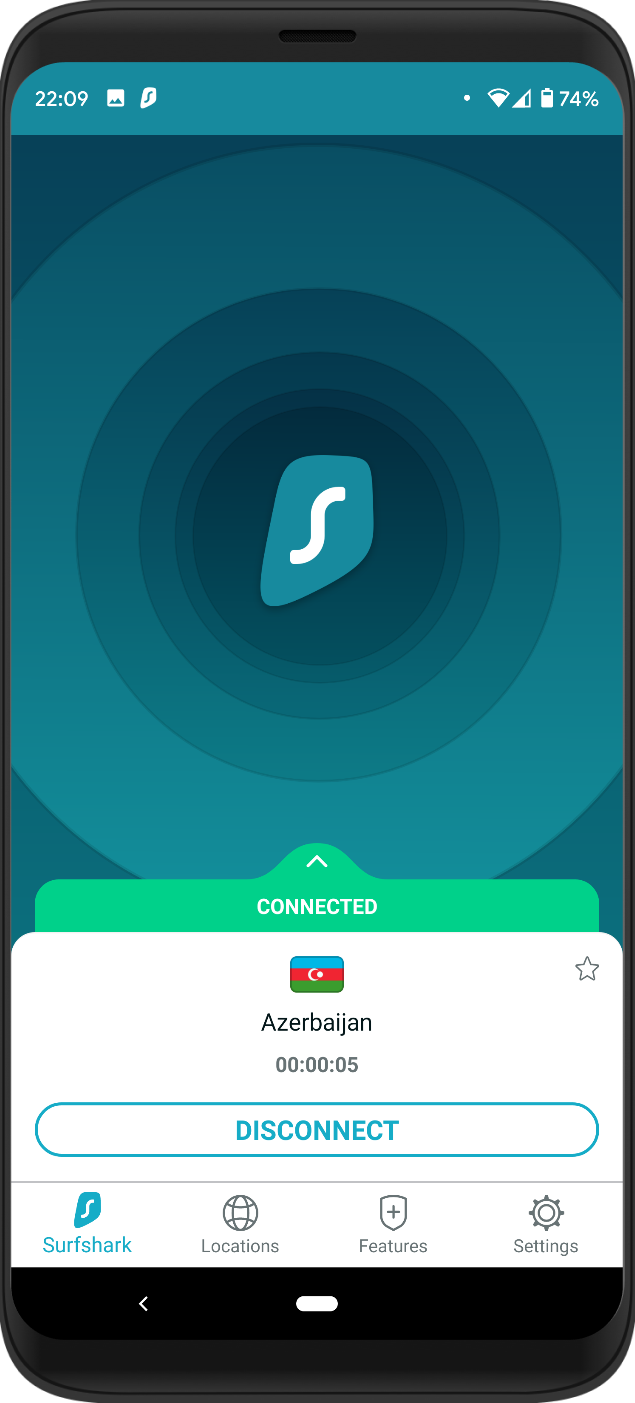
13. Open your Maps application and check your location. It should display your location according to the location you connect to on Surfshark.
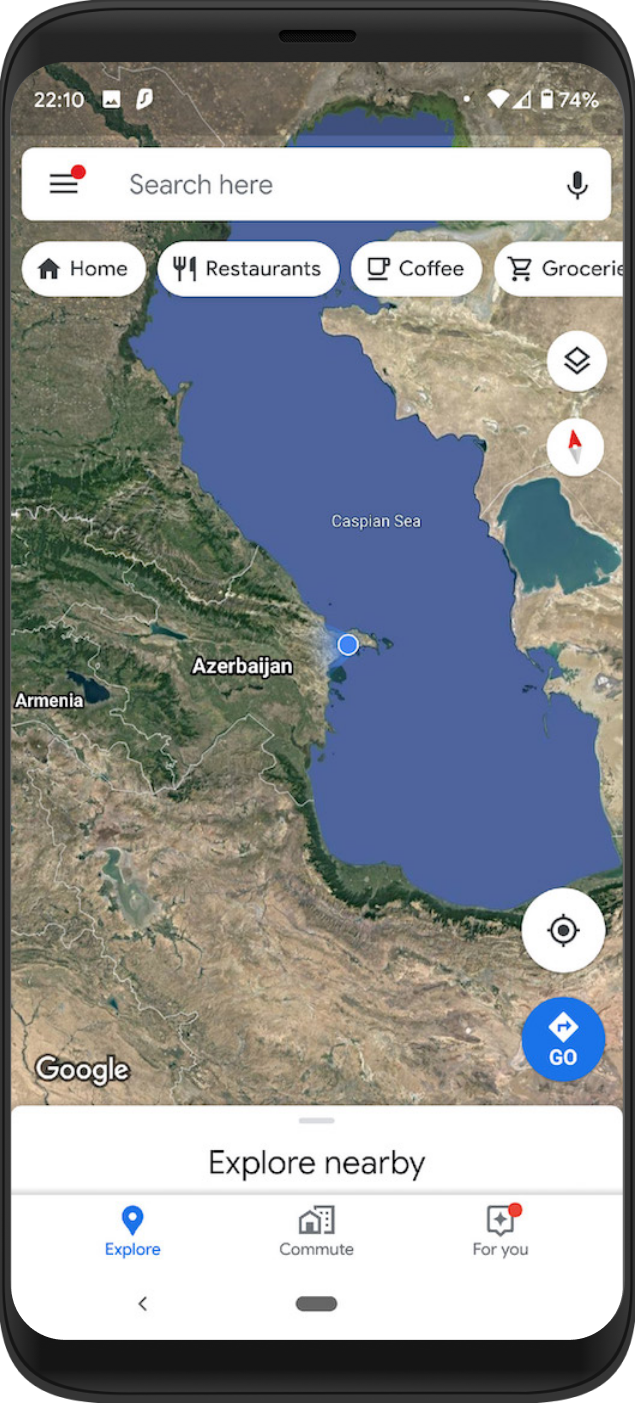
Is geo-spoofing legal?
It’s perfectly legal to spoof your own GPS location. What isn’t legal is spoofing somebody else’s device and changing its location without the owner’s consent. GPS spoofing in this latter context typically involves attackers using portable radio transmitters to counteract and override legitimate GPS signals – a type of denial of service attack. The ultimate goal is normally the diversion of goods or people for nefarious purposes.
One of the earliest examples – reported by New Scientist in 2017 – occurred in the Black Sea. A single incident involved 20 ships recording GPS signals that showed their location as being 32 KM inland. The technology has since been adopted by criminals operating so-called “dark ships.” By 2021, the Global Trade Review reported that the number of ships using spoofed location data had increased by 5,000%. GPS spoofing is also associated with warfare, construction, air travel, and land-based logistics.
Can I use a free VPN for geo-spoofing
You can use a free VPN to spoof your IP address, though we wouldn’t recommend it. Free VPNs have issues regarding both privacy and security. They all tend to have some form of logging policy and commonly use trackers. Some may even sell your data to third parties or introduce malware onto your device.
In terms of coverage, free VPNs tend to have small server networks with a limited choice of locations in select countries. Popular servers tend to be heavily loaded and you may need to wait in a queue to be connected or settle for a sluggish connection. As such, we'd advise against using a free VPN for location spoofing, especially if you're trying to mask your online activity, or if you'd like to hide your actual IP address.
For example, if you're aiming to avoid government surveillance, it's not a good idea to use a provider that could be leaking your real IP address in the process. The same goes if you're hoping for a speedy gaming experience, as faster speeds tend to be reserved for paying customers.
How to change your location online: FAQs
What is GPS?
The Global Positioning System (GPS) was created by the US Department of Defense and currently consists of 31 operational satellites. However, it takes just four GPS satellites to calculate a precise location on Earth. Three are used to determine position, with one to adjust for the error in the receiver's clock (the GPS clocks employed by the satellites are far more accurate). Using GPS, smartphones, and other consumer devices can provide accuracy to within 4.9m.
How am I tracked with GPS?
Virtually all smartphones have a GPS function that enables a variety of apps to work more efficiently. For example, Google Maps, Uber, and Snapchat all use your phone’s GPS to locate you. Many apps also use it unnecessarily – Facebook and Airbnb, being a couple of examples.
As with other forms of data, information about your location is valuable to advertisers. Apps that are able to collect it can use it to better tailor their own products to you or sell it to advertisers.
Although you can turn off the GPS on your device, it will stop some of the apps you might rely on day-to-day from working. An alternative is to change the settings of individual apps to allow or disallow GPS use.
Even then, some apps may not work properly. For example, streaming services may want to know that your device is in the same place as your IP address. They do this to prevent VPN users from accessing geo-restricted services. In this case, you need to use a GPS-spoofing tool, such as that provided by Surfshark to match your GPS to your chosen IP address.
What is an IP address and why is it used?
An Internet Protocol address (IP address) is used to identify and locate a networked device using the IP for communication. The IP is a set of standards for addressing and routing data on the internet. An IP address makes the task of sending and receiving data possible.
Most devices currently have an Internet Protocol version 4 (IPv4) address, which consists of a 32-bit address space. Here’s an example: 149.134.40.57. However, 128-bit Internet Protocol version 6 (IPv6) addresses are being introduced as the number of available IPv4 addresses will ultimately run out. Here’s an example of an IPv6 address: 1245:0435:2CA1:0000:0000:0467:3673:24b5.
For an IPv4 address, the first three numbers are the network ID and the fourth number is the host ID. The network ID identifies which network the device is on, while the host ID indicates the specific device within that network.
How do I know if my location has changed?
You can check your IP address by visiting https://whatismyipaddress.com. This shows your public IP address as well as its approximate location on a map. If you’ve used a VPN to connect to a different IP address, the map should show the relevant city or country.
To check the GPS coordinates shown by your device, visit https://www.gps-coordinates.net/my-location. This will show you your device’s address, location coordinates and position on a map. If you’ve changed the location in your browser or by using an app, then the new location should be displayed here.
Why would I change my GPS coordinates?
Many people use a VPN to spoof their location abroad. By using a VPN, you can conceal your IP address and get an IP address in any remote location where the VPN provider has a server. People do this to access home streaming services on vacation, or to use other region-locked websites that they can't access from the country they are visiting.
Unfortunately, some web services use advanced tracking methods to detect their users' location. Some services may leave cookies in your browser that tell them your real location. Other services leverage your device's or browser's GPS coordinates in addition to your IP address.
If the streaming service, game, or website you are visiting uses multiple location tracking methods at once, it is possible that your VPN may not work to unblock your account from abroad. Thankfully, you can spoof your GPS and clear your cookies to get your VPN working properly.
Below, we have included a comprehensive list of reasons why you may want to change your GPS:
- Privacy: By spoofing your GPS location, you can protect your privacy and prevent apps or services from tracking your real location.
- Bypass location-based restrictions: Some apps or services have location-based restrictions, meaning they may only be available or fully functional in certain regions. By spoofing your GPS location, you can bypass these restrictions and access services that are only available abroad.
- Virtual location for gaming: Spoofing GPS is popular with gamers who want to access virtual locations in location-based games without physically being there. This allows them to explore different areas and access exclusive features or rewards.
- Geolocation testing: Developers and testers may spoof their GPS location to simulate different geographical locations for testing purposes. This can help them to check that app or website services are loading and functioning correctly in various regions.

Post a Comment Community Rules
You need to login in order to post a comment
Not a member yet? Register Now