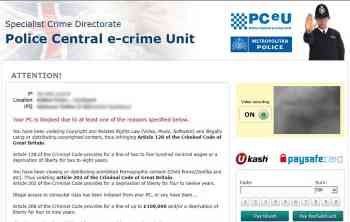Troj/Reveton-Ransomware Family of Badware
The Troj/Reveton-Ransomware family consists of computer infections that lock you out of computer unless you pay a ransom. It does this by displaying a lock screen when you login to Windows that pretends to be from a law enforcement agency in your country. For example, if you are in the United States of America the message may be from the FBI and if you are in the United Kingdom the message would pretend to be from the Metropolitan Police Service. In order to access your computer you must submit a MoneyPak voucher, or other payment coupon, to the malware developers and they will then unlock your computer so you can access your Windows desktop again.
The lock screens that will be displayed state that your computer was detected as having broken various laws regarding pornographic material, download copyrighted programs, or the distribution of copyrighted programs. They will then state that you need to pay a fine or the government will prosecute you and that you may have to pay a fine or will be jailed. In order to pay a fine you will typically need to purchase a MoneyPak voucher and submit the voucher identification number into the lock screen. It is important to remember that these messages are fake and you have not actually been locked out of your computer by the government.
When infected with a variant of the Troj/Reveton-Ransomware family, your computer wil perform the following behavior:
- When you login to Windows you will be shown a screenlocker that pretends to be from a government agency. This screenlocker will state that you must pay a fine in order to gain access to your computer.
- The screen locker will pretend to be from a government agency from the country that corresponds to the geographic region of your computer IP Address. Therefore, if your IP Address is located in the United States you may be shown a message from the FBI, while if you are in Argentina it would be from Police Federal Argentine.
Latest programs belonging to the Troj/Reveton-Ransomware family:
-

United Kingdom Police Ransomware
Added on 09/26/13
-

PRISM and NSA Internet Surveillance Program Ransomware
Added on 09/26/13
-

ICE Cyber Crime Center Ransomware
Added on 06/06/13
-

United States Courts Ransomware
Added on 05/28/13
-

Police Central e-crime Unit Ransomware
Added on 07/05/12
-

FBI MoneyPak Ransomware
Added on 07/05/12