Do you work from home or in public places? Need to travel for work and stay in hotels? We list the best VPNs to keep your work safe against hackers and explain how to use them.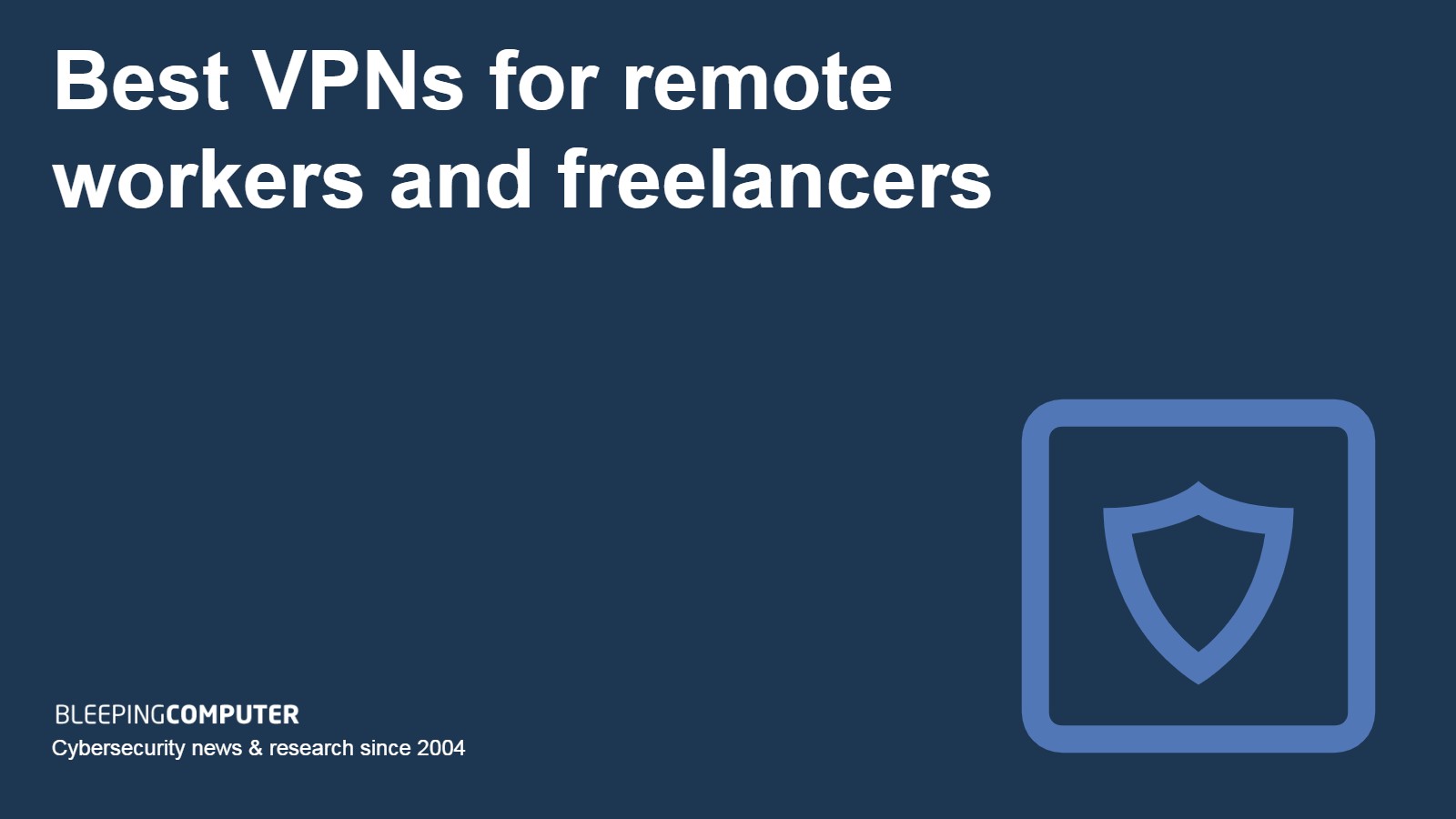
Since the pandemic, more people work from home. Working remotely offers flexibility and convenience, but it also creates underlying privacy and security risks. Thankfully, anybody can mitigate these threats by using a VPN for remote work.
A Virtual Private Network (VPN) for remote workers helps keep you safer by encrypting your internet connection. This stops WiFi network providers, ISPs, and eavesdroppers from monitoring your traffic – allowing you to work anywhere without fear that your data could be intercepted. VPNs work by routing your traffic through an intermediary server. Besides protecting you against hackers, this lets you bypass location restrictions and censorship, engage in research, access restricted news, visit censored websites, or use communications services that have been blocked.
The list below provides a quick roundup of the best VPNs for working remotely. For more information about our recommendations, scroll down for our in-depth summaries.
The best VPNs for remote workers and freelancers:
- NordVPN: The best VPN for remote workers. Strong encryption, obfuscated servers, kill switch, DNS leak protection, Double VPN, and split tunneling features. Protects against malicious sites and trackers. Servers in 61+ countries to access home services while traveling for work. Risk-free 30-day money-back guarantee. No logging policy.
- Surfshark: Best cheap VPN for remote workers. Unbeatable price-to-performance ratio. Apps for Windows, Mac, iOS, Android, and Linux. OpenVPN with AES-256 encryption and obfuscation. Works with popular streaming services and has all the features needed to prevent hacking on public WiFi.
- ExpressVPN: Highly reliable and secure. Strong AES encryption, system-level kill switch, DNS leak protection, and OpenVPN with obfuscation by default. Servers in 105+ countries work to access region-locked and censored websites and services. Fast Lightway protocol is great for making VoIP calls, streaming, and playing games.
- CyberGhost VPN: Ideal for beginners. CyberGhost VPN has fewer advanced features but it comes with AES encryption, a kill switch, ad and tracker blocking, protection against malicious websites, proprietary NoSpy servers for added protection, and dedicated streaming servers to access home services while abroad.
- Proton VPN: A highly advanced VPN with many privacy and security features. AES-256 encryption, kill switch, DNS leak protection, self-owned Secure Core servers, zero logs policy, obfuscation, port selection, auto-connect, and more. Comes with port forwarding and split tunneling, making it perfect for torrenting.
- PrivateVPN: Strong data policies and security features. PrivateVPN offers decent value for money, apps for all devices, strong AES encryption, and solid protection against data thieves and snoops whether at home or on public WiFi. Servers in 63+ countries. Not the fastest VPN in this list, but reliable and works to access over a dozen Netflix regions.
- Atlas VPN: A fast VPN that is well-suited for accessing streaming services from abroad. Servers are available in 44+ countries to let you access internet banking, home TV services, or other region-locked services when traveling abroad for work.
Summary Table
| No value | TEST WINNER | No value | No value | No value | No value | No value | No value |
| No value |
NordVPN
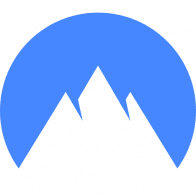 www.nordvpn.com www.nordvpn.com
|
Surfshark
 www.surfshark.com www.surfshark.com
|
ExpressVPN
 www.expressvpn.com www.expressvpn.com
|
CyberGhost
 www.cyberghost.com www.cyberghost.com
|
Proton VPN
 www.protonvpn.com www.protonvpn.com
|
PrivateVPN
 www.privatevpn.com www.privatevpn.com
|
Atlas VPN
 www.atlasvpn.com www.atlasvpn.com
|
| Ranking | 1 | 2 | 3 | 4 | 5 | 6 | 7 |
| Streaming Services | Netflix, Amazon Prime, BBC iPlayer, Sky Go, ITV Hub | Netflix, Amazon Prime, BBC iPlayer, Sky Go, ITV Hub | Netflix, Amazon Prime, BBC iPlayer, Sky Go, ITV Hub | Netflix, Amazon Prime, BBC iPlayer, Sky Go, ITV Hub | Netflix, Amazon Prime, BBC iPlayer, ITV Hub | Netflix, Amazon Prime Video, Disney+, BBC iPlayer | Netflix, Prime Video, HBO Max, Hulu, BBC iPlayer |
| Avg Speed (Mbps) | 100+ Mbps | 100+ Mbps | 100+ Mbps | 100+ Mbps | 100+ Mbps | 71 Mbps | 100+ Mbps |
| Popular sites Unblocked | 95% | 88% | 86% | 85% | 87% | 85% | 93% |
| Simultaneous Connections | 6 | Unlimited | 5 | 7 | 10 | 10 | Unlimited |
| Devices Supported | Windows, MacOS, iOS, Android, Linux, Smart TVs, Routers | Windows, MacOS, iOS, Android, Linux, Smart TVs, Routers | Windows, MacOS, iOS, Android, Linux, Smart TVs, Routers | Windows, MacOS, Linux (command line), iOS, Android, Amazon Fire TV | Windows, MacOS, iOS, Android, Linux Android TV | Windows, MacOS, iOS, Android Amazon Fire TV | Windows, MacOS, iOS, Android, Linux Android TV, Amazon Fire TV |
| Best deal (per month) | $3.09 SAVE 63% + FREE months |
$2.29 85% off 2yr starter plan |
$6.67 Save 49% |
$2.03 SAVE 84% |
$4.99 SAVE 50% |
$2.00 SAVE 85% on 3yr plan |
$1.83 SAVE 83% |
Finding reliable VPNs with the features you need to work safely can be confusing. There are hundreds of VPNs to pick from, and they don’t all keep your data safe on public WiFi – or offer the level of privacy required to trust them with work data. This makes it essential to be careful when picking a VPN for remote work.
To ensure accuracy and reliability, we employ a meticulous VPN testing methodology to compare and recommend VPNs. We will describe our process in more detail later in this guide. For now, here are some criteria used to select the best remote work VPNs:
- Strong security: We prioritize VPNs that offer multiple protocols, robust encryption, a kill switch, and protection against DNS leaks. This ensures comprehensive data protection, regardless of where you need to work.
- No-logs policy: We have only recommended VPNs that have a reliable no-logging policy that promises never to track your home IP address, the servers you connect to, your browsing habit, or any of the data that passes through its servers. Our recommendations don’t harvest user data or share data with third parties.
- Fast speeds: Our recommended VPNs offer high-speed servers and speedy VPN protocols such as OpenVPN UDP and WireGuard. This ensures optimal performance for working, downloading, videoconferencing, and any other data-intensive tasks.
- Large server network: These VPNs have servers in upward of 40 countries to let you access websites and services that are region locked around the world.
- Apps for all devices: Our chosen VPNs provide dedicated applications for Windows, Mac, iOS, and Android. Bonus points for browser extensions, router support, Firestick app compatibility, and Linux support.
- Reliable customer support: We understand that not everyone has used a VPN before. That is why we recommend VPNs with live chat and email support, guides, FAQs, and other useful resources.
Get a risk free trial
NordVPN offers a risk-free 30-day trial so you can sign up here with zero risk. You can use the VPN rated #1 on this list with no restrictions for a full month.
There are no hidden terms - just contact support within 30 days if you decide NordVPN isn't right for you and you'll get a full refund. Start your NordVPN trial here .
Best VPNs for remote work – Detailed reviews
The summaries below are designed to teach you more about each VPN, so you can find the service that best suits your budget and needs.
1. NordVPN

NordVPN is a provider based in Panama that has a fantastic reputation, and that we recommend for remote working for various reasons. It offers an extensive range of advanced features, making it an excellent choice for professionals who want to work on the move without fear of hackers or surveillance capitalism.
NordVPN's integration of the lightning-fast WireGuard protocol is called NordLynx. It is a speedy protocol that makes Nord perfect for making private VoIP calls, or for doing data-intensive tasks like HD streaming and online gaming. As a result, it is a good option for anybody who regularly travels for work and wants to access home services like Netflix or Hulu from abroad.
Apps are available for Windows, Mac, iOS, and Android. Those apps are easy to use and come with OpenVPN, DNS leak protection, a kill switch, split tunneling, obfuscated servers, Double VPN, ad blocking, malware filtering, Tor over VPN, and a free Smart DNS service. These features enhance your data security and give you flexibility, allowing you to bypass restrictions, enjoy your leisure time, or work securely on any WiFi network.
Servers are available in 61+ countries, allowing you to bypass geo-restrictions and censorship no matter where you travel for work. We recommend installing the VPN on your devices before you travel to China. For anybody wondering, this VPN works to watch around a dozen Netflix regions, Hulu, Prime Video, Disney+, iPlayer, and many more.
Live chat support is available 24/7 to let you ask questions and get help with using the VPN, and you can try the VPN risk-free using its 30-day money-back guarantee. Plus, NordVPN supports torrenting throughout its network, which further enhances its versatility. It has also recently made its Meshnet private tunnel free for everyone.
Pros:
- Apps for all popular platforms
- Strong encryption, kill switch, obfuscation, and an audited no-logs policy
- Fully audited apps, infrastructure, and policies
- Diskless servers in 61+ countries
- Many useful privacy and security features
Cons:
- Suffered a minor breach on a third-party server in Finland in 2018
BEST REMOTE WORK VPN: NordVPN is fast enough for videoconferencing, streaming, downloading files, or using its unique MeshNet feature to remote desktop securely. Strong encryption and a no-logs policy. Works with popular streaming services. Allows torrenting. Apps come with a kill switch, obfuscation, and built-in ad blocking. Fully audited. Has a risk-free 30-day money-back guarantee.
Read our full review of NordVPN.
2. Surfshark

Surfshark stands out as an exceptional VPN for remote working, particularly if you want something that is way above its pay grade. Surfshark allows unlimited connections, enabling remote workers to share the subscription cost with colleagues, perfect for small businesses that want a solution for multiple employees who work remotely.
A choice of reliable protocols, including OpenVPN with AES encryption, provides a secure and private online experience perfect for remote working environments. Its apps for Windows, macOS, iOS, Android, and Linux let you work with protection on any device you happen to own. Camouflage mode is a form of obfuscation.
Its no-logging policy ensures that Surfshark never monitors or tracks its users' data, IP addresses, or browsing habits. This ensures that you can trust the VPN with your traffic. Surfshark’s privacy policy and infrastructure have been verified by a third-party security auditing company.
Servers are available in 100+ countries, and the entire network compromises diskless servers that run on RAM. This allows the VPN to wipe any server remotely by pulling the plug. This prevents its servers from being raided by the authorities and allows the VPN to delete all data passing through its servers in an emergency.
Surfshark has everything you need to securely access online resources, bypass network restrictions, access company systems, and collaborate on projects while preventing local networks, ISPs, government snoops, or hackers from intercepting private work data.
Surfshark supports torrenting and works to watch popular streaming services like Netflix, HBO Max, and BBC iPlayer – making it just as useful for leisure as it is for work. Perfect if you often travel and stay in hotels while working but want to access home services.
Pros:
- Lets you connect an unlimited number of devices
- Best low-cost VPN for remote workers
- Audited zero logs policy
- RAM-only servers for added security
- Servers in 100+ countries
Cons:
- The monthly plan is a bit pricey
BEST CHEAP VPN FOR REMOTE WORKERS: Surfshark offers fast connections for working remotely, torrenting, streaming, gaming, and more. Apps for all devices come with strong encryption, a kill switch, obfuscation, ad blocking, and DNS leak protection. Protects against Evil Twin attacks and surveillance capitalism. 30-day money-back guarantee.
Read our full review of Surfshark.
3. ExpressVPN

ExpressVPN is a well-known VPN that has been around since 2009. Based in the British Virgin Islands, the VPN has proven to be perfect for home users and professionals who need a VPN to secure their data when working remotely.
Servers are available in 160+ locations in 105+ countries, allowing remote workers to access region-locked services or content, and use online resources blocked in countries like China or the UAE. The VPN’s AES-256 encryption ensures that you can work in hotels, coffee shops, airports, or anywhere else without fear of hacking.
ExpressVPN's Lightway protocol is fantastic for securing video calls, downloading large work files, and accessing cloud-based applications privately. ExpressVPN also has a strict no-logs policy, meaning that it never tracks, retains, or shares any of the data that passes through its servers.
The server network has been verified by a third-party auditing firm and runs on diskless servers that can be erased remotely by pulling the plug. Its OpenVPN protocol comes with obfuscation by default, making it suitable for people who don't want their ISP or local networks to detect VPN use.
Apps are available for Windows, Mac, iOS, and Android, and you can connect using up to eight devices at once. It even works to access around 20 different Netflix regions, making it great for streaming. 24/7 live chat is ready to help at any time of day, and you can try the VPN yourself using its 30-day money-back guarantee.
Pros:
- Servers in 105+ countries, access to geo-restricted content
- No logs policy that has been independently verified
- Diskless servers for added protection
- Kill switch, obfuscation, DNS leak protection, and split tunneling
- 24/7 live chat support
Cons:
- A touch expensive compared to our top recommendations
- Lacks port forwarding
SECURE ALL ROUNDER: ExpressVPN is fast, reliable, and secure. Protects your data at home, at work, or on public WiFi. Strong AES encryption and a kill switch to protect your data when you work remotely. Works to access Netflix, Hulu, HBO Max, iPlayer, and more. Fast for torrenting and gaming, but has no port forwarding feature. 30-day money-back guarantee.
Read our full review of ExpressVPN.
4. CyberGhost

CyberGhost VPN is an excellent choice if you're a remote worker in need of a reliable VPN that is easy to use. It prioritizes user-friendliness and offers all the features needed to work remotely without fear of being tracked.
The provider delivers impressive speeds for downloading important files and making video calls privately, and it has an extensive network of over 10,000 servers across 100+ countries. This makes it suitable for accessing restricted VoIP services, watching international news platforms, and using censored or region-blocked websites required for work, including Twitter.
CyberGhost VPN may have fewer key features than our other recommendations, but it still has strong encryption, a strict no-logging policy, a kill switch, and DNS leak protection. Despite being simple for beginners, it has what you need to prevent hacking on public WiFi.
The VPN offers user-friendly apps for Windows, Mac, iOS, and Android, and you can use the VPN on up to seven devices simultaneously. A few colleagues can share a single account – perfect for a small business looking for privacy for its remote workers.
Although CyberGhost VPN lacks advanced features like obfuscation, split tunneling, and port forwarding, it remains an outstanding choice for remote workers who want to connect to the internet privately, or who want to be able to access streaming providers like Netflix while working overseas. You can even compare CyberGhost VPN to our other recommendations yourself, thanks to its 45-day money-back guarantee.
Pros:
- Lightning-fast WireGuard protocol, automatic WiFi protection
- 24/7 live chat support
- Easy for beginners to use
- Strong encryption and a kill switch
- A wide range of servers in 100+ countries offering secure access
Cons:
- Lacks port forwarding, split tunneling, MultiHop, and other advanced features
- Kill switch is always on and can’t be disabled on Mac, Android, or iOS
- Causes Captchas when searching on Google
EASY TO USE: CyberGhost VPN makes using a VPN to gain privacy while working extremely easy. Has fast servers in 100+ countries that work to access VoIP apps, social media, news outlets, and any other services you require for work. Dedicated IP addresses. Strong encryption protects your work data no matter where you are. Generous 45-day money-back guarantee.
Read our full review of CyberGhost VPN.
5. Proton VPN

Proton VPN is a highly advanced VPN based in Switzerland. It was developed by the team behind the hugely popular encrypted email service ProtonMail. The VPN is the perfect choice for professionals who want a no-log VPN with all the bells and whistles.
The VPN has apps for Windows, macOS, iOS, and Android, which means you can use it to secure your connection on any device you own. Those apps come with DNS leak protection, a choice of protocols, strong encryption, a kill switch, MultiHop connections, split tunneling, and port forwarding. This makes it one of the most advanced VPNs available on the market.
A single subscription to Proton VPN allows you to use the service on up to 10 devices, which means you can share your account with various colleagues when working remotely, or purchase the VPN for company use if you own a small business.
Servers are available in 71+ countries, and users can opt to route their data through multiple servers for added privacy if they want to. You can also elect to connect to SecureCore servers that are completely owned and controlled by Proton to gain additional protection.
If you want a VPN that protects you when you work and is also a benefit in your leisure time, Proton VPN has the advantage of being excellent for torrenting thanks to its port forwarding feature. It is also fast thanks to the WireGuard protocol, which makes it good for gaming and streaming. During our tests, it worked to watch Netflix, Hulu, Prime Video, and various other popular services. You can test the premium service yourself using its 30-day money-back guarantee, or use it on a limited basis for free.
Pros:
- Has a basic free plan
- Many advanced privacy and security features
- Fast speeds and decent streaming access
- Perfect for torrenting thanks to its port forwarding and split tunneling
- Servers in 71+ countries
Cons:
- Quite hard for beginners to use
- Live chat is for paid users only (and hard to find)
- A touch expensive compared to some of our other recommendations
HIGHLY ADVANCED: Proton VPN has a free plan that provides access to servers in three countries. Apps are available for all platforms, and the VPN offers high levels of protection for your data while working remotely. Global server network provides excellent speeds, and the VPN even works with Netflix US and other popular services. No logs policy. 30-day money-back guarantee.
Read our full review of Proton VPN.
6. PrivateVPN

PrivateVPN was originally launched by activists who support people’s right to use the internet privately. True to its name, the VPN provides the OpenVPN protocol with strong encryption. This makes it perfect for protecting your data while working remotely – whether at home or on public WiFi.
PrivateVPN has apps for all popular devices, which means you can protect your connection on smartphones, laptops, desktop computers, and tablets. The apps come with a kill switch, DNS leak protection, and port forwarding. It’s a decent option for torrenting.
The VPN has a no-logs policy, which means that it never has any records of what its users do while connected. It owns its infrastructure of around 250+ servers in 63+ countries, which increases privacy and security for its users by ensuring that no third parties are involved in its network.
The main caveat is that in our most recent tests, this VPN was not as fast as our other recommendations. It had global download averages of just 39 Mbps. However, in practice, it still works to watch various Netflix regions, Hulu, BBC iPlayer, and other popular services.
Live chat support is available on its website 24/7 and you can try the VPN yourself thanks to its 30-day money-back guarantee. A reliable VPN that is easy to use and provides strong data protection for your work data.
Pros:
- Strong AES encryption and a kill switch
- Works with around 15 Netflix regions
- Solid no-logging policy and a dedication to user privacy
- Connect to IP addresses in 63+ countries
- Live chat support
Cons:
- Not as fast as other providers
- Smaller server network
- Privacy policy not audited
STRONG ENCRYPTION: PrivateVPN is based in Sweden, a country with strong data protection laws. The VPN has secure apps, strong encryption, a choice of secure protocols, and reliable servers in 63+ countries. Works to access popular streaming services. Keeps your data safe against hackers and eavesdroppers when working on public WiFi. 30-day money-back guarantee.
Read our full review of PrivateVPN.
7. Atlas VPN

AtlasVPN makes it onto our list for various reasons. The VPN has gained an immense amount of popularity with users due to its free service, which allows you to connect to servers in the US and the Netherlands without paying a dime.
The free plan gives you complete security and access to all the VPN’s features but is limited to just 10 GB of downloads per month. The free version doesn’t work to access popular streaming services – so you will need to pay for a premium account to do that. Still, it gives you the opportunity to gain online privacy when connected to public WiFi, free of charge.
Apps are available for Windows, macOS, iOS, and Android and they come with DNS leak protection, a kill switch, MultiHop connections, ad blocking, malware filtering, and split tunneling. This is pretty impressive considering that the cost of a subscription is low. The only caveat is that the kill switch leaks momentarily during reconnection, so you should pause any sensitive work tasks until the VPN has reconnected.
AtlasVPN is speedy thanks to its native WireGuard implementation, and it works to access Netflix, Hulu, HBO Max, Disney+, and other popular streaming services. However, we will note that this VPN does not provide the OpenVPN protocol, so if you specifically want this protocol you may prefer to shop elsewhere.
You can test the VPN on your devices risk-free thanks to its money-back guarantee, and this provider lets you install and use the VPN on an unlimited number of devices. That makes it a solid option for a small business looking for a VPN service for multiple employees who need to work remotely.
Pros:
- Fast WireGuard speeds for streaming in HD
- Works with Netflix US and many other streaming platforms
- No connection limits
- Kill switch, split tunneling, and MultiHop features
Cons:
- Based in the US
- Kill-switch leaks momentarily on reconnection
- Live chat support is for subscribers only
EXCELLENT ALL ROUNDER: AtlasVPN provides strong encryption and a kill switch to protect your data when working remotely. Easy to use and even has a free plan to try it out. Fast WireGuard protocol is great for gaming and streaming. Torrenting is allowed throughout its network. Apps come with DNS leak protection, a kill switch, split tunneling, MultiHop, and ad blocking built in. 30-day money-back guarantee to try it yourself.
Read our full review of Atlas VPN.
VPN for remote workers – testing methodology
When picking our favorite VPNs for remote professionals, we prioritized privacy and security. Our primary focus was on robust security features, a strict no-logs policy, and reliable applications that come with plenty of useful privacy and security settings. We checked each VPN for leaks and looked under the hood to ascertain that the VPN is living up to its claims in terms of protection.
We explain exactly how we test and recommend VPNs in our testing methodology guide. Below, you can see some of the important features we looked for when recommending VPNs for working remotely.
- Privacy and security: Our recommended VPNs prioritize robust encryption, and offer features like a kill switch, DNS leak protection, and obfuscation. This shields your data from ISP and government surveillance, prevents tracking on local networks, and ensures your online security when working outside of the office via secure connections.
- Lightning-fast speeds: Our recommendations provide fast servers worldwide. With protocols like OpenVPN UDP and WireGuard, you can enjoy seamless video calls, speedy torrent downloads, and uninterrupted streaming. Fast speeds also ensure you can stay productive when working, and be available for Zoom calls when working remotely.
- Reliable support: Our recommended services offer reliable customer support through email assistance, live chat support, and various setup guides. This makes it easy for beginners to get the help they need.
- Unrestricted access: These VPNs reliably access international streaming platforms like Netflix US and provide a wide choice of servers worldwide. This guarantees constant access to content from various countries and allows you to enjoy unrestricted browsing and streaming when traveling for work. It should work with Google Docs, Sheets, and more on desktop and mobile devices.
- Value for money: Our recommended VPNs offer strong protection for remote workers at a reasonable price, striking the right balance between quality and affordability. Some even provide a limited free plan, allowing you to try them out without spending any money.
- Third-party audits: Our top three recommendations have undergone third-party audits of their infrastructure and policies. This guarantees the highest level of security, privacy, and transparency for your data.
- Enhanced security with diskless servers: Our top three VPN connections operate using diskless servers that run on RAM. This setup ensures enhanced security and privacy, as servers can be remotely erased in emergency situations, further protecting your sensitive information.
Remote work VPN – FAQs
Can I use a free VPN to work remotely?
Anyone considering using a free VPN for work must remember that the vast majority of free VPNs suffer from leaks, have unreliable apps, lack encryption, and have dodgy privacy policies that allow them to monitor their users for profiling purposes. They use this data to create a revenue stream by selling it to third parties, which is the exact opposite of what a VPN is supposed to do. Therefore, using a free VPN for work purposes can be highly concerning.
Due to the unscrupulous practices of most free VPNs when it comes to data handling, it is crucial not to randomly select a free VPN either through a Google search or popular app stores. Doing so will likely result in installing a VPN that tracks your data, experiences DNS and IP leaks, and may even install spyware on your device.
The good news is that we have recommended two VPNs in this guide that offer limited free plans: ProtonVPN and Atlas VPN. These free plans allow you to benefit from online privacy by using a limited number of servers.
The advantage of these two free plans is that they do not compromise on privacy. They provide the same level of encryption as their premium counterparts and implement a no-logging policy, ensuring the safety of your work-related activities.
However, it's important to remember that reliable free VPNs only offer a limited version of their service. The free version tends to be slower, lacks access to streaming platforms, and provides only a limited number of servers. As a result, these servers can become congested, further impacting their speed.
For these reasons, we generally recommend opting for a paid VPN for work. This will grant you full access to all servers and features, ensuring a much better overall experience and preventing any potential productivity issues.
Why do I need a VPN for remote work?
When you connect to the internet, local network administrators, other people connected to the network, ISPs, and eavesdroppers, including government surveillance agencies and hackers, all potentially monitor what you are doing online.
Public WiFi hotspots can monitor all the data passing over the network, and both your home Internet Service Provider (ISP), and the ISP that any public WiFi network user can constantly monitor the websites you visit, your communications metadata, and any other unprotected data passing through its gateway servers.
This causes enormous privacy and security risks when you work. Your work data could be intercepted and could leak data that harms your company, and its reputation, and potentially could even lead to personal ramifications for you as an employee.
How does a VPN protect me while working?
A reliable VPN encrypts all data coming and going from your devices within a secure tunnel. It then routes this encrypted data to a server in a remote location before forwarding it to its final destination (a work network, home network, website, or any other online services you choose to use).
VPN encryption ensures that your work data is secure when it passes over the internet. This prevents anyone from stealing your work data or monitoring your web visits and the applications you choose to use. Encryption also protects you against any cybercriminals potentially connected to the same public WiFi hotspot.
WiFi networks are not necessarily set up properly, which could expose you to risks. For example, you could connect to a public WiFi network that has weak or no encryption; giving eavesdroppers an easy way to steal your data.
It is even possible that you could accidentally connect to an evil twin hotspot controlled by a hacker.
Can a VPN help me find work as a freelancer?
Yes. It is possible that you could use a VPN to find more freelance work.
A VPN can easily allow you to bypass local restrictions to access freelance websites that have been blocked in your country. If for example, you live in a country where Fiverr is unavailable, you could use a VPN to access the site and get paid for your work.
Below, we have included a list of popular freelance work websites that have suffered blocks in the past:
- Fiverr: Has faced intermittent blocks in several countries, including China, Iran, and Pakistan. It has also ceased operating in Russia and is blocked in Lebanon and potentially other countries in the Middle East.
- Upwork: Has faced restrictions in some countries. For example, it was temporarily unavailable in Egypt in 2018 due to DNS-based blocking, faces ongoing restrictions in China, and is blocked due to US sanctions in Cuba, Iran, North Korea, Sudan, and Syria.
- Freelancer.com: Restricted in Cuba, Iran, North Korea, Syria, Crimea, Donetsk, and Luhansk People’s Republic.
Restrictions on freelance work websites are usually related to legal issues, sanctions, or concerns about the platform's content and services. This can cause frustration for workers who want to find freelance employment opportunities. If that sounds like you, we recommend trying a VPN to bypass local restrictions and access any freelance websites that interest you.

Post a Comment Community Rules
You need to login in order to post a comment
Not a member yet? Register Now