Do you want to bypass geo-blocks and prevent bandwidth throttling while you play Minecraft? If so, you'll need a reliable and trustworthy VPN. Find out more below.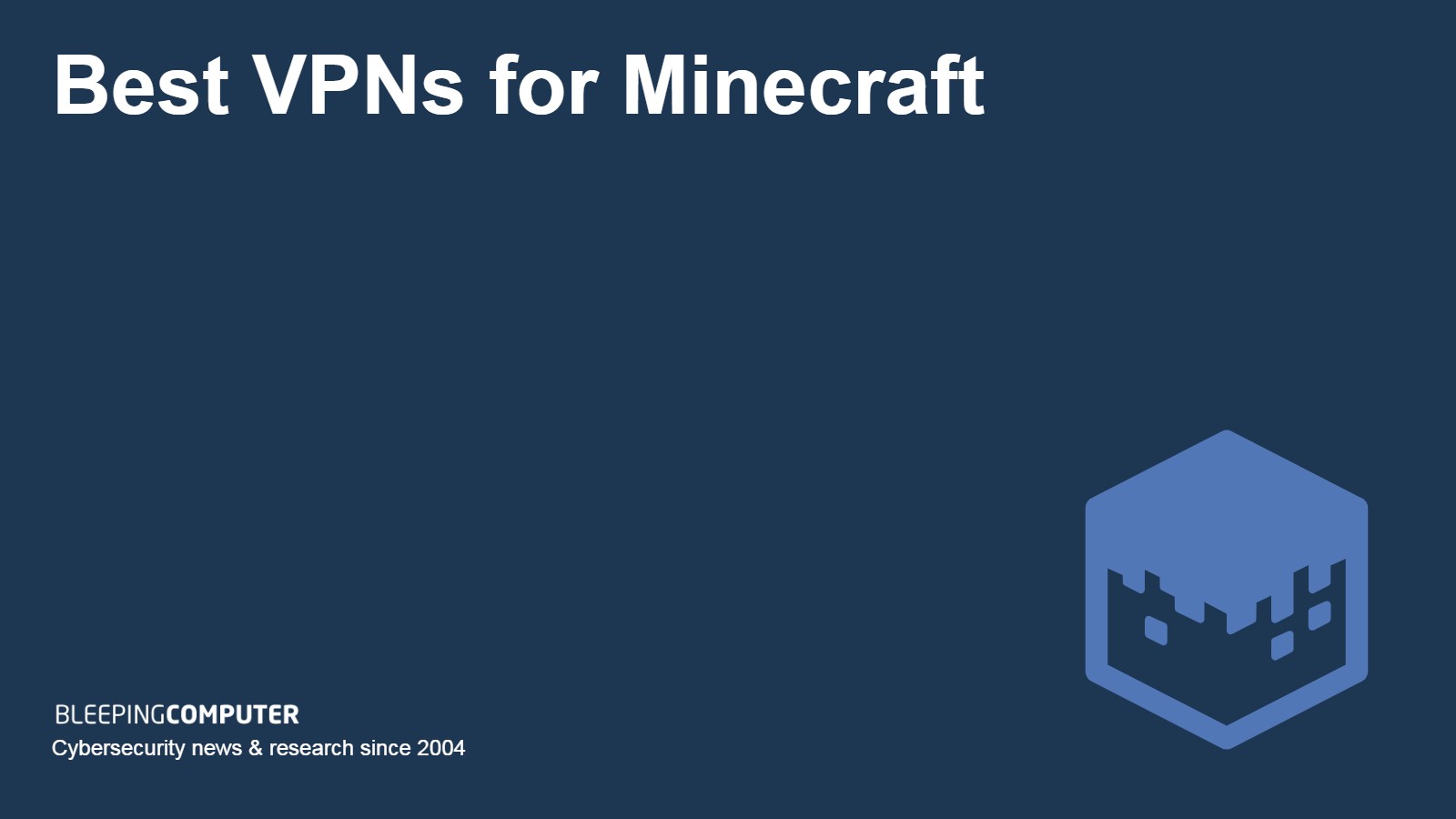
Whether you want to protect yourself from DDoS attacks or bypass IP address bans, the best VPNs for Minecraft can help. A VPN can increase your online safety while playing Minecraft, as well as help you navigate location-based blocks and prevent bandwidth throttling.
A virtual private network (VPN) allows users to connect to an intermediary server before joining the internet. This server can be anywhere the VPN provider has a presence. When connected, the user’s device assumes the IP address of the VPN server. The VPN software encrypts all traffic flowing between the user’s device and the server, making it unintelligible to any third-party interlopers like ISPs.
We’ll examine individual VPN providers in more detail later. For now, here’s a summary of the best VPNs to use.
The best VPNs for Minecraft:
- NordVPN: Our recommended VPN for Minecraft. Provides very fast speeds and thousands of RAM-only servers in over 60 countries. Works in China and is great for streaming. Plans come with a risk-free 30-day money-back guarantee.
- Surfshark: Best budget VPN for Minecraft. Unlimited device connections and RAM-only servers in 100+ countries. Provides access to static IP addresses and all apps have a full GUI. Fast speeds and great for streaming.
- ExpressVPN: Works great with Minecraft and combines robust security with speedy RAM-only servers in 105+ countries. Obfuscation is enabled by default and it has an app for routers and a proprietary connection protocol.
- CyberGhost: Massive network of RAM-only servers make it easy to access Minecraft from anywhere. Provides very fast connection speeds and access to servers optimized for individual streaming platforms. Has an audited no-logs policy.
- Proton VPN: Secure and private connections when playing Minecraft. Dedicated data centers for sensitive traffic and servers in 71+ countries. Allows port forwarding and works well with popular streaming platforms.
- Atlas VPN: Very fast connection speeds for smooth Minecraft gameplay. Subscriptions include unlimited device connections and access to rotating IP addresses. Great for streaming and allows MultiHop connections.
- PrivateVPN: Keeps your Minecraft connections private and provides access to servers in 63+ countries. Allows port forwarding and has a stealth mode that can bypass VPN blocks in China. Works well with streaming platforms.
Summary Table
| No value | TEST WINNER | No value | No value | No value | No value | No value | No value |
| No value |
NordVPN
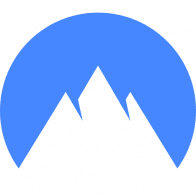 www.nordvpn.com www.nordvpn.com
|
Surfshark
 www.surfshark.com www.surfshark.com
|
ExpressVPN
 www.expressvpn.com www.expressvpn.com
|
CyberGhost
 www.cyberghost.com www.cyberghost.com
|
Proton VPN
 www.protonvpn.com www.protonvpn.com
|
Atlas VPN
 www.atlasvpn.com www.atlasvpn.com
|
PrivateVPN
 www.privatevpn.com www.privatevpn.com
|
| Ranking | 1 | 2 | 3 | 4 | 5 | 6 | 7 |
| Avg Speed (Mbps) | 100+ Mbps | 100+ Mbps | 100+ Mbps | 100+ Mbps | 100+ Mbps | 100+ Mbps | 71 Mbps |
| Devices Supported | Windows, MacOS, iOS, Android, Linux, Smart TVs, Routers | Windows, MacOS, iOS, Android, Linux, Smart TVs, Routers | Windows, MacOS, iOS, Android, Linux, Smart TVs, Routers | Windows, MacOS, Linux (command line), iOS, Android, Amazon Fire TV | Windows, MacOS, iOS, Android, Linux Android TV | Windows, MacOS, iOS, Android, Linux Android TV, Amazon Fire TV | Windows, MacOS, iOS, Android Amazon Fire TV |
| Number of Servers | 5,400 | 3,200 | 3,000 | 9,308+ | 3,800 | 750 | 200+ |
| Simultaneous Connections | 6 | Unlimited | 5 | 7 | 10 | Unlimited | 10 |
| Logging Policy | No identifying data | No logs stored | No identifying data | No identifying data | No logs stored | No logs stored | No logs stored |
| Best deal (per month) | $3.09 SAVE 63% + FREE months |
$2.29 85% off 2yr starter plan |
$6.67 Save 49% |
$2.03 SAVE 84% |
$4.99 SAVE 50% |
$1.83 SAVE 83% |
$2.00 SAVE 85% on 3yr plan |
In creating the above list we tested a range of VPN providers. Some of the criteria we used are listed below. You can read more about our testing methodology later in the article.
- Large server network
- Fast connection speeds
- Robust security and privacy
- Able to access streaming services
- Easy-to-use apps
To be included as one of our top three providers, we additionally require VPNs to have a RAM-only server network, independently audited software and infrastructure, effective obfuscation, and a location beyond the reach of cross-border spying alliances.
Get a risk free trial
NordVPN offers a risk-free 30-day trial so you can sign up here with zero risk. You can use the VPN rated #1 on this list with no restrictions for a full month.
There are no hidden terms - just contact support within 30 days if you decide NordVPN isn't right for you and you'll get a full refund. Start your NordVPN trial here .
Best VPNs for Minecraft
Now let’s explore each of our recommended providers in a little more detail.
1. NordVPN

NordVPN can avoid detection by Minecraft servers as well as providing powerful obfuscation that can bypass VPN blocks in China, Egypt, and Iran. It gives players access to thousands of RAM-only servers in 60+ countries and speeds fast enough for interruption-free gameplay.
Other NordVPN features include one-click access to the Tor network, a dedicated connection protocol that doesn’t store user data on servers, and access to MultiHop and P2P-optimized servers. The company’s MeshNet tool is free for anyone to use and allows the creation of bespoke networks of trusted devices.
Thoughtfully designed apps are available for Windows, macOS, iOS, Android, Amazon Fire TV, and Linux. These come with built-in DNS leak protection, a threat protection tool, split tunneling, strong AES-256 encryption, and a kill switch. It won't leak your real IP address, and it's a solid choice for accessing game servers.
The service excels at streaming, and works with a host of platforms, including Netflix, Amazon Prime Video, Hulu, and BBC iPlayer. Users streaming with VPN-incompatible devices can bypass geo-restrictions using the company’s SmartPlay feature. You'll even be able to get a dedicated IP address for an additional fee.
NordVPN undergoes regular audits of its software and infrastructure. These have repeatedly verified its no-logs claims. The company has an ongoing bug bounty program which rewards researchers that identify application code vulnerabilities.
Pros:
- RAM-only servers in 60+ countries
- Very fast connection speeds
- Audited no logs policy
- Works with popular streaming platforms
- One-click access to Tor network
- Compatible with routers
Cons:
- Low device connection limit
BEST VPN FOR MINECRAFT: NordVPN allows Minecraft players to change IP addresses without detection and has speedy servers in 60+ countries. Great for streaming and works in China. Plans come with a risk-free 30-day money-back guarantee.
Read our full NordVPN review.
2. Surfshark

Surfshark gives Minecraft players access to RAM-only servers in 100+ countries. Connection speeds are very fast and players can use as many devices as they want with a single subscription. As such, it's one of the best VPNs for gaming.
The service is great for streaming and able to consistently access platforms such as Netflix, Amazon Prime Video, BBC iPlayer, HBO, and Disney+. A smart DNS feature can help devices that don’t natively support VPN software bypass geo-restrictions.
The company’s Nexus technology boosts security by rotating users’ IP addresses in session and allowing them to specify entry and exit servers in MultiHop connections. Surfshark’s NoBorders mode enables access to censored content in restrictive countries like China, Turkey, Egypt, and Iran.
Surfshark apps are easy to use and available for Windows, macOS, iOS, Android, Amazon Fire TV, and Linux. They all have a full GUI and come with built-in leak protection, strong encryption, and an ad and malware blocker. Lightweight browser extensions are available for Firefox, Chrome, and Edge.
The company’s no-logs claims have been verified via an independent audit of its server network. In 2022, Surfshark merged with Nord Security – NordVPN’s parent company. In a press release issued at the time, Surfshark said that it would continue to operate autonomously.
Pros:
- RAM-only servers in 100+ countries
- Unlimited device connections
- Works with all major streaming platforms
- Rotating IP addresses, reliable kill switch
- GUI for Linux
- True no-logs policy
Cons:
- Generates a lot of captchas
- No longer independent
GREAT VALUE: Surfshark makes it easy to play Minecraft without revealing your true IP address via fast servers available in 100+ countries. Subscriptions include unlimited device connections, access to video streaming services, and come with a 30-day money-back guarantee.
Read our full review of Surfshark.
3. ExpressVPN

ExpressVPN is a good option for security-conscious Minecraft players. The company’s Trusted Server technology includes measures such as reinstalling the operating systems of every server in its network on a weekly basis.
Connection speeds are very fast and RAM-only servers are available in 105+ countries. Other ExpressVPN features include a proprietary connection protocol, a dedicated Onion site on the Tor network, and obfuscation that’s enabled by default.
The service is able to access a wide variety of streaming platforms, including Netflix, Amazon Prime Video, Hulu, and Disney+. It has a MediaStreamer tool that provides proxy servers for smart TVs and games consoles to use for location spoofing.
ExpressVPN apps come with strong encryption, built-in leak protection, a kill switch, and a Threat Manager Tool. They’re available for Windows, macOS, iOS, Android, Android TV, Nvidia Shield, Amazon Fire TV, and Linux. More unusually, the company also makes an app specifically for routers. Subscribers can use it to replace the existing firmware on certain routers and protect every device on their home networks.
In 2021, ExpressVPN was acquired by Kape Technologies. Although now an established cybersecurity firm, Kape – under its previous name, Crossrider – specialized in creating software designed to inject adverts into users’ browsers.
ExpressVPN undertook 12 third-party audits in the year following its acquisition. These validated its ongoing no-logs commitments. The company has a bug bounty program that issues financial rewards to those able to identify vulnerabilities.
Pros:
- RAM-only servers in 105+ countries
- Speedy connections
- Works with popular streaming platforms
- Onion site available
- Obfuscation enabled by default
- Audited no logs policy
Cons:
- Relatively expensive
- Owned by Kape Technologies
TRUSTED SERVERS: ExpressVPN provides secure connections for Minecraft players and access to RAM-only servers in 105+ countries. Obfuscation is enabled by default and an app is available for routers. Plans come with a 30-day money-back guarantee.
Read our full review of ExpressVPN.
4. CyberGhost

CyberGhost has one of the largest server networks available, with a vast number of IP addresses for Minecraft players to choose from. Smooth gameplay is assured thanks to the company’s similarly impressive connection speeds. It's expansive server network includes locations in 100+ countries.
CyberGhost has servers specifically optimized for gaming, as well as for torrenting and streaming. Its streaming servers are labeled according to the platforms they’re most suited to, which is a great time-saving feature.
Apps have a light-hearted theme and are available for iOS, Android, macOS, and Linux. They come with a kill switch; DNS, IPv6, and WebRTC leak protection; and an ad and malware blocker. Android users additionally benefit from the availability of split tunneling, while Windows users get access to the SmartRules tool that allows named websites to operate outside the VPN tunnel.
Subscriptions include up to seven simultaneous device connections. Those who need more can configure CyberGhost on a home router. This will protect every device on the network, but only use one of the allotted seven connections.
CyberGhost has been owned by Kape Technologies since 2017 – though it operates separately from other Kape brands. It provides quarterly transparency reports detailing third-party data requests and has an audited no-logs policy.
Pros:
- RAM-only server locations in 100+ countries
- Very fast connection speeds
- Works with all major streaming platforms, streaming optimized-servers
- Issues quarterly transparency reports
Cons:
- Parent company has a questionable past
- Split tunneling only fully available for Android
- No MultiHop servers
FAST CONNECTIONS: CyberGhost makes it easy for Minecraft players to find speedy servers in 100+ countries. It has superior streaming abilities, an audited no-logs policy, and plans that come with a generous 45-day money-back guarantee.
Read our full review of CyberGhost VPN.
5. Proton VPN

Proton VPN is able to avoid detection by Minecraft servers and provides users with fast connection speeds and IP addresses in 71+ countries.
All of its apps are open-source and come with built-in leak protection, a kill switch, strong encryption, split tunneling, and an ad-blocker. They’re available for Windows, macOS, iOS, Android, Linux, and FireTV. Subscribers are permitted up to 10 simultaneous device connections and the service is compatible with routers.
Proton VPN is a good option for streaming, and able to access content from Netflix, Amazon Prime Video, HBO Max, Hulu, and BBC iPlayer. Port forwarding is allowed, which makes it a good choice for torrenting. P2P-optimized servers are available as are servers providing one-click access to the Tor network.
Proton VPN is particularly good for users sharing sensitive information online. Its SecureCore servers route traffic through high-security data centers located in Sweden, Switzerland, and Iceland.
The company adheres to a strict no-logs policy and has had multiple third-party audits to verify it. Any legal requests for customer information are listed on the transparency report page of its website. Proton has a clear emphasis on security, although it's still a great option for lag-free gaming.
Pros:
- Servers in 71+ countries
- Fast connection speeds
- Great for streaming and torrenting
- Open-source apps
Cons:
- No smart DNS
- Relatively small server network
- Quite expensive
STRONG ON PRIVACY: Proton VPN provides Minecraft players with safe and secure connections in 71+ countries. It has open-source apps, fast speeds, and is great for both streaming and torrenting. Plans come with a 30-day money-back guarantee.
Read our full review of ProtonVPN.
6. Atlas VPN

Atlas VPN helps ensure uninterrupted Minecraft gameplay with fast and stable connections. Players can choose between servers in 42+ countries and connect as many devices as they want simultaneously.
Subscribers’ internet traffic is protected using ChaCha20 encryption for the default WireGuard protocol, and 256-AES encryption for the IPSec/IKEv2 protocol. Those who want additional security can connect to the company’s SafeSwap servers. These rotate users’ IP addresses in-session and enable MultiHop connections – both of which make users’ true IP addresses even more difficult to trace.
Atlas VPN is great for streaming, and can consistently access platforms such as Netflix, Amazon Prime Video, Disney+, Hulu, and BBC iPlayer. Connections are fast enough for streaming video in 4K.
Atlas VPN apps have a straightforward and unfussy GUI. They come with a kill switch, DNS and IPv6 leak protection, a data breach monitor, and a tracker-blocker. Supported operating systems include Windows, iOS, Android, and macOS.
In 2020 – just a year after it was launched – Atlas VPN was acquired by Nord Security. It has since had its Windows and iOS apps audited. Its no-logs policy looks good on paper, but has yet to be independently verified.
Pros:
- Servers in 42+ countries
- Works well with major streaming platforms
- Unlimited simultaneous connections
- MultiHop servers available
Cons:
- Relatively small server network
- Not independent
- No router support
STRONG ON SECURITY: Atlas VPN is very fast and works well with Minecraft servers. It allows unlimited device connections and can rotate users’ IP addresses in-session for additional security. Plans come with a 30-day money-back guarantee.
Read our full review of AtlasVPN.
7. PrivateVPN

PrivateVPN’s stealth mode enables Minecraft players in restrictive countries like China, Iran, and Turkey to bypass censorship. The company has servers in 63+ countries and customer support staff able to offer remote control assistance for help with any day-to-day issues.
The service can access numerous popular streaming platforms, such as Netflix, Amazon Prime Video, BBC iPlayer, ITVX, Disney+, and Hulu. Connection speeds are average, though fast enough for both streaming and gaming.
PrivateVPN allows port forwarding, which enables more connections in a torrent swarm. Other features include app-specific and system-wide kill switches and access to a SOCKS5 and HTTP Proxy. Subscribers are permitted up to 10 simultaneous device connections.
Apps are available for Windows, macOS, iOS, Android, and Amazon Fire TV. These come with protection against IPv6 and DNS leaks, and allow users to adjust the level of encryption used on their data. Available connection protocols include OpenVPN with UDP/TCP, L2TP, IPsec, PPTP, and IKEv2.
PrivateVPN has a clearly defined no-logs policy, which – at the time of writing – has yet to be audited. The Swedish company was acquired by the UK-based Miss Group web-hosting business in 2022.
Pros:
- Servers in 63+ countries
- Works with major streaming platforms
- Stealth mode bypasses Chinese blocks
- Port forwarding allowed
Cons:
- No Smart DNS feature
- No split tunneling
- Privacy policy not audited
STEALTH MODE: PrivateVPN allows Minecraft players to bypass censorship in restrictive countries. It permits port forwarding, works great with streaming platforms and has servers in 63+ countries. Plans come with a 30-day money-back guarantee.
Read our full review of PrivateVPN.
Methodology for choosing the best VPNs for Minecraft
Trying to choose the best VPN for Minecraft isn’t easy – even for those with lots of prior VPN experience. Should you focus on speed? Number of servers? Security? There’s no simple answer, which is why we rank providers according to how they perform against a range of specific criteria detailed in our testing methodology guide. These are discussed below.
- Large server network: VPN providers with global coverage ensure Minecraft players can always find a nearby server to connect to. Plenty of choice within each region means that individual servers don’t become overloaded and interfere with a smooth gaming experience. Ideally the provider will offer gaming-optimized servers.
- Fast connection speeds: The last thing Minecraft players want is a significant drop in their connection speed when connected to a VPN. Because many VPN providers exaggerate how fast they are, we perform regular speed tests to weed out poor performers. We only recommend providers that can comfortably stream HD video without buffering.
- Robust security and privacy: VPNs should be able to protect Minecraft players’ data – whether that’s hiding their IP addresses from would-be DDoS attackers or encrypting their traffic to hide gaming activities from an ISP. We require that VPNs offer leak protection, strong encryption, a no-logs policy, and a kill switch. Ideally, they should also provide obfuscation, split tunneling, and access to MultiHop servers.
- Able to access streaming services: Many VPN providers claim to be able to access big-name streaming platforms whereas, in reality, very few are able to do so. Companies such as Netflix and Amazon Prime Video are adept at identifying and blocking VPN users. Some providers, however, are still able to provide access. We carry out regular tests to find out which these are and which platforms they work with.
- Easy to use apps: A well-designed app makes it easy for VPN novices to intuitively establish a connection. We look for providers that make apps for all popular operating systems and that have user-friendly GUIs. Ideally, the apps provide access to advanced settings that enable users with more VPN experience to tailor the app to their liking.
Bonus points
To make it to one of our top three positions, VPN companies must additionally offer the following features:
- Access to China: For more than a decade, China has been making efforts to prevent its citizens from accessing VPN services. Its advanced blocking mechanisms prevent all but a handful of providers from working in the country. Those VPNs that are able to navigate the Great Firewall are essential in providing Chinese residents with free access to the internet.
- Diskless servers: To boost security, the best VPN providers only use RAM-only servers in their networks. These servers operate using volatile memory, which prevents the long-term storage of user data. This approach reduces their appeal to hackers and government entities seeking to identify specific users.
- Incorporation outside the scope of intelligence alliances: Many governments share intelligence across borders – typically as part of formalized alliances such as the Five Eyes, SIGINT Seniors Europe, and Maximator. Members of such alliances can seek surveillance assistance from their partner countries, allowing them to sidestep domestic restrictions on directly monitoring their own citizens. To avoid becoming entangled in these activities, some VPN providers incorporate their companies in countries like Panama or the British Virgin Islands – which aren’t members of any known alliances.
- Audited software and infrastructure: It’s not always easy for users to trust VPN providers with their data – particularly when some companies are less than honest about which data they retain. To provide some form of objective reassurance, the better VPN providers bring in third-party auditors to check over their software and hardware. These audits validate any no-logs claims while also aiding in the detection of potential software vulnerabilities.
How to use a VPN with Minecraft
It’s easy to use a VPN to get a different IP address or encrypt your connection. Just follow these steps:
- Choose a VPN that’s fast and secure. NordVPN is a good option.
- Sign up for a subscription – note that longer terms are almost always cheaper.
- Download and install the relevant app for your device.
- Restart the device once installation is complete.
- Open the newly installed app and choose a server. The fastest connections are usually to nearby servers.
- Click the “connect” button.
- Wait until the app informs you that a connection has been established.
- Log in to a Minecraft world online and start creating.
Can I use a free VPN to play Minecraft?
We wouldn’t recommend it. Free VPNs have relatively few servers in their networks, but large numbers of people trying to access them. If any of these people are playing Minecraft and get banned or suspended, the IP address of the server they’re connected to will no longer work for any other players. In other words, many free VPNs use IPs that are subject to server bans.
Even if you do find a working server, average speeds are likely to be slow. Some connections fail altogether and require users to wait in a queue to be reconnected.
Free VPNs may lack important security and privacy features. Some fail to encrypt internet traffic and are VPNs in all but name. Others require unnecessary permissions that can allow malware onto the user’s device. The majority have some form of logging policy which allows trackers to gather user data – which can be sold on to third-parties. In many cases, you’re safer not using a VPN at all, especially if you care about online security.
Best VPNs for Minecraft – FAQs
Is Minecraft safe?
If you’re careful, then yes. However, it’s worth knowing that Minecraft is often the first port of call for cybercriminals seeking to trick gamers into installing malware. A report by security firm Kaspersky found that Minecraft-related files accounted for approximately 25% of malicious files spread via online games. Users should be especially wary of downloading cheats, keygens, or installers.
How to bypass an IP ban in Minecraft?
Minecraft players can be banned from using individual private servers or receive a Microsoft-issued permanent ban that prevents all online play.
Microsoft lists violations that may result in a permanent ban. These include:
- Hate speech
- Sexual content and soliciting improper contact
- Real life threats
- Exposing the personal information of others
- Posting links to malicious software
- Impersonating staff
- Cheating/exploits
- General commercial spamming
Permanently banned players can file for a case review if they feel they have been banned unfairly. Other than that there’s little they can do, bar setting up an entirely new Microsoft account.
Bans or suspensions issued on private servers are made at the discretion of the server owner. When a player is disciplined, their IP address is added to a blacklist that stops them connecting to the server. By using a VPN, banned players can get a different IP address which they can use to reconnect. Before doing this, we’d urge users to contact the server’s administrator to appeal any bans.
Does a VPN stop Minecraft DDoS attacks?
A VPN can help mitigate the effects of a denial-of-service (DoS) or distributed denial-of-service (DDoS) attack when playing Minecraft in multiplayer mode. When connected to a VPN server, your device assumes the IP address of that server. If someone launches a DoS or DDoS attack, it is the VPN’s server that is affected. If the attack causes the server to significantly slow down, users can simply connect to a different server.
Will a VPN make Minecraft slow?
All VPN connections involve some loss of speed due to the extra routing through the VPN server. This can be minimized by connecting to a nearby server and using a good-quality provider. Minecraft players will be unlikely to notice any difference when connecting with one of our recommended VPN services.
In some cases, a VPN can make your connection faster. Some ISPs throttle gamers’ connections in an attempt to manage network congestion. VPN software can prevent this from happening by encrypting gaming traffic so that the ISP is unable to identify – and discriminate against – it.
Can I get Swatted playing Minecraft?
Swatting is when a hoax phone call is made to the police with the intention of mobilizing a SWAT team to descend on a victim’s home. The practice is illegal and can cause the victim serious injury. There have been instances of people being killed as a result of Swatting.
While a VPN can hide your IP address, it won’t prevent an attacker from finding your true address using other means. Try to avoid sharing any personal details while gaming – even with players you’ve established a relationship with.

Post a Comment Community Rules
You need to login in order to post a comment
Not a member yet? Register Now