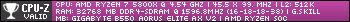Hey all. I could really use some help here, I'm on the verge of giving up and selling my PC for parts probably. In 2022 I built a PC, only my second build, and I just continue to have crashing issues. I posted on this before but kind of gave up on it... here is that thread if interested (https://www.bleepingcomputer.com/forums/t/767979/games-crashing-back-to-desktop-randomly/?view=getnewpost). I copied and pasted some of the below from there.
So my PC can be running fine, and I can be playing games for 4 hours plus no issue, then all of a sudden my games will start crashing to the desktop. So no BSOD, just crashing to the desktop. I keep restarting my PC, and eventually it will start working again, but usually when this happens my games will crash 4 or 5 times, usually about a minute in to start up. Sometimes no matter how many times I try I can't get past a minute in. Then sometimes I get further into games and get yet another random crash to the desktop, then it just keeps happening. It does, on occasion, do a full crash and shut off the computer and it restarts, but much more frequently it crashed to desktop.
It's becoming much more frequent now and is super frustrating to have spent all this time and money to just get aggravated trying to play a game. I dont know if it's a GPU issue, I thought it was RAM but that doesnt seem to be the case, im just a bit lost on what to do. So I would really appreciate any and all advice. I am not super technical, but know an ok amount I guess just as background.
I attached the sysnative file, and here is the link to my speccy.... speccy.piriform.com/results/wf6IcTDfr4oFCVbgWsPBLhQ . I also attached a JPG of the what the windows crash files look like along with a PDF of the who crashed report.
In case any more info is needed I provided more background below. Really appreciate any guidance on this one!!
Here is what I have tried so far
-
Buying and installing new RAM from the QVL.
-
Ran the windows memory diagnostic app to see if it picked up anything (came back clean)
-
Doing a clean driver install through NVIDIA
-
Used driver fix to make sure all my drivers are up to date
-
I still monitor my temps with AIDA extreme, it's not due to heat
PC components (speccy link http://speccy.piriform.com/results/PzwGYMRc4m1WubtkfVwLwlT )
-
AMD Ryzen 7 5800x
-
Nvidia Geforce RTX 3060 TI - Asus
-
ASRock B550 Phantom Gaming-ITX/ax Mini ITX AM4 Motherboard
-
OLOy Blade RGB 32GB (2 x 16GB) 288-Pin DDR4 SDRAM DDR4 3600 -Am now using TEAMGROUP T-Force Delta RGB DDR4 32GB (2x16GB) 3600MHz (PC4-28800) CL18 Desktop Gaming Memory Module Ram Black - TF3D432G3600HC18JDC01 -
MSI SPATIUM Series M.2 2280 1TB PCI-Express 4.0 x4, NVMe 1.3 3D NAND Internal Solid State Drive (SSD) M470
-
NZXT H1 case with included PSU (650w)







 Back to top
Back to top