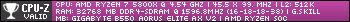Have a corrupted SOFTWARE registry hive which prevents DISM from performing repairs on a system because it can't read the Windows version.
I tried to manually load the hive offline into Regedit but it shows up empty, other hives load fine, however. The file is 141MB in size.
Regedit did not offer to recover it from the logs, as been suggested by some among things I found.
I came across a tool for COMPONENTS hive recovery, so clearly there are tools for hive repair. Did not find one for SOFTWARE yet. My Google-fu failed here, so I'm asking.
No, I don't have a recent backup available.
Appreciate any suggestions for repairing the damaged hive file. Thanks!




 Back to top
Back to top