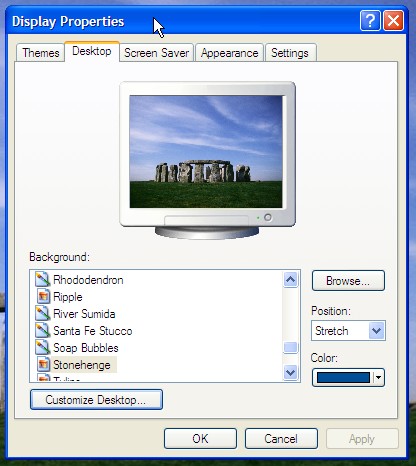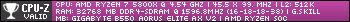Good evening, I hope all is enjoying the (hideously) warm weather currently in europe and beyond.
I need help with an issue. I have an older computer I use for legacy programming running XP; it runs great. It has an AMD Radeon HD 5450 graphics card outputting via HDMI to an LED TV, the resolution was set at 1360x768 and it always had a small part of the desktop that was cut off on the right hand side. I'll do my best to describe it...
Instead of the desktop wallpaper covering the entire width of the screen it would cut off slightly before and just be blank, but the system tray would display the full width OK, and full screen apps would show fine, however if you minimise or reduce the size it would still display part of it in this "blank" area; It's like it wasn't refreshing this particular part of the screen. It never bothered me since full screen apps displayed fine and it was just a small portion.
However I've recently moved the computer into another room with a bigger TV. The correct resolution is the cards maximum at 1920x1080, again performance is fine at this resolution but now the cut off area is much more amplified. It now covers about 30% of the right and now about 20% of the bottom; it's like it's only refreshing the desktop up to a certain resolution. Full screen apps and windows still display fine, but again they remain in this void of desktop if minimised or closed.
The drivers were last updated in 2014 and I have the "newest" version. I've also tried reinstalling them and changing hardware acceleration. The only thing that works is setting the resolution below 1360x768.
Am I just pushing this card too much or is there another issue within Windows?
I've attached a few images. One showing the details of the graphics card I have, the other is a print screen of the desktop with these voids.
Edited by aHumanError, 13 June 2023 - 10:19 AM.






 Back to top
Back to top