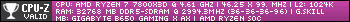As evidenced my my avatar, Linux Mint (MATE) was right for me, over 6.5 years going, and the #1 distro recommended for Linux newbies. Easy to use, with a very familiar feel for those who has ran most any Windows OS through version 7, and many software choices available through their Software or Package Manager. If one can run Firefox or Google Chrome, that's all that's needed after install to use Linux Mint, the rest will come in time. Plus there a full Office Suite in LibreOffice included, a near drop in replacement for MS Office, and plenty good enough for Home users. The distro, while aimed at newbies, many long term Linux users runs the OS as well.
Also, Linux Mint Cinnamon is considered to be a drop in replacement for Windows 7 users & has matured greatly since introduction.
The one thing that all Linux Mint users should do, as soon as install is complete & after reboot, is enable the Firewall for best protection. To to this, click Menu then Terminal (just above Lock screen) and enter in the box, or copy/paste this command in bold below, then enter your password when prompted (you'll see no movement, this is normal & for your security).
sudo ufw enable
You'll see a confirmation that the Firewall is activated & enabled at Startup. Now the newbie to Linux Mint can update their OS, there's a blue icon to the right on the panel. It'll update itself before showing the list of updates, and one's password will be needed to install updates. Once updated, then one should install a 2nd browser, such as Google Chrome, download from their site. Just be sure to select the .deb file that matches the bit version of install (32 or 64 bit).
https://www.google.com/chrome/browser/desktop/
Upon install, don't be surprised at how much more faster & responsive the computer is, compared to any Windows version. This is because there are less background apps running with the OS, leaving the user more to work with.
Enjoy Linux Mint! 
Cat





 Back to top
Back to top