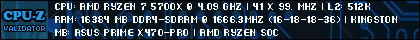I'll answer the question I think you asked... The wording is awkward.
The reason why new(er) software written since Catalina was released doesn't work with any OS-X releases before Catalina is because Apple purposely removed support for 32 bit hardware, 32 bit software, and changed a bunch of underlying interfaces programmers use to talk to the OS. The reverse is true, too. Software built for OS-X versions before Catalina won't work post Catalina without work for the same reason. This didn't come out of the blue, Apple had been signalling the change for a couple of years. Catalina became what programmers call "64 bit clean", that is, it only runs native x86-64 bit software. Then the M-class chips were released in 2020 starting with the M1 which aren't Intel/x86-64 based at all. They're Arm based, which is the same CPU type in nearly all smartphones, but specifically they're based on Apple's internally developed A-series in their iPhones. Intel x86-64 and Apple/Arm M series aren't binary compatible without a emulation layer. In Apple's branding it's called Rosetta 2 (the first Rosetta being the translation layer for PowerPC to run on top of Intel x86). Depending on how a programmer compiles the software code, Firefox (as an example) can either be what's called a "fat binary" which can run on either the remaining supported Intel based Macs, or the new Arm based Macs with native code, but it won't run on anything from before Catalina because of that interface compatibility break. Or, they can choose to compile the software such that it only runs on the new Arm based Macs and won't run at all on the Intel Macs. Like in the PowerPC to Intel transition, Rosetta 2 won't be supported forever, either. Some point in the future, probably inside the next couple of years, a new versioning dividing line will be picked and Intel based Macs will no longer receive support at all without deliberate effort from retro Mac enthusiasts. Apple has never been very big on backwards compatibility when it holds back their software or hardware roadmap plans, but at least they've historically deployed really well engineered tools during the transitions.
You might wonder why Windows can at least theoretically still run 32 bit software from 1995 when Windows 95 was released? Microsoft has a long software compatibility tail to support because enterprises, their primary customers, are slow moving. They won't update software on the whims of a vendor without an overriding reason, while Intel/AMD has maintained a high degree of CPU/firmware interface backwards compatibility over that time period. However, unlike Intel/AMD x86 based CPUs, Arm 64 bit CPUs don't normally have built-in backwards compatibility for older Arm 32 bit CPUs at all.
Edited by h_b_s, 23 February 2024 - 11:46 AM.




 Back to top
Back to top