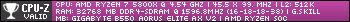Hello everyone. I had a question about my PC crashing, particularly when playing games and I'm trying to troubleshoot it. I have an old system that I'm having to upgrade piece by piece due to costs. Motherboard is Z170 Pro Gaming. Processor is Intel i5 6600 Skylake 3.3Ghz, 32Gb GSkill Ripjaw RAM. I just recently purchased and installed an AMD Radeon RX 6750 XT 12Gb GDDR6 video card, replacing the Nvidia GeForce GTX960 4Gb, and added an M.2 1Tb Lexar hard drive. I know the new hardware upgrades are bottle-necked due to the motherboard and processor being outdated. Would that cause instability problems or cause the video card to excessively overheat? I first noticed it crashing completely when playing RedDead Redemption 2 but thought it might be Directx/Vulkan problem. But since a few days ago I started playing Baldur's Gate 3, which isn't very graphics demanding, with my new video card installed. It didn't shut down my computer, but only after a few minutes consistently it crashed the game. Then I noticed the video card was extremely hot. Especially for running a game not very graphics demanding. I lowered settings, etc. The video card still ran hot. To go a step farther I removed the new video card and reinstalled my Nvidia and although it too ran a little warm for my liking, it didn't crash at all and I left it running on purpose to troubleshoot it. No problems. I'm thinking faulty video card, or as mentioned earlier, could the new hardware and old hardware mixture be causing instability problems?
Any help would be greatly appreciated! Thanks ![]()




 Back to top
Back to top