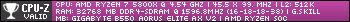Variance of Tubes on Block Orientation
- Please note that for the tests with the tubes going to the bottom of the rad (front and side mounts), I had to turn the block so that the tubes exited the right side of the block, which gave enough slack that the tubes reached the bottom.
- For all other tests, the tubes exited the top of the block.
- For all tests, the graphics card was on the vertical mount (see below).
AIO
AIO used was the Thermalright Frozen Notte 360. Pump was set to 100%. Fans were set to Turbo. Note that the pump runs at 5,300 RPM. I did run a test where I replaced the stock fans with Super Flower Megacool 120s, but it made very little difference.
When top mounted, the tubes exited at the front of the case.
Exhaust Fan
1 Noctua NF-A12x25 was set to normal and was mounted in the rear position.
Dust Filters
When I had the AIO fans on intake, the dust filter for all positions were in place.This most likely impacted the results so it should be noted that filters for exhaust positions should be removed.
When the AIO fans were on exhaust, the dust filter for that position only was removed.
Software & Benchmarks/Torture Tests Used
- HWiNfo64
- First: Prime 95 (one hour and 2 minutes ;) )
- Second:Cinebench 2024: CPU Multi-Core (10 minutes), which is an all-core test
- Third:3DMark: Time Spy (with demo) (7 minutes)
Tests were run to completion. If too much time (>1 min) elapsed from the end of the test until taking a screenshot of the HWInfo64 results, I reran it. Tests were run consecutively with time being taken between only to save the screen shots. I have spent about 3 months on this, revising the methodology, correcting for errors, and retesting several times.
Temperatures
Although I recorded all cores and several other temperature measurements for the CPU, GPU, mobo and VRM, plus the RPMs of the fans, I am focusing on only the following:
- Enhanced CPU Package (from the CPU), results from Prime 95
- GPU Hot Spot Temperature (from GC), results from Time Spy
- Mobo (from mobo), results from whichever test had the highest result; most of the highest temperatures were from Time Spy, but front, exhaust down was a 3-way tie (35o C), Cinebench 2024 had 2 and Prime 95 had 2.
- VRM (from mobo), results from Prime 95
System Configuration
- Corsair iCUE 5000x RGB Mid-Tower ATX Case
- i7-12700k, undervolted
- Asus Tuf Gaming H670-Pro Wifi D4
- Patriot Viper Steel 3600 MHz 2x32 Dual Channel GB DDR4 18/22/22/42/68, XMP on, tRFC 990, CR 2T
- 4 PCIe Gen 4x4 NVMe M.2 SSDs = 8 TB
- Seagate Expansion 6 TB HDD
- XFX Speedster Merc 319 Radeon RX 6800 XT 16 GB mounted on EZDIY-FAB vertical mount on top of the PSU shroud set with the fans angled upwards (this was done so that I could get the tubes to the bottom of the rad)
- Corsair RM850x PSU
- Wifi connection
- Windows 11 Home
If anything is unclear, or I have forgotten something, please ask.
RESULTS
I will add infographics ASAP.
Worst For (in order, worst first):
Mobo: (1) Top-mount, (fans) intake; (2) Front-mount, (fans)intake, (tubes) down; (3) Side-mount, (fans) intake, (tubes) down; (4) Front-mount, (fans) exhaust, (tubes) up Spread: 7o C
VRM: (1) Front, intake, down; (2) Side, intake, up; (3) Side, intake, down; (4) Front, exhaust, up Spread: 15o C
CPU: (1) Front, exhaust, down; (2) Front, exhaust, up; (3) Front, intake, down; (4) Top, intake Spread: 2o C
GC: (1) Top, intake; (2) Side, intake, up; (3) Side, intake, down Spread: 1o C
Best For (in order, best first):
Mobo: (1) Side, exhaust, down; (2) Top, exhaust; (3) Front, exhaust, down Spread: 1o C
VRM: (1) Top, exhaust; (2) Top, intake; (3) Side, exhaust, down; (4) Side, exhaust, up Spread: 13o C
CPU: (1) Side, exhaust, up; (2) Side, intake, down; (3) Side, intake, up; (4) Front, intake, up; (5) Side, exhaust, down; (6) Top, exhaust Spread: 4o C
GC: (1) Side, exhaust, down; (2) Side, exhaust, up; (3) Front, exhaust, down Spread: 2o C
Temperature Spreads Between Best and Worst
Note: Spread in C (Actual temperatures in delta C, lowest-highest)
Mobo: 44o C (34-78)
VRM: 25o C (56-81)
CPU: 8o C (81-89)
GC: 7o C (91-98)
Scores & FPS
This is useful in determining whether you'll have to modify your fan setup and maybe use ducting to improve your graphic card performance.
Time Spy
Best score: (1) Top, in; (2) Side, exhaust, up; (3) tie: Top, exhaust & Front, in, up Spread: 23 points
Worst score: (1) Side, in, down; (2) Side, exhaust, down; (3) Front, exhaust, down Spread: 362 points
Best graphics: (1) Front, in, up; (2) Top, exhaust; (3) Side, exhaust, up Spread: 14 points
Worst graphics: (1) Side, in, down; (2) Side, exhaust, down; (3)Front, in, down Spread: 312 points
Best CPU: (1) Front, in, down; (2) Top, in; (3) Side, in, up Spread: 144 points
Worst CPU: (1) Side, in, down; (2) Top, exhaust; (3) Side, exhaust, down Spread: 448 points
Cinebench 2024 Multi-core CPU
Best score: (1) Front, in, up; (2) Top, exhaust; (3) Front, in, down; (4) front, exhaust, down Spread: 23 points
Worst score: (1) Top, in; (2) Side, exhaust, down; (3) Side, in, up Spread: 12 points
Score Spreads Between Best and Worst
Note: Points/FPS (lowest-highest)
Time Spy
Score: 1,200 points (18,061-19,261)
Graphics: 1,366 points (18,770-20,136)
Test 1: 8.52 FPS (123.52-132.04)
Test 2: 8.18 FPS (106.71-114.89)
CPU: 728 points (14,879-15,607), 2.45 FPS (49.99-52.44)
Cinebench 2024 Multi-core CPU
Score: 64 points (1,149-1,213)
I hope this will prove useful. At some point in the future, I hope to revise this test by removing filters from all exhaust positions.
The 2nd phase of my testing will, perforce, be in a different case.
My apologies for any errors.




 Back to top
Back to top