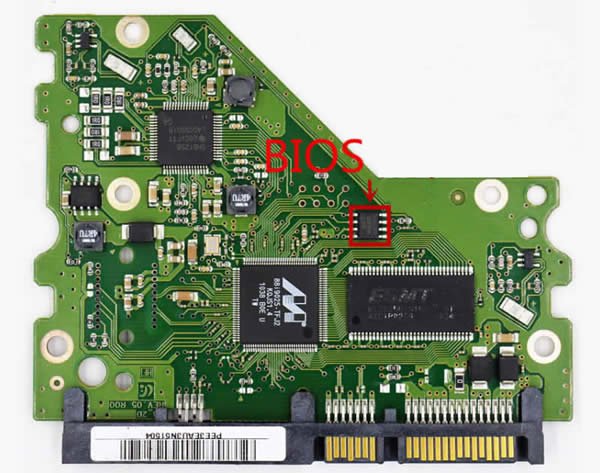Hi all:
I'm trying to see if there is any way to retrieve data from an old Samsung 2.5" mechanical spinner.
The tech. who worked on it earlier told my friends that he could "See files" on the drive.
I'm not getting that. I'm attaching it via a USB enclosure, or via a Vantec USB->>Sata adapter. When I do, Windows recognizes it, but it shows in Disk Management as "No media". As I understand it, that means the controller is dead, right?
If it is the controller, if I replace the PCB on the drive, is it likely to work, or is there some mojo that has to be done with some sort of firmware ID authentication or something like that?
Thanks
Edited by Shplad, 07 April 2024 - 05:55 PM.




 Back to top
Back to top