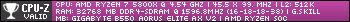Hi,
I have a Dell G15 5510 that plays 3 musical tones followed by 5 beeps (consecutively) then 2 beeps (further apart) when starting. Also, there is no video either on the screen or with the HDMI cabled to another screen. FYI: This computer has been dropped.
Can someone please enlighten me as to what all these beeps indicate?
1. The 3 musical tones?
2. The 5 consecutive beeps.
3. 2 beeps further apart.
This computer was dropped. On inspection the motherboard looks fine, no obvious issues. But as I said it was dropped. I am not sure if the screen is broken or not. But there is no video even with the HDMI.
Everything indicates that the motherboard has been damaged. I just want to cover all bases.
Thanks for taking your time to respond!
John




 Back to top
Back to top