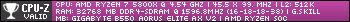Sorry it took so long.
I couldn't publish the screenshot as I am getting the error connection to partner message.
Here's the drive link: https://drive.google.com/file/d/1OIOxfUF1k36lUts510zpxuCruUSzdgTb/view?usp=drive_link.
Here's the MTB text below:
MiniToolBox by Farbar Version: 13-05-2022
Ran by aisli (administrator) on 20-04-2024 at 12:32:36
Running from "C:\Users\aisli\Downloads"
Microsoft Windows 11 Pro (X64)
Model: System Product Name Manufacturer: ASUS
Boot Mode: Normal
***************************************************************************
========================= Event log errors: ===============================
Application errors:
==================
Error: (04/19/2024 09:25:58 PM) (Source: Application Error) (EventID: 1000) (User: NT AUTHORITY)
Description: Faulting application name: GameManagerService3.exe, version: 3.5.0.370, time stamp: 0x622f7973
Faulting module name: KERNELBASE.dll, version: 10.0.22621.3447, time stamp: 0x67ef8931
Exception code: 0xe0434352
Fault offset: 0x001498b2
Faulting process ID: 0x0x1588
Faulting application start time: 0x0x1da9294508695f5
Faulting application path: C:\Program Files (x86)\Razer\Razer Services\GMS3\GameManagerService3.exe
Faulting module path: C:\Windows\System32\KERNELBASE.dll
Report ID: 01b43d7f-b6da-4e3f-b395-c5082d66cd40
Faulting package full name:
Faulting package-relative application ID:
Error: (04/19/2024 09:06:54 PM) (Source: Application Error) (EventID: 1000) (User: NT AUTHORITY)
Description: Faulting application name: TeamViewer_Desktop.exe, version: 15.52.4.0, time stamp: 0x660c35b7
Faulting module name: amdh264enc64.dll, version: 31.0.24027.1012, time stamp: 0x65f2028d
Exception code: 0xc0000005
Fault offset: 0x00000000001109e6
Faulting process ID: 0x0x2274
Faulting application start time: 0x0x1da92945669bd8a
Faulting application path: C:\Program Files\TeamViewer\TeamViewer_Desktop.exe
Faulting module path: C:\Windows\System32\DriverStore\FileRepositoryЁ992.inf_amd64_46fb5d1d0dd76dfd\B401180\amdh264enc64.dll
Report ID: 1f6fe6c4-47d3-4807-adbd-42783ce672fe
Faulting package full name:
Faulting package-relative application ID:
Error: (04/19/2024 08:33:15 PM) (Source: Application Error) (EventID: 1000) (User: NT AUTHORITY)
Description: Faulting application name: GameManagerService3.exe, version: 3.5.0.370, time stamp: 0x622f7973
Faulting module name: KERNELBASE.dll, version: 10.0.22621.3447, time stamp: 0x67ef8931
Exception code: 0xe0434352
Fault offset: 0x001498b2
Faulting process ID: 0x0x104c
Faulting application start time: 0x0x1da9290536c4c0a
Faulting application path: C:\Program Files (x86)\Razer\Razer Services\GMS3\GameManagerService3.exe
Faulting module path: C:\Windows\System32\KERNELBASE.dll
Report ID: d91ee685-4c4f-4909-b1cf-5466b9d25591
Faulting package full name:
Faulting package-relative application ID:
Error: (04/19/2024 07:54:54 PM) (Source: VSS) (EventID: 8193) (User: )
Description: Volume Shadow Copy Service error: Unexpected error calling routine QueryFullProcessImageNameW. hr = 0x8007001f, A device attached to the system is not functioning.
.
Operation:
Executing Asynchronous Operation
Context:
Current State: DoSnapshotSet
Error: (04/19/2024 07:48:37 PM) (Source: Application Hang) (EventID: 1002) (User: NT AUTHORITY)
Description: The program TS4_x64.exe version 1.106.148.1030 stopped interacting with Windows and was closed. To see if more information about the problem is available, check the problem history in the Security and Maintenance control panel.
Error: (04/19/2024 07:17:51 PM) (Source: Application Error) (EventID: 1000) (User: NT AUTHORITY)
Description: Faulting application name: GameManagerService3.exe, version: 3.5.0.370, time stamp: 0x622f7973
Faulting module name: KERNELBASE.dll, version: 10.0.22621.3447, time stamp: 0x67ef8931
Exception code: 0xe0434352
Fault offset: 0x001498b2
Faulting process ID: 0x0xecc
Faulting application start time: 0x0x1da9283092e9aab
Faulting application path: C:\Program Files (x86)\Razer\Razer Services\GMS3\GameManagerService3.exe
Faulting module path: C:\Windows\System32\KERNELBASE.dll
Report ID: ceb194c7-f452-44be-8b38-5a3c4269773b
Faulting package full name:
Faulting package-relative application ID:
Error: (04/19/2024 06:51:40 PM) (Source: Application Error) (EventID: 1000) (User: NT AUTHORITY)
Description: Faulting application name: GameManagerService3.exe, version: 3.5.0.370, time stamp: 0x622f7973
Faulting module name: KERNELBASE.dll, version: 10.0.22621.3447, time stamp: 0x67ef8931
Exception code: 0xe0434352
Fault offset: 0x001498b2
Faulting process ID: 0x0xf10
Faulting application start time: 0x0x1da927ecf3bd5af
Faulting application path: C:\Program Files (x86)\Razer\Razer Services\GMS3\GameManagerService3.exe
Faulting module path: C:\Windows\System32\KERNELBASE.dll
Report ID: 8b348279-1722-4c04-bc69-4fc85e89fd5d
Faulting package full name:
Faulting package-relative application ID:
Error: (04/19/2024 06:43:30 PM) (Source: Application Error) (EventID: 1000) (User: ASH)
Description: Faulting application name: explorer.exe, version: 10.0.22621.3374, time stamp: 0x67141b62
Faulting module name: unknown, version: 0.0.0.0, time stamp: 0x00000000
Exception code: 0xc0000005
Fault offset: 0x74953f80
Faulting process ID: 0x0x28c0
Faulting application start time: 0x0x1da928117758f9d
Faulting application path: C:\Windows\SysWOW64\explorer.exe
Faulting module path: unknown
Report ID: 9e6ca157-2ece-4d0f-b6bc-13c03fa611a5
Faulting package full name:
Faulting package-relative application ID:
Error: (04/19/2024 06:23:39 PM) (Source: Application Error) (EventID: 1000) (User: NT AUTHORITY)
Description: Faulting application name: GameManagerService3.exe, version: 3.5.0.370, time stamp: 0x622f7973
Faulting module name: KERNELBASE.dll, version: 10.0.22621.3447, time stamp: 0x67ef8931
Exception code: 0xe0434352
Fault offset: 0x001498b2
Faulting process ID: 0x0xf94
Faulting application start time: 0x0x1da927ceb70b64c
Faulting application path: C:\Program Files (x86)\Razer\Razer Services\GMS3\GameManagerService3.exe
Faulting module path: C:\Windows\System32\KERNELBASE.dll
Report ID: 32129530-dd1f-4818-97c4-e2a6a3f28571
Faulting package full name:
Faulting package-relative application ID:
Error: (04/16/2024 12:24:05 PM) (Source: Application Error) (EventID: 1000) (User: NT AUTHORITY)
Description: Faulting application name: GameManagerService3.exe, version: 3.5.0.370, time stamp: 0x622f7973
Faulting module name: KERNELBASE.dll, version: 10.0.22621.3447, time stamp: 0x67ef8931
Exception code: 0xe0434352
Fault offset: 0x001498b2
Faulting process ID: 0x0xf90
Faulting application start time: 0x0x1da8fefc1122ff7
Faulting application path: C:\Program Files (x86)\Razer\Razer Services\GMS3\GameManagerService3.exe
Faulting module path: C:\Windows\System32\KERNELBASE.dll
Report ID: 4368b3e2-3c08-4dcf-89c4-5f87a1adf91e
Faulting package full name:
Faulting package-relative application ID:
System errors:
=============
Error: (04/20/2024 12:14:09 PM) (Source: Microsoft-Windows-TPM-WMI) (EventID: 1796) (User: NT AUTHORITY)
Error: (04/20/2024 12:14:06 PM) (Source: EventLog) (EventID: 6008) (User: )
Description: The previous system shutdown at 21:26:27 on 19/04/2024 was unexpected.
Error: (04/19/2024 09:26:34 PM) (Source: Microsoft-Windows-TPM-WMI) (EventID: 1796) (User: NT AUTHORITY)
Error: (04/19/2024 09:00:54 PM) (Source: Microsoft-Windows-TPM-WMI) (EventID: 1796) (User: NT AUTHORITY)
Error: (04/19/2024 09:00:17 PM) (Source: DCOM) (EventID: 10005) (User: ASH)
Description: Event-ID 10005
Error: (04/19/2024 09:00:15 PM) (Source: DCOM) (EventID: 10005) (User: ASH)
Description: Event-ID 10005
Error: (04/19/2024 09:00:15 PM) (Source: DCOM) (EventID: 10005) (User: ASH)
Description: Event-ID 10005
Error: (04/19/2024 09:00:15 PM) (Source: DCOM) (EventID: 10005) (User: ASH)
Description: Event-ID 10005
Error: (04/19/2024 09:00:15 PM) (Source: DCOM) (EventID: 10005) (User: ASH)
Description: Event-ID 10005
Error: (04/19/2024 09:00:15 PM) (Source: DCOM) (EventID: 10005) (User: ASH)
Description: Event-ID 10005
Windows Defender:
================
Date: 2024-04-15 22:12:41
Description:
Microsoft Defender Antivirus has detected malware or other potentially unwanted software.
For more information please see the following:
Name: HackTool:Win32/Crack!MTB
Severity: High
Category: Tool
Path: file:_C:\Program Files (x86)\IObit\Driver Booster\11.3.0\version.dll
Detection Origin: Local machine
Detection Type: Concrete
Detection Source: System
Process Name: Unknown
Security intelligence Version: AV: 1.409.301.0, AS: 1.409.301.0, NIS: 0.0.0.0
Engine Version: AM: 1.1.24030.4, NIS: 0.0.0.0
Date: 2024-04-15 22:12:29
Description:
Microsoft Defender Antivirus has detected malware or other potentially unwanted software.
For more information please see the following:
Name: HackTool:Win32/Crack!MTB
Severity: High
Category: Tool
Path: file:_C:\Program Files (x86)\IObit\Driver Booster\11.3.0\version.dll
Detection Origin: Local machine
Detection Type: Concrete
Detection Source: System
Process Name: Unknown
Security intelligence Version: AV: 1.409.301.0, AS: 1.409.301.0, NIS: 0.0.0.0
Engine Version: AM: 1.1.24030.4, NIS: 0.0.0.0
Date: 2024-04-15 22:11:51
Description:
Microsoft Defender Antivirus has detected malware or other potentially unwanted software.
For more information please see the following:
Name: HackTool:Win32/Crack!MTB
Severity: High
Category: Tool
Path: file:_C:\Program Files (x86)\IObit\Driver Booster\11.3.0\version.dll
Detection Origin: Local machine
Detection Type: Concrete
Detection Source: Real-Time Protection
Process Name: C:\Program Files (x86)\IObit\Driver Booster\11.3.0\DriverBooster.exe
Security intelligence Version: AV: 1.409.301.0, AS: 1.409.301.0, NIS: 1.409.301.0
Engine Version: AM: 1.1.24030.4, NIS: 1.1.24030.4
Date: 2024-04-14 20:05:01
Description:
Microsoft Defender Antivirus scan has been stopped before completion.
Scan Type: Antimalware
Scan Parameters: Quick Scan
Date: 2024-04-14 17:24:42
Description:
Microsoft Defender Antivirus scan has been stopped before completion.
Scan Type: Antimalware
Scan Parameters: Quick Scan
Event[0]
Date: 2024-04-19 20:44:53
Description:
Microsoft Defender Antivirus has encountered an error trying to update security intelligence.
New security intelligence Version:
Previous security intelligence Version: 1.409.386.0
Update Source: Microsoft Update Server
Security intelligence Type: AntiVirus
Update Type: Full
Current Engine Version:
Previous Engine Version: 1.1.24030.4
Error code: 0x8007043c
Error description: This service cannot be started in Safe Mode
Date: 2024-04-19 20:34:38
Description:
Microsoft Defender Antivirus Real-Time Protection feature has encountered an error and failed.
Feature: On Access
Error Code: 0x8007043c
Error description: This service cannot be started in Safe Mode
Reason: Antimalware security intelligence has stopped functioning for an unknown reason. In some instances, restarting the service may resolve the problem.
Date: 2024-04-19 18:24:41
Description:
Microsoft Defender Antivirus Real-Time Protection feature has encountered an error and failed.
Feature: On Access
Error Code: 0x8007043c
Error description: This service cannot be started in Safe Mode
Reason: Antimalware security intelligence has stopped functioning for an unknown reason. In some instances, restarting the service may resolve the problem.
Date: 2024-04-17 18:16:34
Description:
Microsoft Defender Antivirus has encountered an error trying to update security intelligence.
New security intelligence Version:
Previous security intelligence Version: 1.409.314.0
Update Source: Microsoft Update Server
Security intelligence Type: AntiVirus
Update Type: Full
Current Engine Version:
Previous Engine Version: 1.1.24030.4
Error code: 0x8007043c
Error description: This service cannot be started in Safe Mode
Date: 2024-04-17 18:06:29
Description:
Microsoft Defender Antivirus Real-Time Protection feature has encountered an error and failed.
Feature: On Access
Error Code: 0x8007043c
Error description: This service cannot be started in Safe Mode
Reason: Antimalware security intelligence has stopped functioning for an unknown reason. In some instances, restarting the service may resolve the problem.
CodeIntegrity Errors:
====================
Date: 2024-04-19 20:21:30
Description:
Code Integrity determined that a process (\Device\HarddiskVolume3\Windows\System32\vdsldr.exe) attempted to load \Device\HarddiskVolume3\Program Files\TeamViewer\tv_x64.dll that did not meet the Microsoft signing level requirements.
Date: 2024-04-14 16:55:49
Description:
Code Integrity determined that a process (\Device\HarddiskVolume3\Windows\System32\SecurityHealthService.exe) attempted to load \Device\HarddiskVolume3\Program Files\AVG\Antivirus\aswAMSI.dll that did not meet the Windows signing level requirements.
Date: 2024-04-14 16:55:10
Description:
Code Integrity determined that a process (\Device\HarddiskVolume3\Windows\System32\svchost.exe) attempted to load \Device\HarddiskVolume3\Program Files\AVG\Antivirus\aswAMSI.dll that did not meet the Windows signing level requirements.
=========================== Installed Programs ============================
7-Zip 23.01 (x64) (HKLM\...\7-Zip) (Version: 23.01 - Igor Pavlov)
AMD Software (HKLM\...\AMD Catalyst Install Manager) (Version: 24.3.1 - Advanced Micro Devices, Inc.)
Branding64 (HKLM\...\{492AEFBE-1B81-4C20-A111-E6974BB98EC5}) (Version: 1.00.0009 - Advanced Micro Devices, Inc.) Hidden
CCleaner (HKLM\...\CCleaner) (Version: 6.23 - Piriform)
Coral Island (HKLM\...\Steam App 1158160) (Version: - Stairway Games)
Disney Dreamlight Valley (HKLM\...\Steam App 1401590) (Version: - Gameloft)
Driver Booster 11 (HKLM-x32\...\Driver Booster_is1) (Version: 11.3.0 - IObit)
Duplicate File Detective 7 (HKLM\...\{70E0490B-7A18-4132-BE0A-75844E72EDE8}) (Version: 7.1.66 - Key Metric Software)
Free Download Manager (HKLM\...\{0C1D4CF2-5575-4786-834C-B0FC977E9714}}_is1) (Version: 6.21.0.5639 - Softdeluxe)
GIMP 2.10.36-1 (HKLM\...\GIMP-2_is1) (Version: 2.10.36 - The GIMP Team)
Google Chrome (HKLM\...\{B8C6D6E8-71ED-3FD7-95F9-0661330AA1EC}) (Version: 123.0.6312.124 - Google LLC)
Google Drive (HKLM\...\{6BBAE539-2232-434A-A4E5-9A33560C6283}) (Version: 89.0.2.0 - Google LLC)
Microsoft Office Professional Plus 2019 - en-us (HKLM\...\ProPlus2019Retail - en-us) (Version: 16.0.17425.20176 - Microsoft Corporation)
Microsoft OneDrive (HKLM\...\OneDriveSetup.exe) (Version: 24.062.0326.0002 - Microsoft Corporation)
Microsoft Update Health Tools (HKLM\...\{C6FD611E-7EFE-488C-A0E0-974C09EF6473}) (Version: 5.72.0.0 - Microsoft Corporation)
Office 16 Click-to-Run Extensibility Component (HKLM-x32\...\{90160000-008C-0000-0000-0000000FF1CE}) (Version: 16.0.17425.20146 - Microsoft Corporation) Hidden
Office 16 Click-to-Run Extensibility Component 64-bit Registration (HKLM\...\{90160000-00DD-0000-1000-0000000FF1CE}) (Version: 16.0.17425.20146 - Microsoft Corporation) Hidden
Office 16 Click-to-Run Licensing Component (HKLM\...\{90160000-008F-0000-1000-0000000FF1CE}) (Version: 16.0.17425.20176 - Microsoft Corporation) Hidden
Office 16 Click-to-Run Localization Component (HKLM-x32\...\{90160000-008C-0409-0000-0000000FF1CE}) (Version: 16.0.14026.20302 - Microsoft Corporation) Hidden
Overwolf (HKLM-x32\...\Overwolf) (Version: 0.243.1.1 - Overwolf Ltd.)
qBittorrent (HKLM-x32\...\qBittorrent) (Version: 4.6.4 - The qBittorrent project)
Razer Cortex (HKLM-x32\...\Razer Cortex_is1) (Version: 10.12.6.0 - Razer Inc.)
Speccy (HKLM\...\Speccy) (Version: 1.32 - Piriform)
Steam (HKLM-x32\...\Steam) (Version: 2.10.91.91 - Valve Corporation)
TeamViewer (HKLM\...\TeamViewer) (Version: 15.52.4 - TeamViewer)
VLC media player (HKLM\...\VLC media player) (Version: 3.0.20 - VideoLAN)
Packages:
=========
AMD Radeon Software -> C:\Program Files\AMD\CNext\CNext [2024-04-19] (0)
Cortana -> C:\Program Files\WindowsApps\Microsoft.549981C3F5F10_4.2308.1005.0_x64__8wekyb3d8bbwe [2024-04-17] (Microsoft Corporation)
Microsoft.WindowsAppRuntime.CBS -> C:\Windows\SystemApps\Microsoft.WindowsAppRuntime.CBS_8wekyb3d8bbwe [2024-04-13] (Microsoft Corporation)
ms-resource://MicrosoftCorporationII.QuickAssist/resources/APP_WINDOW_NAME -> C:\Program Files\WindowsApps\MicrosoftCorporationII.QuickAssist_2.0.30.0_x64__8wekyb3d8bbwe [2024-04-17] (Microsoft Corp.)
ms-resource://MicrosoftWindows.CrossDevice/CrossDevice.Core/Resources/PackageName -> C:\Program Files\WindowsApps\MicrosoftWindows.CrossDevice_1.24032.58.0_x64__cw5n1h2txyewy [2024-04-17] (Microsoft Windows) [Startup Task]
ms-resource:AppStoreName -> C:\Program Files\WindowsApps\Microsoft.RawImageExtension_2.3.611.0_x64__8wekyb3d8bbwe [2024-04-13] (Microsoft Corporation)
ms-resource:AppStoreName -> C:\Program Files\WindowsApps\Microsoft.Windows.DevHome_0.1200.442.0_x64__8wekyb3d8bbwe [2024-04-12] (Microsoft Corporation)
ms-resource:AppxManifest_DisplayName -> C:\Windows\SystemApps\Microsoft.Windows.PrintQueueActionCenter_cw5n1h2txyewy [2024-04-12] (Microsoft Corporation)
ms-resource:Clipchamp/AppName -> C:\Program Files\WindowsApps\Clipchamp.Clipchamp_3.0.10220.0_neutral__yxz26nhyzhsrt [2024-04-17] (Microsoft Corp.)
ms-resource:CopilotProviderPackageDisplayName -> C:\Program Files\WindowsApps\Microsoft.Windows.Ai.Copilot.Provider_1.0.3.0_neutral__8wekyb3d8bbwe [2024-04-12] (ms-resource:PublisherDisplayName)
ms-resource:TribezName -> C:\Program Files\WindowsApps\0EB8BD08.TheTribez_17.2.829.0_x86__erk4rrwmt7jyt [2024-04-12] (GAME INSIGHT UAB)
Outlook for Windows -> C:\Program Files\WindowsApps\Microsoft.OutlookForWindows_1.2024.403.300_x64__8wekyb3d8bbwe [2024-04-12] (Microsoft Corporation)
Paradise Island 2 -> C:\Program Files\WindowsApps\0EB8BD08.PARADISEISLAND2_12.320.1.0_x86__erk4rrwmt7jyt [2024-04-12] (GAME INSIGHT UAB)
Windows Feature Experience Pack -> C:\Windows\SystemApps\MicrosoftWindows.Client.Core_cw5n1h2txyewy [2024-04-13] (Microsoft Windows)
Windows Feature Experience Pack -> C:\Windows\SystemApps\MicrosoftWindows.Client.FileExp_cw5n1h2txyewy [2024-04-13] (Microsoft Windows)
WindowsAppRuntime.1.3 -> C:\Program Files\WindowsApps\Microsoft.WindowsAppRuntime.1.3_3000.934.1904.0_x64__8wekyb3d8bbwe [2024-04-17] (Microsoft Corporation)
WindowsAppRuntime.1.3 -> C:\Program Files\WindowsApps\Microsoft.WindowsAppRuntime.1.3_3000.934.1904.0_x86__8wekyb3d8bbwe [2024-04-17] (Microsoft Corporation)
WindowsAppRuntime.1.4 -> C:\Program Files\WindowsApps\Microsoft.WindowsAppRuntime.1.4_4000.1136.2333.0_x64__8wekyb3d8bbwe [2024-04-13] (Microsoft Corporation)
WindowsAppRuntime.1.4 -> C:\Program Files\WindowsApps\Microsoft.WindowsAppRuntime.1.4_4000.1136.2333.0_x86__8wekyb3d8bbwe [2024-04-13] (Microsoft Corporation)
========================= Devices: ================================
========================= Memory info: ===================================
Percentage of memory in use: 51%
Total physical RAM: 16197.21 MB
Available physical RAM: 7906.99 MB
Total Virtual: 19141.21 MB
Available Virtual: 7669.48 MB
========================= Partitions: =====================================
1 Drive c: () (Fixed) (Total:930.73 GB) (Free:662.06 GB) NTFS
2 Drive d: (ESD-USB) (Removable) (Total:29.28 GB) (Free:21.26 GB) FAT32
========================= Users: ========================================
User accounts for \\ASH
Administrator aisli DefaultAccount
Guest WDAGUtilityAccount
**** End of log ****




 Back to top
Back to top