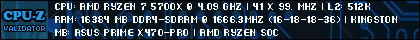I have a Dell Inspiron 14 laptop running Windows 11 that has problems when I plug in my USB External Hard-drive....
The USB drive is a WD Passport, and before you tell me it isn't compatible with Windows 11, yes it is. It is ExFAT, having been originally saved from a Macintosh laptop.
The issue is that I have many Folders saved on this drive that contain multiple video files, many of which were randomly changed to zipped files either by the External Drive, or by Windows. It seems that the unzip utility that I had was a trial that has expired. So, I downloaded and installed 7zip for Windows, but after installing a new file decompression utility, going back to the USB drive to try and use it to open these zipped files, 7zip would show up in the options to 'Open With' so I had to search for the 7zip folder in Program Files, it had 3 different application files in the folder, so I tried all three of them, whatever I did wrong it somehow changed them all to ENC files. I have no clue how to undo this, and am concerned that the over 1000 videos that this happened to are permanently lost now.
Does an ENC file lose its original contents, or can it be salvaged, and why did all of these file change to a zipped file on their own please??
Thanks in advance!!
Edited by zlloyd1, 01 April 2024 - 08:06 PM.




 Back to top
Back to top