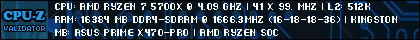System specs:
Dell Latitude 7280, Latin American version
Windows 10 Pro Version 10.0.18363 Build 18363
Intel i5 6300U (64-bit Skylake)
16GB RAM (single slot, upgraded)
I've recently started doing graphically-intensive work in Power BI and quickly maxed out the 16GB I have installed on my machine.
Manufacturer says max RAM is 16GB, but the processor is rated for 32GB.
Does anyone have experience trying to upgrade a 7280 to 32GB, or with a similar issue on another 6th/7th gen Latitude? Why does the manufacturer give a lower max spec, and is there a (safe) workaround?
Closest topic I could find was this, but looks like the conclusion was the user didn't really need the RAM upgrade:
https://www.bleepingcomputer.com/forums/t/716613/latitude-e6430-upgrade-question/?p=4973840
In my case, PowerBI is using about 80%-90% of my RAM capacity, even with reduced graphics.
Thanks!
Edited by dj866, 07 May 2020 - 11:43 AM.




 Back to top
Back to top