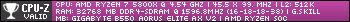Experts - What do you think of this Custom PC Build please?
#1

Posted 20 March 2024 - 03:20 PM
BC AdBot (Login to Remove)
#2

Posted 20 March 2024 - 04:18 PM
1).
Motherboard - why not get a xx60 board instead of a xx90 board? It is cheaper if not needing more drives or overclocking the board.
CPU - this is the non K or a K version?
Cooler - A little underpowered for the i7. Could be running high temps very often with the 212. Suggest to get a better CPU cooler.
Graphic card - OK
Storage - NVMe drive does have DRAM (?), so it has that going for it in it's favor. Without actually knowing the exact model to know if that is true or not. Have you verified the drives with the QVL from the motherboard's web site to ensure these work OK with the board?
RAM - Latency? Have you verified the RAM with the QVL from the motherboard's web site to ensure it works OK with the board?
PSU - not the Cougar. Yes to the FSP and the Corsair.
Monitor - Adobe RGB color is important for Adobe software to get accurate color productions. Some monitors are great for this and are best suited for image and video editing. Gaming monitors tend not to have great Adobe color. Work and gaming monitors are apart from each other and shouldn't be used together in the same category. Also 24 inch is good for gaming at 1080p, but small for Adobe.
2). Yes. If mostly gaming even 16GB will be OK. If mostly doing Adobe, then 32GB is the minimum. Adobe doesn't need the fastest RAM, but more RAM is the better.
3). Yes. Free Sync does do G Sync.
4). Unknown. You never spec'd a case or the case fans, so it is unknown. The 212 cooler will get loud when pushing the i7, though.
Edited by 0lds0d, 20 March 2024 - 04:51 PM.
#3

Posted 20 March 2024 - 04:27 PM
"Question 1: any opinions on the build, compatibility wise or anyone notice some bottleneck somewhere?"
If only doing Adobe on the occasion, not professionally, then either the i5-12600 or 12600K is sufficient for 1080p gaming with a RTX 3060. Save a few dollars going with the i5. You won't notice or see any differences when gaming going with the i5 instead of the i7 - unless you are playing professionally.
#4

Posted 20 March 2024 - 04:34 PM
Adobe RGB color gamut detailed here: https://www.rtings.com/monitor/tests/picture-quality/color-gamut
#5

Posted 20 March 2024 - 04:57 PM
I would think you may want to go more modern. This Board had it's 1st BIOS released in 2022, F2 and Bios is now @ F9 Dec 2023.
My recommendation is go newer as your all ready 1/2 way though it's Motherboard Support from Gigabyte.
So if you are trying to get 5yrs plus out of this wrong board,
Wrong chip as it was released in 2022.
Would use chip compatible ram of : DDR5 4800 MT/s instead of 3200 to get max out of it.
This is totally wrong on a bunch of reasons.
Personally not seeing many Viewsonic Monitors in use here. Had 1 15yrs ago, was ok.
Specs : https://www.viewsonic.com/global/products/lcd/VX2479-HD-PRO#downloads
If you are gaming I would take a look at what is being released for that and come up with a plan from the parts that they are using such as from here :
https://xoticpc.com/collections/desktops NOTE : for review of parts being used in builds. (Note personally have bought a laptop from them, do not get anything from them.
It is just a good site to review what they are using in their builds.
So ya, would rethink age of what you are looking at and build for the future instead.
" mosquitoes really wake up everyday and choose violence " — dalia (@_dalia7)
www.cnn.com/2020/07/23/health/mosquitoes-attraction-humans-future-wellness-scn/index.html
I-7 ASUS ROG Rampage II Extreme / ASUS TUF Gaming F17 / I-7 4770K ASUS ROG Maximus VI Extreme
#6

Posted 20 March 2024 - 05:10 PM
I think budget is the main consideration regarding the CPU and motherboard selection. The 12xxx series is still viable while being economical.
Intel will have the newest CPU series this Fall of this year, making all previous generations of Intel obsolete or dated (including the 14th gen CPUs).
DDR4 4800 is OK if using only two cards for two channels/rank, but 3200 Mt/s is still OK regarding speed for both Adobe and gaming, and it gives the future option to always add another 32GB kit.
Edited by 0lds0d, 20 March 2024 - 05:25 PM.
#7

Posted 20 March 2024 - 05:11 PM
May find this site useful as well for parts being used, well respected and reviews : https://www.techspot.com/article/2765-pc-buying-guide-23-24/
So ya : Future Proof what you are going to get. Save more if have to. Remember Windows 10 End of Life 2025. So need something Windows 11 and up.
" mosquitoes really wake up everyday and choose violence " — dalia (@_dalia7)
www.cnn.com/2020/07/23/health/mosquitoes-attraction-humans-future-wellness-scn/index.html
I-7 ASUS ROG Rampage II Extreme / ASUS TUF Gaming F17 / I-7 4770K ASUS ROG Maximus VI Extreme
#8

Posted 20 March 2024 - 05:17 PM
Compare i7-12700 and the i7-14700 and the difference in the Single Thread Rating is only 4.7%. That is basically nothing in terms of gaming performance and Single Thread performance is the most important for gaming not the multi Thread ratings.
https://www.cpubenchmark.net/compare/4669vs5852/Intel-i7-12700-vs-Intel-i7-14700
#9

Posted 20 March 2024 - 06:21 PM
Kudos 0lds0d. This is the type of replies I was looking for. Also thank you for the QVL tip, I didn't know it's a thing.
1).
Motherboard - why not get a xx60 board instead of a xx90 board? It is cheaper if not needing more drives or overclocking the board.
CPU - this is the non K or a K version?
Cooler - A little underpowered for the i7. Could be running high temps very often with the 212. Suggest to get a better CPU cooler.
Did you mean something like B560, B760, B760M... boards? I dont know if i should, Not only I read bad reviews about them and people have issues, I also saw people recommend Z790 over them. So I hesitated very much to get xx60 board.
And it's the non K CPU.
And thank you for the cooler info ![]() I did not know its not enough, I just saw good reviews so I chose it, didn't know it might be weak for my build. I will change it.
I did not know its not enough, I just saw good reviews so I chose it, didn't know it might be weak for my build. I will change it.
Storage - NVMe drive does have DRAM (?), so it has that going for it in it's favor. Without actually knowing the exact model to know if that is true or not. Have you verified the drives with the QVL from the motherboard's web site to ensure these work OK with the board?
RAM - Latency? Have you verified the RAM with the QVL from the motherboard's web site to ensure it works OK with the board?
Is DRAM cache important? Is there gonna be a lot of impact on write speed without DRAM?
What do you mean by RAM Latency? What to check please?
I found that the RAM is listed on the mobo's QVL HOWEVER the NVMe model isn't. it's a Seagate Barracuda NVMe anyway, should be working with the mobo, no?? Especially that I see other seagate barracuda 2280 in the list.
Monitor - Adobe RGB color is important for Adobe software to get accurate color productions. Some monitors are great for this and are best suited for image and video editing. Gaming monitors tend not to have great Adobe color. Work and gaming monitors are apart from each other and shouldn't be used together in the same category. Also 24 inch is good for gaming at 1080p, but small for Adobe.
You're an expert sir, it's the first time i hear this. But is a big disadvantage? Also how to know if a screen has such color support? I looked at the monitor specs and it says: Colors: 16.7M and also provides seamless gaming and video editing experience and also sRGB: 104% size
Edited by apparatus, 20 March 2024 - 06:24 PM.
#10

Posted 20 March 2024 - 06:43 PM
I would think you may want to go more modern. This Board had it's 1st BIOS released in 2022, F2 and Bios is now @ F9 Dec 2023.
My recommendation is go newer as your all ready 1/2 way though it's Motherboard Support from Gigabyte.
So if you are trying to get 5yrs plus out of this wrong board,
Wrong chip as it was released in 2022.
Would use chip compatible ram of : DDR5 4800 MT/s instead of 3200 to get max out of it.
This is totally wrong on a bunch of reasons.
Personally not seeing many Viewsonic Monitors in use here. Had 1 15yrs ago, was ok.
Specs : https://www.viewsonic.com/global/products/lcd/VX2479-HD-PRO#downloads
If you are gaming I would take a look at what is being released for that and come up with a plan from the parts that they are using such as from here :
https://xoticpc.com/collections/desktops NOTE : for review of parts being used in builds. (Note personally have bought a laptop from them, do not get anything from them.
It is just a good site to review what they are using in their builds.
So ya, would rethink age of what you are looking at and build for the future instead.
Thank you for your taking the time to comment my friend and I dont mean to be rude at all but if it wasn't a budget issue I would've gone newer. Also I'm afraid of the Wattage from the new or more powerful parts. I need to stay under 4 amps.
But could you clarify please why you oppose the approach of focusing on two generations earlier? Are the performance demands of today's technology increasing at a faster rate than before? If you want you can be more specific with an example. Thank you.
#11

Posted 20 March 2024 - 08:20 PM
Go for Z - Board, do not see as many in here for help.
As to specific Both URL's I provided have budget boards and can stick the parts into partspicker to configure a system. Depending on how you rate 4amp then need to figure in monitor, speakers, printer, sorry they all add up.
As to why buy forward looking is you have no idea what changes you are going to need. Answer this who will be US president in 4yrs from November vote/Jan turn over.
You can not answer that nor what will be needed in programs and ability of the system to run what will need 4yrs from now.
It's the old adage go big or go home.
Need a new breaker box : https://www.quora.com/How-many-amps-is-500-watts-of-electricity Depends on how you calculate.
So on that note good luck on your new system what ever it maybe.
" mosquitoes really wake up everyday and choose violence " — dalia (@_dalia7)
www.cnn.com/2020/07/23/health/mosquitoes-attraction-humans-future-wellness-scn/index.html
I-7 ASUS ROG Rampage II Extreme / ASUS TUF Gaming F17 / I-7 4770K ASUS ROG Maximus VI Extreme
#12

Posted 21 March 2024 - 12:04 AM
Display specs should state something like "Supports 99% Adobe RGB and 98% DCI-P3" (those specs are example of a high end display, lower tier displays may say something like 92% Adobe RGB and 93%DCI-P3).
If it isn't stated, then it isn't for Adobe and look for another display.
#13

Posted 21 March 2024 - 12:13 AM
Memory latency:
https://www.tomshardware.com/reviews/cas-latency-ram-cl-timings-glossary-definition,6011.html
It is often better to have a low latency and a so-so speed RAM (such as the mt/s matching the CPU spec'd speed), then faster RAM with a high latency (RAM much much faster than recommended by Intel, but still spec'd by the board) . For gaming.
Not as important for video/image editing.
#14

Posted 21 March 2024 - 12:20 AM
DRAM cache in the NVMe drive is better for moving large files and starting up programs. Other then that it has not that much extra for the system.
So moving large files all the time such as for video editing, then DRAM cache is an advantage, If not then the DRAM less drive is OK (and the drive will cache inside the system's memory or RAM instead).
#15

Posted 21 March 2024 - 12:22 AM
"I looked at the monitor specs and it says: Colors: 16.7M and also provides seamless gaming and video editing experience and also sRGB: 104% size"
Yes for Gaming only display this is OK.
As said before, the Adobe and gaming monitors are two different types altogether. Not to say you can't do Adobe on a gaming monitor as many people do just that, but make sure that gaming monitor does at least some low rated HDR, have a bright screen (lots of nits is better) and has some color specs stated for Adobe and DCP-P3 numbers.
Edited by 0lds0d, 21 March 2024 - 12:37 AM.
1 user(s) are reading this topic
0 members, 1 guests, 0 anonymous users



 Back to top
Back to top