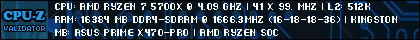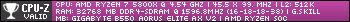So I have a
MAG z790 Tomahawk mobo
Intel 7 13700kf CPU (no onboard graphics)
Nvidia RTX 4060 GPU
Deepcool LS 720 Liquid Cooler
Samsung 980 pro SSD
TForce Vulcan DDR5 32 GB (2x16GB) 6400 Mhz CL32 UDIMM memory
Initially, I admit I made all kinds of mistakes putting this thing together. But after a solid 8 hours of banging my head on it, I feel like it should be correct. I even had the monitor work once, but it told me my memory was in "sub-optimal" slots (should be in 2, and 4 rather than 1 and 3), so I turned the computer off, moved the memory and hooked the wires back up and suddenly it stopped working again.
My best guess is that the PCI E slot may be loose and that time I just happened to nudge it into place which was immediately undone when I opened it up again. Because I had it working for a bit there. I have since reseated my graphics cards and my memory several times and I even tried moving my memory back into "sub-optimal configuration of 1 and 3", but it still didn't work.
The only two things i have not done are the things I am hoping not to have to do. Reset my bios and reseat my CPU. That and I have not tested my power supply. I have a meter, but that may be the next thing I try.... Gotta figure out how to do that.
When I start the PC up, the motherboard has four startup lights to indicate status. They're labelled CPU, DRAM, VGA, and BOOT. Currently when I startup, I get an orange light at the start, then a white light, then a quick green light. I've had a red light in the past when I'd forgotten to plug in my CPUs 8-pin power connectors, but that's fixed now. When the computer starts up, everything lights up just fine with fans buzzing, just no monitor signal.
I've been following guides all day fixing the mistakes I've made previously putting this thing together. The SSD wasn't latched down properly, the liquid cooler wasn't properly plugged into the CPU fan slot, the memory was originally placed in slots 1 and 2 rather than 2 and 4,
I KNOW my monitor works because I'm using it and the HDMI cable on my old computer to post this message. I have no issues whatsoever on the old computer. It's using the same HDMI cable, so it should be the same input. I am plugging into my Graphics Card, not my MOBO. And I'm plugging into the slot marked for HDMI, not the display port slots.
As far as my CPU is concerned, I remember lining up the little arrow in the corner with a similar mark on the mobo. There was a little scratch in the thermal paste of the liquid cooler I ignored because I don't have any replacement paste. The pins holding the liquid cooler down are screwdriver snug, not tight.
Edited by DarkD, 04 February 2024 - 03:53 PM.




 Back to top
Back to top