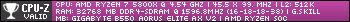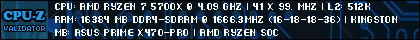The AMD CPU does not have any thermal compound on it per sec, but it is the cooler that has the pre-applied thermal paste.
All AMD CPUs that come with a cooler have the per-applied paste on the cooler. AMD CPUs that do have an included cooler do not have any pre-applied thermal paste.
And yes the pre-applied paste will be perfectly OK, despite all the claims made by others for those "you gotta have" big name brand compounds. You can always spend more and buy another paste and apply it (after properly cleaning off the pre-paste from the box cooler), but it is your choice.
Future proofing and spend more or spend less. It is always the big question. The 5500 is OK, and definitely going to AM5 will be a much bigger investment. Naturally a Ryzen 5600/5700x/5800X3D would be a better choice for AM4, but again it comes down to budget limitations.
Do the best you can with your budget. And enjoy/have fun building your desktop as that is what is most important at the end of the day.
As for RAM 3200 will be OK. Any higher speed needs to adjusted in the BIOS, and AM4 CPUs are designed to go as 3200 MT/s by design without any overclocking. Just be sure to enable the 3200mt/s speed in the BIOs once it is setup and up and running.
Also it is not just the speed of the RAM but the Latency that is also an influence for better performance. Higher speed with worse latency cost more and doesn't perform any better than cheaper lower speed with better latency.
Edited by 0lds0d, 28 December 2023 - 01:11 PM.




 Back to top
Back to top