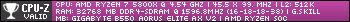I've been using Privacy Firewall with mixed results. Sometimes it's too aggressive in regards to blocking outgoing ports and applications that without performing a fresh Windows re-install you won't be able to regain access again. I've had this issue with PF and it blocked an application's ports accessing my default gateway and preventing the application's launcher from running. One time, it failed to protect me and it was in fact disabled as subsequent testing revealed. It also hasn't been updated since 2013 and the company remains silence on any questions or help regarding this deprecated app.
I*ve tried Comondo and it's nasty. Bloatware that you can't uninstall natively. It's baffling how this firewall is recommended. Looks like reviewers are being compensated heavily in doing so through various methods and schemes.
Zone Alarm used to be great before they were sold and now there's ads plus it's heavy on my resources and has ads.
TinyWall really is just another add-on to Windows Defender from what I seen and it doesn't allow me to monitor (and control) each process including hosts, traffic type and more. In particular, PF does the following which is what I need:
port manager, URL filtering, process monitor, and application/system behavior modeling and anomaly detection components. Privatefirewall 5.0 evaluates WinAPI calls and analyzes a comprehensive list of system variables and security-sensitive registry keys and alerts administrators to possible malware, attack, or policy violations.
Any suggestions on an alternative to PF?
Edited by hamluis, 07 July 2020 - 08:02 AM.
Moved from W7 to Firewalls - Hamluis.




 Back to top
Back to top