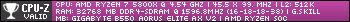Hi
As you budget is quite low, I would look to a software based filewall. I quite like pfsense. (www.pfsense.org). Put two network cards in an old PC and that will give you full control about what traffic flows between the outside and inside of your LAN.
If you had a bigger budget, I would look at Juniper boxes (maybe and SRX300) and an old favourite of mine, the Firebrick (https://www.firebrick.co.uk)
Incidentally, you DO need a firewall, Microsoft defender is not the best, for example, it can't resolve/reverse DNS, it can't even geo-code your IP traffic. Firewalls are much more that creating NAT rules - A firewall has to be able to rip open and analyse in real-time ever single packet entering and leaving your network.
Also, and sorry for being blunt but if you network, systems and data are important, could you not extend the budget to something more than the cost of a decent office chair?
Anyway, good luck with your project.




 Back to top
Back to top