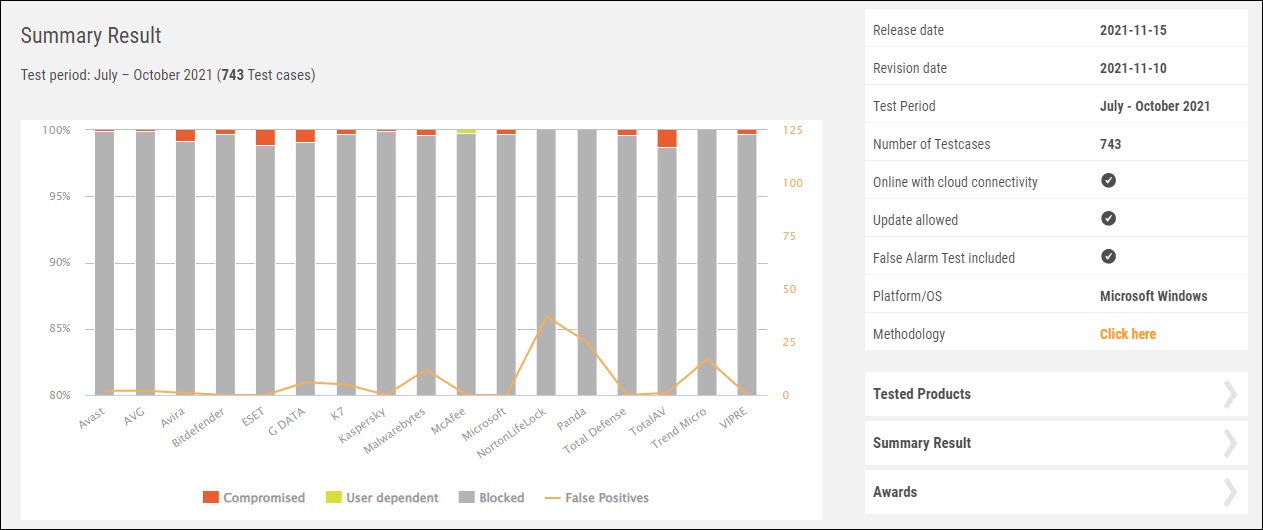Hi Sam,
Hi Andrew. Thanks for the quick reply.
I could go along with what you have suggested were it not that I have literally now just renewed my Bitdefender annual subscription. There seems to be little general agreement over what is the best security suite. This one got top marks from some sources at the time and I have just stuck with it since. I am myself not aware of any noticeable performance hit but no doubt my criteria are less stringent than your own.
Indeed. If the horse has already bolted for you regarding paying for a commercial AV, then I would say, by all means, continue with it. Bitdefender will, without doubt, provide you with a suitable level of protection as well, so I can't see a pressing need to replace it and waste the money you've already spent.
As to which AV is the best, my goto has always been the independent AV-Comparatives website, which publishes quarterly reports on AV performances via real-world test scenarios they regularly conduct.
Their latest available published report can be viewed at this link, part of which I've included below for you.
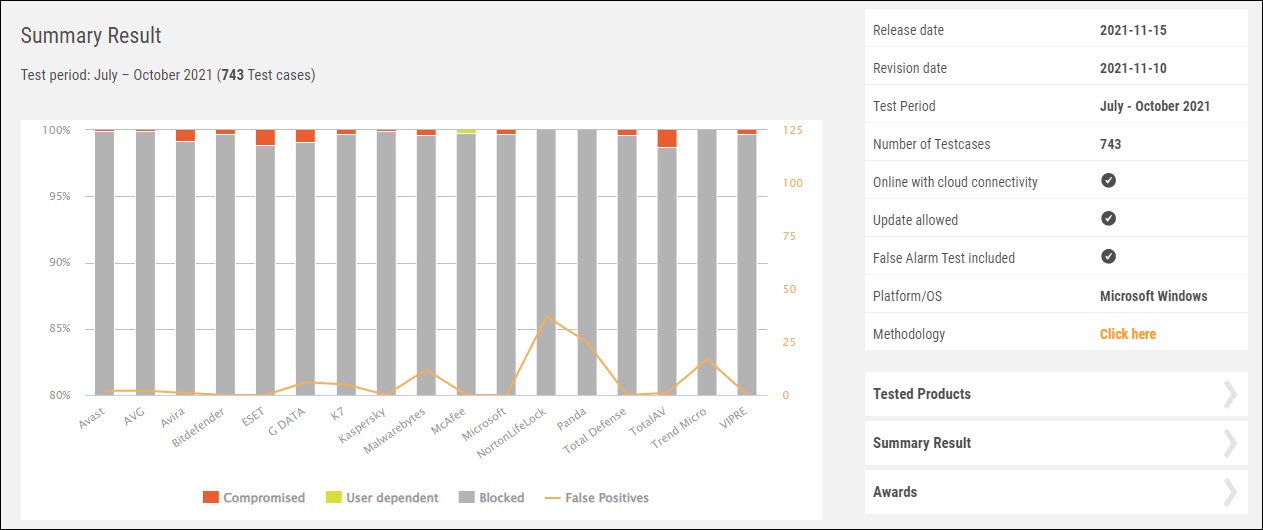
Interesting to note from the above report is that Bitdefender's performance was "identical" to Microsoft's free protection included with Windows 10.
The MSE solution for Windows 7 uses identical AV definitions to Defender, only in a different format.
The performance hits I've mentioned I measure using software, and generally speaking, they are usually not noticeable to the human eye under everyday computer use. Only when doing specific tasks can the human eye realise a noticeable effect.
I combine it with Malwarebytes free not Premium because we established that otherwise there would be a clash of real time protection.
I can assure you from personal experience that there is no clash of real-time protection. I use Malwarebytes Premium's real-time protection on every machine I've ever run and have never experienced problems. A few exceptions may need to be entered into both MWBP and Bitdefender settings to ensure no clashes occur, but that's a once only and trivial task to perform. By its very design, Malwarebytes has been created to run alongside other AV products seamlessly, and I know from personal experience that it does that very well indeed.
I can interpret your words therefore to best end up doing nothing in the circumstances (given that I would be reluctant to sacrifice Bitdefender Total Security unless I had real cause to doubt its capabilities). But keep also the combination with the W7 default firewall in answer to my question.
I suspect that MS Security Essentials might clash also but could be persuaded otherwise.
Correct on the "do nothing" conclusion as I indicated earlier. That would be my recommendation, at least until your Bitdefender subscription expires.
As to MSE, though, I can assure you that it, too, does not clash. I ran MWBP alongside it when Windows 7 was still supported and continue to do so in Virtual W7 machines I have configured.
Hope that helps.
Regards, Andrew




 Back to top
Back to top