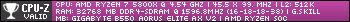My motivation for asking this question is a growing understanding that our home networks become larger and larger, thereby providing ample opportunity for intrusion, via wireless or internal propagation from an infected system. What I am asking for advice from knowledgeable members is the following:
1) where do we start? i.e. our home networks have wireless routers etc.. should we change passwords, remove admin or reset admin passwords, how to we find smart devices which also can be used to access the network etc..
2) next steps, sort of a descending check list from easy to harder on the best way to secure our networks
3) how do we test our defense? I've heard about drive by invasion to networks gaining access via probing various weak entry points (easy passwords etc)
4) if we let friends join our WiFi, obviously this is a dangerous offer.. is there anyway to make it safer?
5) Let's say we are fairly confident our system is currently secure, what are the steps to further improve the security listed from easiest to most difficult (usually the quite technical)
Basically, I would like to start a discussion that will help all of us better understand how we can build a more secure network and network operation habits. it's a bit daunting at times and is constantly changing.
I often read.. don't click on anything or open any emails you are not 100% they are from valid sources.. but hay, how can one even work in that condition.. What I did do, for example of something easy, was to disable viewing images in gmail by default. that was super easy and has very little effect on the usefulness of the system..
Hoping we can start a helpful thread for everyone




 Back to top
Back to top