![]() - This information is compiled from all over the web.
- This information is compiled from all over the web.
What is a Cookie?
A cookie is a text-only string that gets entered into the memory of your browser. This value of a variable that a website sets. If the lifetime of this value is set to be longer than the time you spend at that site, then this string is saved to file for future reference.
What are the purposes of cookies?
Cookies make the interaction between users and web sites faster and easier. Without cookies, it would be very difficult for a web site to allow a visitor to fill up a shopping cart or to remember the user's preferences or registration details for a future visit. Web sites use cookies mainly because they save time and make the browsing experience more efficient and enjoyable. Web sites often use cookies for the purposes of collecting demographic information about their users. Cookies enable web sites to monitor their users' web surfing habits and profile them for marketing purposes (for example, to find out which products or services they are interested in and send them targeted advertisements).
Are cookies dangerous?
In a nutshell the answer is no. Cookies are small pieces of text. They are not computer programs, and they can't be executed as code. Also, they cannot be used to disseminate viruses, and versions of Internet Browsers such as IE, Firefox etc.. allow users to set their own limitations to the number of cookies saved on their hard drives. However, as i said in the previous paragraph, some cookies do track internet browsing and provide a certain level of information that the user may not warm to. The truth is that revealing any kind of personal information opens the door for that information to be spread, but we are talking about primitive internet usage and not your bank details.
How do Browsers handle Cookies?
Most browsers offer the following cookie choices:
- Accept all cookies
- Accept only cookies that get sent back to originating server
- Disable all cookies
- Warn me before accepting a cookie.
How to Delete and Control Cookies?
You can easily delete cookies from your computer.
Below are a few links that will take you to some guides on how to delete cookies for the various popular browsers.
- Internet Explorer: Click Here
- Firefox: Click Here
- Google Chrome: Click Here
- Opera: Click Here
- Older browsers: Click Here
![]() If you are interested in reading further, I recommend that you read one of the following recommended sites:
If you are interested in reading further, I recommend that you read one of the following recommended sites:
David
Edit: Updated for current browsers and fixed slight spelling mistakes. ~Computerxpds
Edited by Blade, 07 March 2014 - 06:02 PM.




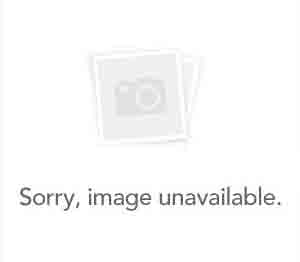
 Back to top
Back to top















