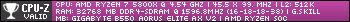focus on the address bar of Google Chrome and the CPU is 100% busy
#1

Posted 17 March 2024 - 08:29 PM
Dell Precision M6700
Windows specifications
Edition Windows 10 Pro
Version 22H2
OS build 19045.3996
Experience Windows Feature Experience Pack 1000.19053.1000.0
BC AdBot (Login to Remove)
#2

Posted 17 March 2024 - 09:56 PM
Probably normal, if you consider the system specifications such as CPU version and model & total RAM installed & type of storage drive(s) being used, temperatures of the CPU and system, status of the drive health, integrity of the OS files, drive maintenance, system affected by third party security, too many startup programs with starting of Windows, etc.
#3

Posted 18 March 2024 - 07:32 AM
Probably normal, if you consider the system specifications such as CPU version and model & total RAM installed & type of storage drive(s) being used, temperatures of the CPU and system, status of the drive health, integrity of the OS files, drive maintenance, system affected by third party security, too many startup programs with starting of Windows, etc.
This problem does not exist in Edge browser, which I have never searched with it
This problem does not exist in the Guest Profile, But there is this problem in the main profile and Incognito Window
additional info :I disabled all the extensions, but the problem was not solved, which means that the cause of the problem is not the extension
https://i.imgur.com/plRdmnM.jpeg
Dell Precision M6700
Windows specifications
Edition Windows 10 Pro
Version 22H2
OS build 19045.3996
Experience Windows Feature Experience Pack 1000.19053.1000.0
#4

Posted 19 March 2024 - 04:53 PM
Just like a magician who makes you look at the right hand while the left hand is stealing your watch. ![]()
Perhaps Google use this moment to load search suggestions. A simple test would be to disable this feature and the type-ahead one too.
#5

Posted 19 March 2024 - 06:37 PM
Run it, and then go to File and Publish Snapshot. Post the resulting link in your next reply
US Navy Veteran from 2002 to 2006
Masters in Computer and Digital Forensics Expert - Stevenson University Alumni 2015
Arch Desktop - https://termbin.com/epij
Arch Laptop - https://www.termbin.com/dnwk
Ubuntu Server - https://termbin.com/zvra
#6

Posted 19 March 2024 - 06:40 PM
Just like a magician who makes you look at the right hand while the left hand is stealing your watch.
Perhaps Google use this moment to load search suggestions. A simple test would be to disable this feature and the type-ahead one too.
Thanks, the cause of the problem was the 110,000 items in the history and this feature that you mentioned! When I deleted the history, the problem was solved
@cryptodan
Dell Precision M6700
Windows specifications
Edition Windows 10 Pro
Version 22H2
OS build 19045.3996
Experience Windows Feature Experience Pack 1000.19053.1000.0
1 user(s) are reading this topic
0 members, 1 guests, 0 anonymous users



 Back to top
Back to top