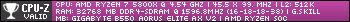I have two internet service providers (Spectrum and Altafiber). Spectrum is a cable internet connection that is hardwired to my computer and uses a google nest router and Altafiber is wireless wihich uses it's own wireless router hooked up through the phone line. I set up my wireless devices to pick up either one as needed. Spectrum is the main service i use because it's faster but it's more prone to service interruptions than AF which is why i also have AF.
I just found out that there are routers that can support two internet connections. How does that work. Does it automatically use the strongest and then switch to the other provider if that fails or does it somehow use both internet services at the same time?
If it's the latter, could someone recommend a good router for this that wouldn't break the bank and wouldn't be too complicated to set up? I know a little but i'm far from an expert in this stuff.




 Back to top
Back to top