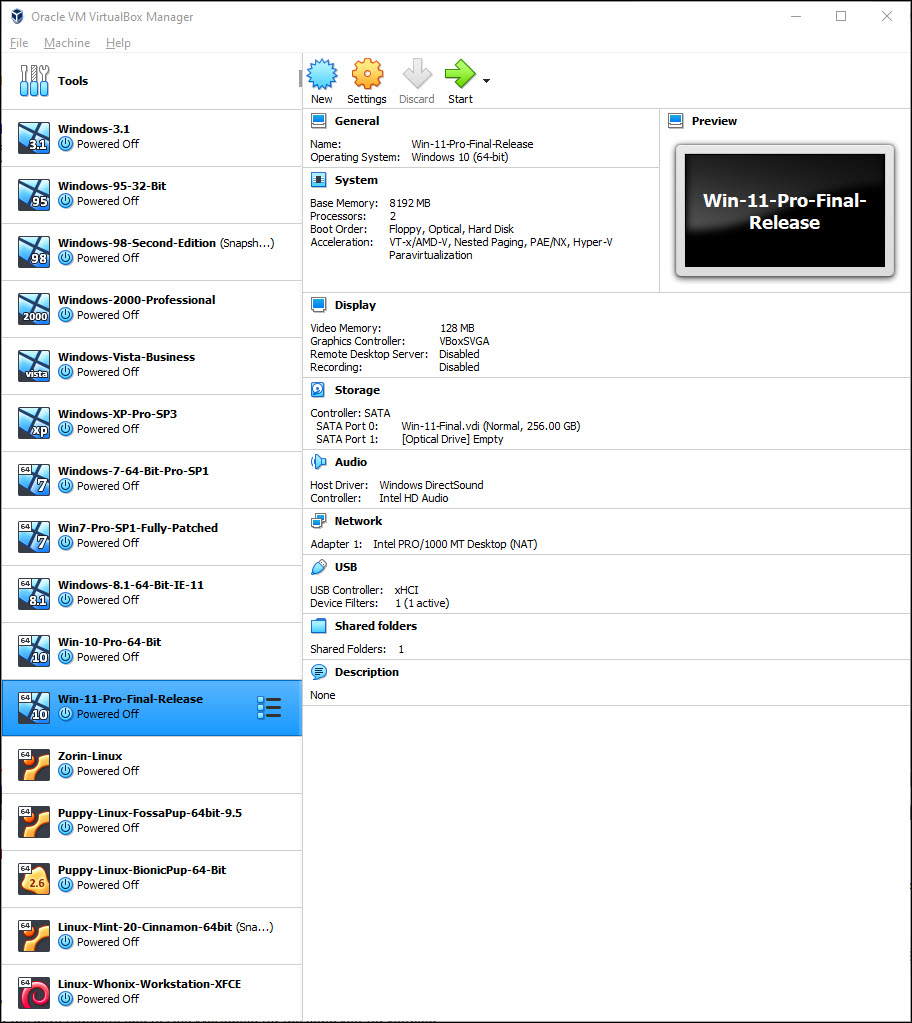I am trying to install Red Hat Enterprise Linux 8 into a VMWare VM.
The problem is that the window is too small; part of the RHEL window is chopped off. If I understand what the settings for the display are saying, I need to give the VM 16 GB. I have only 16 GB so the system will do very much swapping if I give the VM 16 GB.
Is there something I am missing or is this typical of VMWare? Is there a way I can get larger windows (graphics memory?) without giving the VM 16 GB?
My display adapter is an AMD Radeon HD8490 with 4864 MB of memory. That is not much, correct? I do not know what other specifics are relevant.
I am sorry, I should have used a more relevant title. I do not see where to change the title.
Edited by SamHobbs, 05 February 2022 - 10:18 PM.




 Back to top
Back to top