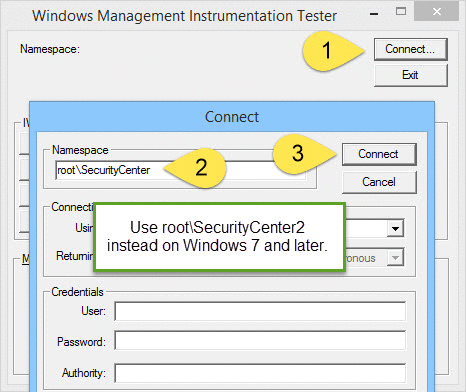So, I ran Speccy again and the machine does seem to be running a little hotter now. Temps as high as 150.
http://speccy.piriform.com/results/RzZOEkOEyoziI1URx4sl5eM
150°F is still in the acceptable range. Your particular CPU, AMD A10-9600P, has a maximum operating temp of 90°C, which is 194°F.
Let's try and correct that error you received when running the WBEMTest which prevented you from removing the McAfee entry.
- Highlight the text below in its entirety and press Ctrl-C to copy it to your clipboard:
Start::
cmd: net stop winmgmt /y
cmd: C:\Windows\System32\wbem\Repository* /y
Reboot:
End::
- Run FRST64
- Click on Fix
- When the fix completes, you will be asked to restart you computer
- Please close all of your open windows and allow the restart
- When the computer has booted back to your desktop Fixlog.txt will be placed onto your Desktop
- Now try and run the wbemtest procedure again (instructions are below)
- If successful, you are done and you may jump to my final summary instructions at the bottom of this post
We need to remove the McAfee Antispyware entry from your Security Center with a tool called WBEMTest
- Go to Start -> Run or press Windows key + R.
- Type in wbemtest and press enter.
- Press Connect...
- In Namespace box type in root\SecurityCenter2 and press Connect
- Press Enum Instances...button
- Then copy and paste the following bold text AntiSpywareProduct into the box named Class Info and press OK.
- The next popup box should list the entry, {30AC4D1E-F45E-3AA6-6448-D23DAB3B5501}
- Click on that entry and press Delete. If that specific entry is not listed, please let me know
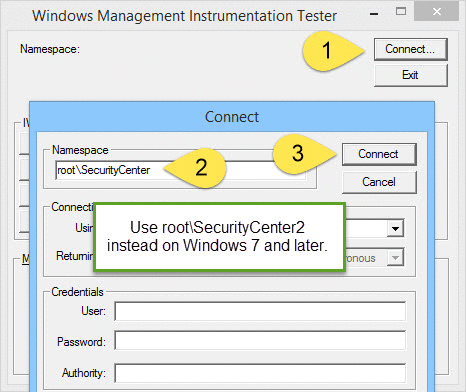
Next:
Perform this fix ONLY if you are still receiving an error when trying to delete the McAfee entry:
- Highlight the text below in its entirety and press Ctrl-C to copy it to your clipboard:
Start::
Startbatch:
@echo on
cd /d c:\temp
if not exist %windir%\system32\wbem goto TryInstall
cd /d %windir%\system32\wbem
net stop winmgmt
winmgmt /kill
if exist Rep_bak rd Rep_bak /s /q
rename Repository Rep_bak
for %%i in (*.dll) do RegSvr32 -s %%i
for %%i in (*.exe) do call :FixSrv %%i
for %%i in (*.mof,*.mfl) do Mofcomp %%i
net start winmgmt
goto End
:FixSrv
if /I (%1) == (wbemcntl.exe) goto SkipSrv
if /I (%1) == (wbemtest.exe) goto SkipSrv
if /I (%1) == (mofcomp.exe) goto SkipSrv
%1 /Regserver
:SkipSrv
goto End
:TryInstall
if not exist wmicore.exe goto End
wmicore /s
net start winmgmt
:End
EndBatch:
End::
- Run FRST64
- Click on Fix
- When the fix completes, the file Fixlog.txt will be placed onto your Desktop
- Copy and paste that file into your next reply to me
- Now try and run the wbemtest procedure again
In summary I will need from you:
- Fixlog.txt
- Were you able to delete the McAfee entry using the wbemtest utility?
- If you were successful, did it happen after the first or second fix?
- How is your computer performing now?
Let me know if you have any questions.
polskamachina
Edited by polskamachina, 27 March 2024 - 01:30 AM.




 This topic is locked
This topic is locked Back to top
Back to top