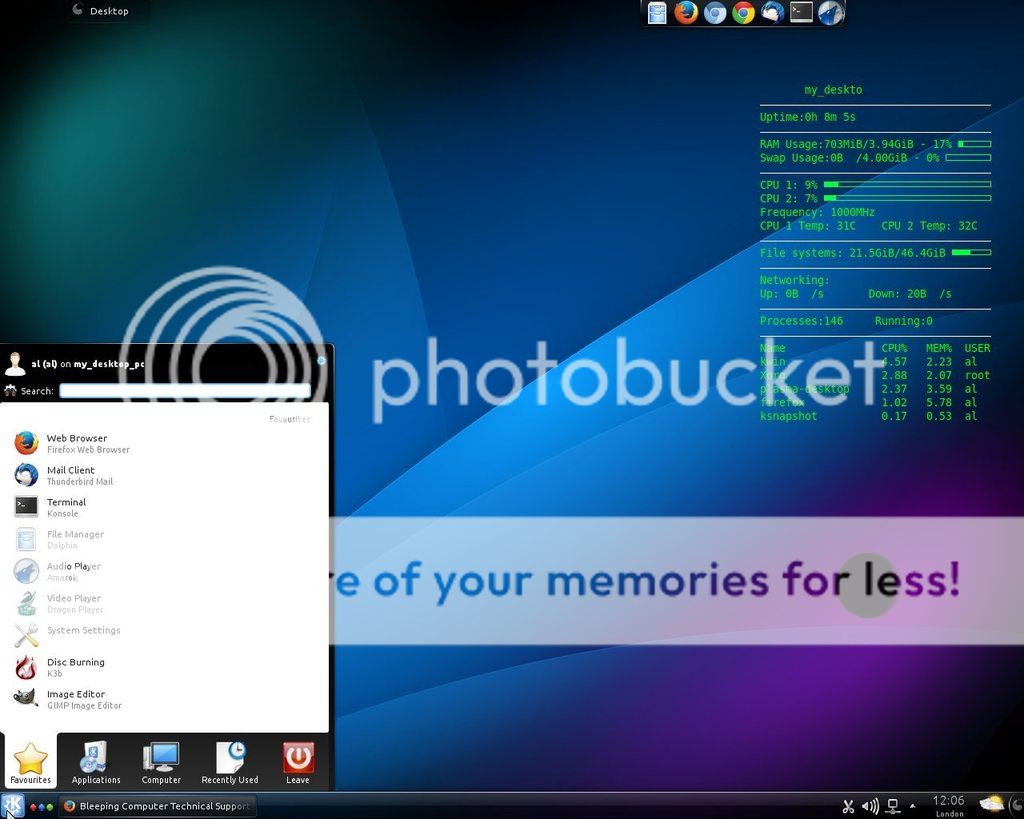
This is KDE's Oxygen theme. (KDE is the company that produces Kubuntu). The KDE desktop apps I've added are the weather app which you see at the RHS of the lower panel, showing that my local weather is sunny with a few clouds today, and the black circle which is a lunar app and shows the phases of the moon - look closely and you might be able to see that the right of the circle is slightly brighter than the rest of the circle, as the new moon was only two days ago. The green system monitor display is Conky, which started off as the basic default Conky and I personalised it.
I normally have the top panel (and bottom panel) on auto-hide, but set it to display for the screenshot. Note that top five applications in Favourites in the Start menu are also in the top panel. It was only relatively recently that I organised the favourites section of the Start menu, and also created a desktop shortcut (Ctrl + space bar) to open it. The idea is that I can open the start menu using the shortcut, select an application using the directional arrows on the keyboard, and open it by pressing Enter on the keyboard, faster than I can open the same application by using the top panel with the mouse, but I tend to use the mouse and top panel automatically as I'm now so used to doing so. I created a similar panel in the same position on LXLE (which comes with the LX desktop environment) on my laptop, so whichever computer I'm using I can do the same thing to open the same application. (I'll post a screenshot of my LXLE desktop when my new charger arrives, as the old one broke.)
Another thing I like about KDE is that when I hover the mouse over an icon for an open window on a different desktop, it lights up with a blue border and a picture (or video) appears for a few seconds to show what is in the window.

EDIT: Here is an old screenshot that shows the lunar desktop app better, and also Dolphin file manager:
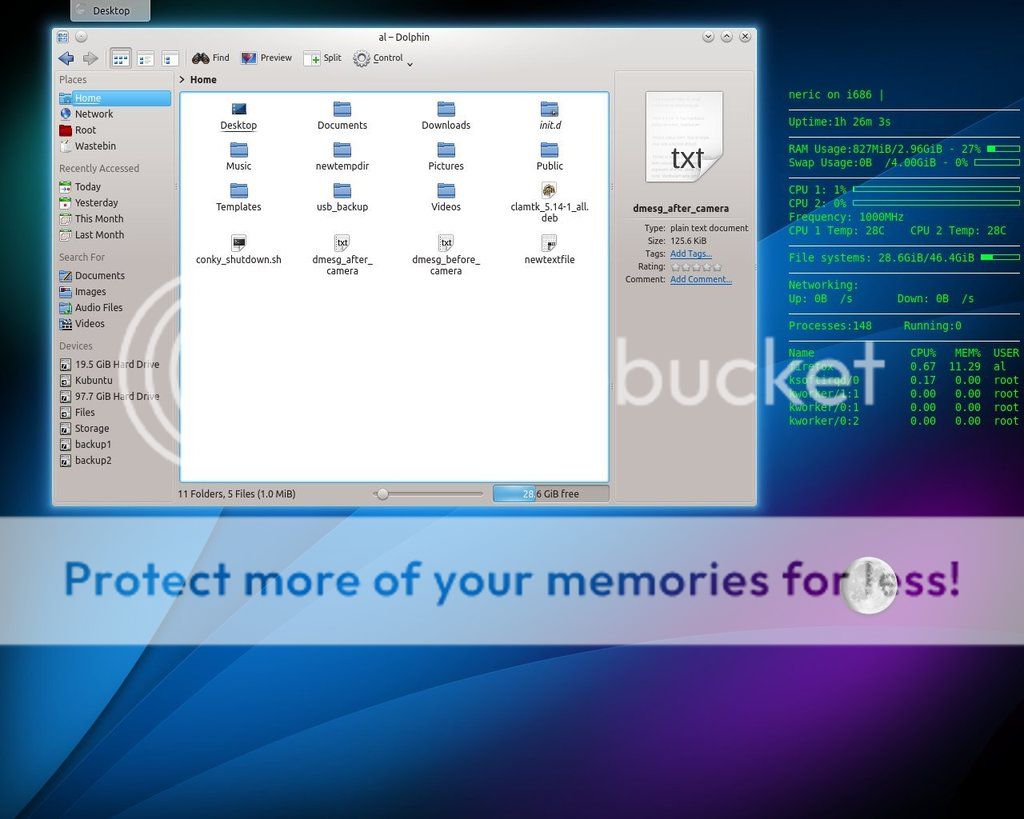
Edited by Al1000, 15 October 2015 - 07:09 AM.






 Back to top
Back to top













