My own pick ( a quick pick without heavily going into details or specs), although your picks should be your own of course.
JMO and take this with a grain of salt at that:
CPU: Intel Core i7-12700 2.1 GHz 12-Core Processor ($265.49 @ Amazon)
CPU Cooler: Deepcool AK500 68.99 CFM CPU Cooler ($49.99 @ Amazon)
Motherboard: MSI MAG B760 TOMAHAWK WIFI DDR4 ATX LGA1700 Motherboard ($169.99 @ Amazon)
Memory: G.Skill Ripjaws V 32 GB (2 x 16 GB) DDR4-3200 CL16 Memory ($69.98 @ Amazon)
Storage: Western Digital Black SN850X 1 TB M.2-2280 PCIe 4.0 X4 NVME Solid State Drive ($84.99 @ Amazon)
Video Card: MSI GeForce RTX 3060 Ventus 2X 12G GeForce RTX 3060 12GB 12 GB Video Card ($289.99 @ Amazon)
Case: Lian Li LANCOOL 216 ATX Mid Tower Case ($99.99 @ B&H)
Power Supply: Corsair RM750x (2021) 750 W 80+ Gold Certified Fully Modular ATX Power Supply ($109.99 @ Amazon)
Operating System: Microsoft Windows 11 Home OEM - DVD 64-bit ($109.99 @ Newegg)
Monitor: MSI G274F 27.0" 1920 x 1080 180 Hz Monitor ($149.99 @ Newegg)
Keyboard: Logitech K120-TAA Keyboard Wired Standard Keyboard ($32.26 @ Amazon)
Mouse: Logitech G502 Hero Wired Optical Mouse ($44.99 @ Amazon)
Total: $1477.64
Prices include shipping, taxes, and discounts when available
Generated by PCPartPicker 2024-03-21 02:44 EDT-0400
This build is very upgradeable - swap the graphic card for something newer such as 4060Ti/4070/4070 Super and the PSU will handle it.
More importantly the case, PSU, drives, fans, monitor and peripherals can easily be used for the next major build (new CPU and motherboard and RAM).
A i5-12600K will be OK and would do the job for you. It is a lot lower in price of the i7 and will still be viable for both gaming and editing. Something to consider as well instead of the i7. Drops the total cost down to $1388.13 with the i5. It would be quite possible to game good with even a i5-xx400 or xx500 CPU, but the xx600 or xx700 is better for editing.
Board - it's a Tomahawk and I didn't pursue any further details about it. It is a Tomahawk after all. Take your own pick of course. I like Gigabyte boards, but I am not prejudice to other brands. Asrock makes good boards too. And a B660 could even save some more funds, but the B760 appeared first without going any deeper into the board listing.
RAM - fits the bill and has a low latency of 16. You could go cheaper if wanted.
This case has great cooling/air flow and is very easy to build in for novices (build ease is also something to consider) and everything will always fit (even a 360mm AIO on the top and the biggest graphic card in any placement or even a custom loop if you are into that sort of thing). And comes with good fans (often an extra cost as most cheap cases have none or have lousy fans that need to be replaced). And the case is very well thought out and well constructed - a case that will last you for many future builds. It comes with a RGB/fan hub as well.
Plus it looks very nice.
I like it and I am seriously considering to buy one myself in the very near future. Also considering a Thermaltake Ceres 300, a Deepcool CH560 without the digital display, NZXT H6 Flow without the RGB, (and a few others) - all have excellent air flow/cooling and has room for expansion and have serious considerations as potential cases. Each one has certain positives and most importantly for me, these are available in White! I like white cases. And still in the 'budget' range (more or less), but have good fans, have the needed dust filters (except the Lian Li 216 uses a close mesh instead for the front) and have included USB-C cables (except the Lian li 216), and the Deepcool has a GPU support bracket included.
A Phanteks Eclipse G360A is another consideration for you to look at.
All of these cases are able to use a full sized ATX board.
Why the Deepcool AK500? Because it does over the max needs of the 12700 (or a i7-14700K for that matter) with a max TDP of 240 watts and more importantly it does not cover the RAM always allowing for any RAM clearance to be always possible. And is low enough for most cases to fit inside properly. Besides I like Deepcool products. Another pick would be the Deepcool AK620 or the AG620 both are better performers (think i9 performance) and both are basically the same cooler, just look a little different from each other. But the AK500 will suffice and is good bang for the buck.
Thermalright CPU coolers seem to be a be a good choice as well and have some popularity with the gamer crowd. Or Arctic is also good (but be selective for your air cooler pick, but the Arctic AIOs are always an excellent performance bang for the buck AIO at all times or any time).
Drive - either this or a Samsung Pro 980. Both cost about the same and both are good. Both cost more than those cheaper and inferior drives. Either one will be fine and carry you into the next future build too. Solidigm and Teamgroup are good choices too, but check the QVL list for compatibility as some boards are listing these as not compatible, whereas the Samsung and Western Digital drives are almost always compatible with the motherboards.
Graphic - a RTX 4060 is about the same price, but only comes with 8GB instead of the 3060's 12GB. So pick the 3060 for the editing for that extra VRAM. If you could swing it a 4070/4070 Super (or a 4060Ti with 12 GB memory) would naturally be even better, but budget is always a consideration.
PSU - this is a good one and at 750 watts is over spec'd for the build, but it does allow for future upgrades and future builds. It is reasonably quiet and has a 10 year warranty. There are other alternative choices that are quite fine too.
MSI monitor does 94% of the Adobe color gamut and is good for gaming too. 27 inch isn't the best for competitive gaming (24 inch is better, but not by that much) but it is a better size for video editing. The Pixel Density (PPI in other words) of course is a bit lower at 27 inch than 24 inch at 1080p, but to be honest the 4K 27 inch is the best for both video editing and gaming, although few people can afford the 4070Ti/4080/4090 needed for that 4K display (let us be real or practical about this).
Most important this isn't the one you should necessarily buy but it is just an example of a dual purpose budget monitor for both gaming and editing.
Monitors last for years to come, so buy a decent one (decent and still budget) to begin with, as you will be using it for many years and have something always enjoyable instead of having to buy a second monitor to replace the first one. Spend wisely now and save later on.
Keyboard and mouse - keyboard isn't anything special but will do for now until in the future you get a more premium type of gaming keyboard. Mouse is good for gaming and general use (I use this Hero mouse and I like it - fits nicely for my clumsy hand ). A good gaming mouse is a must, whereas the fancy keyboard (unless competitive gaming) isn't a must have the best of product. Either way, this keyboard can be replaced in the future and keep this one for a backup or spare.
By now you may have notices I picked a MSI board, card and monitor. Something about being consistence with the same vendor for these components ( or also add in CPU cooler and case fans if appliable) because it keeps the running software for these down to a minimum of one or so if at all possible instead of having one software for the board and another software for the card and another software for the AIO/air cooler cooler and so forth. I like to keep this software down to a minimum if at all possible, especially if the motherboard software is bloatware. Some CPU air coolers do have software too and some AIOs don't have software - again try to avoid the bloat and use the motherboard's BIOS to set up the temps and fan curve for the case fans and the CPU cooler instead of using bloaty software. A graphic card without any RGB is good as then all you then need to use is the nVidia software and can avoid that vendor's extra software for RGB controlling for that card (ditto for AMD cards).
IOWs start with some good basic and quality components creating a platform that give the full options to expand in the future (such as adding more drives and a better graphic card for example) and even do a complete rebuild with the newer CPU & motherboard & RAM and always reusing the previously bought hardware as the base of that new or next build.
Sorry - I couldn't sleep anymore so I got back to this thread to add some more info for you. Old age sucks! Another lousy night for me, again. I hope you don't mind. I could add even more comments, but that is enough for now.
Edited by 0lds0d, 21 March 2024 - 07:14 AM.





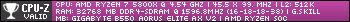
 Back to top
Back to top








