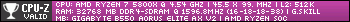I was browsing the web and I visited a certain website. (A rescue non-profit for wildcats. I like big cats. Anyways.) I clicked on a link on the page- not an external link, but supposedly a link to another page on the same site- and I was redirected to an error screen from Sucuri Website Firewall (screenshot attached.) It said that the firewall had detected an obfuscated attack payload coming from my device.
On my word, I was not trying to attack the website. Just browsing. So what could cause my computer to trip a website's firewall like this? Is it possible that someone was using my device through a backdoor to orchestrate an attack? Or is this more likely a false positive? I haven't used the internet on that computer since getting this message. Any advice appreciated.
Im using Windows 11 Home, v. 22H2
OS build 22621.2283, 64-bit
HP OMEN 16-b0xxx
My browser was Firefox 118.0 (unfortunately I can't remember if I was using my VPN at the time. Trying to confirm as we speak by comparing ip addresses)
If needed, I can post the full address of the blocked webpage
Thank you!
Attached Files
Edited by cactus37, 18 December 2023 - 07:26 PM.





 Back to top
Back to top