I tried to respond to your message as a reply to your email but for some reason I got a mailer daemon message that said there was no such email address, so I'll respond here.
This was the message I was trying to send
Hi
My version of windows is Windows 10 and I am using - Office Professional Plus 2021for Word.
I don't understand why Word cannot let me highlight a block of text as a block quote and indent it without indenting the text above the block quote as well. It appears that Word sees any indented block quotes as part of the previous paragraph and moves both, which defeats the purpose of trying to simply indent a block quote. I have used the tab key and the indent tool in the paragraph group and the same thing happens---not just the block quote but all the text above it indents as well.
The only way I can actually indent the block quote is by adding a blank line above the block quote, which tells Word that the block quote is separate from the text above it, but then I'm stuck with an additional blank line. If I delete it, I have to go through the convoluted process of going to the Line and Spacing tool in the paragraph group and try to remove the blank space that way. Sometimes I even have to add a space, go back and fanagle with that applet before I can get rid of that added line. There's got to be an easier way to do this. I am writing a book and every time I have to add a block quote, I run through this nightmare.
Thanks
Edited by godzilla1347, 16 April 2024 - 10:48 PM.



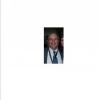
 Back to top
Back to top












