PrivateVPN was launched in 2009. Founded in Sweden with the support of hacktivists, the VPN has a strong focus on privacy for torrenting and is excellent for streaming.

Bleeping Computer Rating: 9.0
What impressed us:
- Reliable apps for all platforms. PrivateVPN has an impressive amount of features and caters to people who torrent thanks to its port-forwarding feature
- Provides decent connection speeds for streaming, gaming, and torrenting
- Works with over a dozen Netflix regions, iPlayer, Hulu, and many other popular streaming services
- Has a solid no-logs policy and reliable AES encryption
- Live chat support is available 24/7
- Provides both dynamic and static IPs. Users can pick from dynamic, dedicated IPs, and static shared IPs
- Allows torrenting throughout its network
What it could improve:
- WireGuard protocol is not available in the native apps. You must connect using config files and the third-party WireGuard app
- Lacks a split tunneling feature. This is a useful feature that allows you to do some things with the VPN and others without
- Has a relatively small server network of just 250+ servers in total. However, you can connect to servers in 63+ countries – which is plenty!
- Servers that provide a static IP are not clearly labeled in the application
- Lacks some advanced features you get with its competitors (MultiHop, Tor over VPN, Smart DNS)
Editor’s opinion:
PrivateVPN is a reliable and versatile VPN that offers a wide range of servers located on every continent. It allows users to access region-locked content, restricted VoIP services, international TV platforms, censored news and blocked social media services. This makes it a superb all-rounder.
PrivateVPN is based in Sweden, which places it outside invasive jurisdictions like the US and the UK. It also has a strict no-logging policy, which means it never stores any records of your online activities.
The VPN has a useful port forwarding feature, which makes it an excellent option for seeding torrents. It also has a reliable kill switch to prevent you from ever exposing non-protected traffic to your ISP, local networks, or snooping authorities.
I found PrivateVPN’s speeds to be good enough for streaming in HD and other data-intensive tasks, but it is worth noting that some faster options are available in the same price range.
PrivateVPN: Overview
Since being launched in Stockholm in 2009, PrivateVPN has proven that it can provide high levels of privacy for a global user base. It has remained free of privacy scandals and data breaches – developing a reputation for high levels of online privacy and data security.
In June 2022, the international web-hosting business Miss Group bought out the VPN. This was the first VPN acquired by the firm as part of an ongoing international expansion strategy. The benefit for PrivateVPN (and its users) is that the service will gain access to Miss Group’s proprietary server network.
This should allow PrivateVPN to remain competitive and increase the size of its network without needing to rent servers from third parties. This is beneficial in terms of security because it means the VPN company keeps full control over that proprietary network.
PrivateVPN has a watertight no-logging policy, and its base in Sweden means that it never has to comply with mandatory data retention directives.
Although it lacks some advanced features that you find with leading competitors, it also has some unique advantages, including port forwarding, static IP addresses, and dedicated IPs that are available at no extra cost. It is also fast and works with many popular streaming services, including around a dozen Netflix regions.
PrivateVPN – Highlights
- Offers a choice of reliable VPN protocols
- Works with Netflix, Prime Video, Hulu, iPlayer, and HBO Max
- Static Shared IPs and Dynamic, dedicated IPs available with every subscription
- Apps for all devices (Windows, Mac, iOS, Android)
- 24/7 live chat support
- 30-day money-back guarantee
PrivateVPN Review
Below, you can see the results of our in-depth VPN review. We used the VPN for two weeks on three different devices and checked each feature to ensure it all worked properly. Below you can see the results of our findings across seven important categories: Features, Subscriptions & Pricing, Streaming, Speeds, Privacy, Security, and Customer Support.
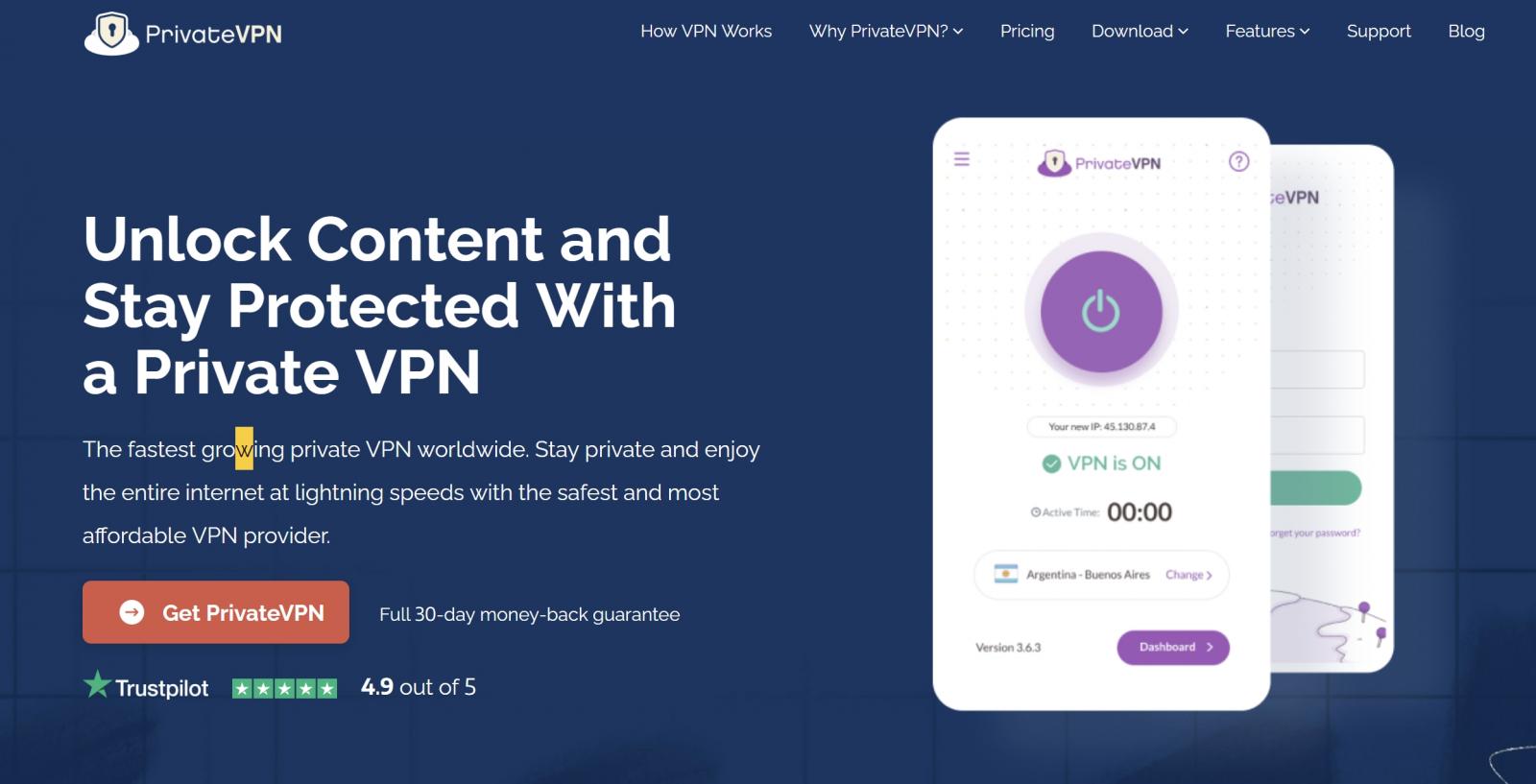
Features
We think PrivateVPN has a decent feature set, especially considering the relatively low cost of a subscription. It also has some features you rarely find with its chief competitors. This makes it an interesting proposition for users who want to torrent, for example.
PrivateVPN, on the other hand, lacks some features you get with its closest rivals. Whether you prefer those features (such as split tunneling, MultiHop, and Tor over VPN for safer dark web access, tracker blocking, ad blocking, and malware filtering) over the ones that PrivateVPN includes is your preference.
To help you with making your decision, we have included a comprehensive list of its features below.
Apps for all popular devices
When you subscribe to PrivateVPN, you get access to custom VPN apps for Windows, Mac, iOS, and Android. This allows you to use the VPN on most popular devices.
Although there is no dedicated app for Linux, PrivateVPN provides config files and a setup guide to help you set up the VPN using commands. Setup guides are also available for various VPN-compatible routers, which allows you to put the devices in your home behind the VPN without needing to connect each one individually.
If you’re looking for a VPN app for Firestick or FireTV, PrivateVPN has you covered. You can find the app in the Amazon app store, and it installs like any other Firestick app. As a result, you can use it to access region-locked content on Prime or other streaming services.
PrivateVPN also provides a guide for setting up an OpenVPN connection on Kodi. This makes it a superb choice for those looking to unblock region-locked add-ons like BBC iPlayer, ESPN, or HBO.
PrivateVPN does not have browser extensions for Chrome, Firefox, Edge, or any other browser. Instead, you must control the VPN using the primary app (which is better for your privacy, so not really a drawback).
Overall, we found the service to provide decent device compatibility that will suit most users.
Simultaneous connections
As part of our review process, we check how many connections each VPN provides. This affects how useful the VPN is and whether it is good value for money. The good news is that PrivateVPN is generous when compared to most other services.
It allowed us to connect using ten devices consecutively. This makes it suitable for users who own many devices – or for individuals who want to use their VPN at home, at work, and while using public WiFi. With ten connections available, you could even share your account with friends and family.
The only caveat is that some VPNs on the market nowadays let you connect an unlimited number of devices. So, if you want to connect more than ten devices – you may want to consider Surfshark, IPVanish, or AtlasVPN.
Global Server Network
PrivateVPN offers a comparatively large number of international locations, considering it only has 250+ servers in total. You can connect to servers in 63+ different countries, and you can even get a dedicated IP in most of those places.
Its closest rivals boast networks that have between 2,000 and 7,000 servers in total. Those alternatives only let you pick from between 60 and 100 countries, so PrivateVPN is not actually lacking. NordVPN, for example, has over 5,000 servers but only lets you pick from 60 countries. This means PrivateVPN gives you more options for traveling abroad.
Of course, leading VPNs claim they have larger networks to prevent congestion and allow for better speeds and reliability. Admittedly, there is some truth to this. On the flip side, PrivateVPN runs exclusively on bare metal servers and provides excellent speeds throughout.
One plausible explanation for its exemplary performance levels is that it is a smaller VPN with fewer users. The good news is that PrivateVPN is now controlled by a hosting business, which means it can expand its network to cope with demand whenever it needs to.
PrivateVPN even has a choice of servers in 12 different US cities. This makes it a decent option for accessing state-level TV networks, NFL or MLB blackout games, and any other services that are region locked. It also means you can get better speeds by connecting to a server on the East or West coast, depending on where you are in the world.
Below, you can see how PrivateVPN’s network compares to other popular services:
| VPN | Servers |
|---|---|
| PrivateVPN | 250+ |
| NordVPN | 5,200+ |
| Surfshark | 3,200+ |
| ExpressVPN | 3,000+ |
| CyberGhost | 9,000+ |
Dedicated and static IPs
PrivateVPN’s servers provide either shared static IPs or dynamic, dedicated IPs. Understanding the distinction between these IPs is important.
The “All servers” list in the application primarily gives you access to shared static IPs.
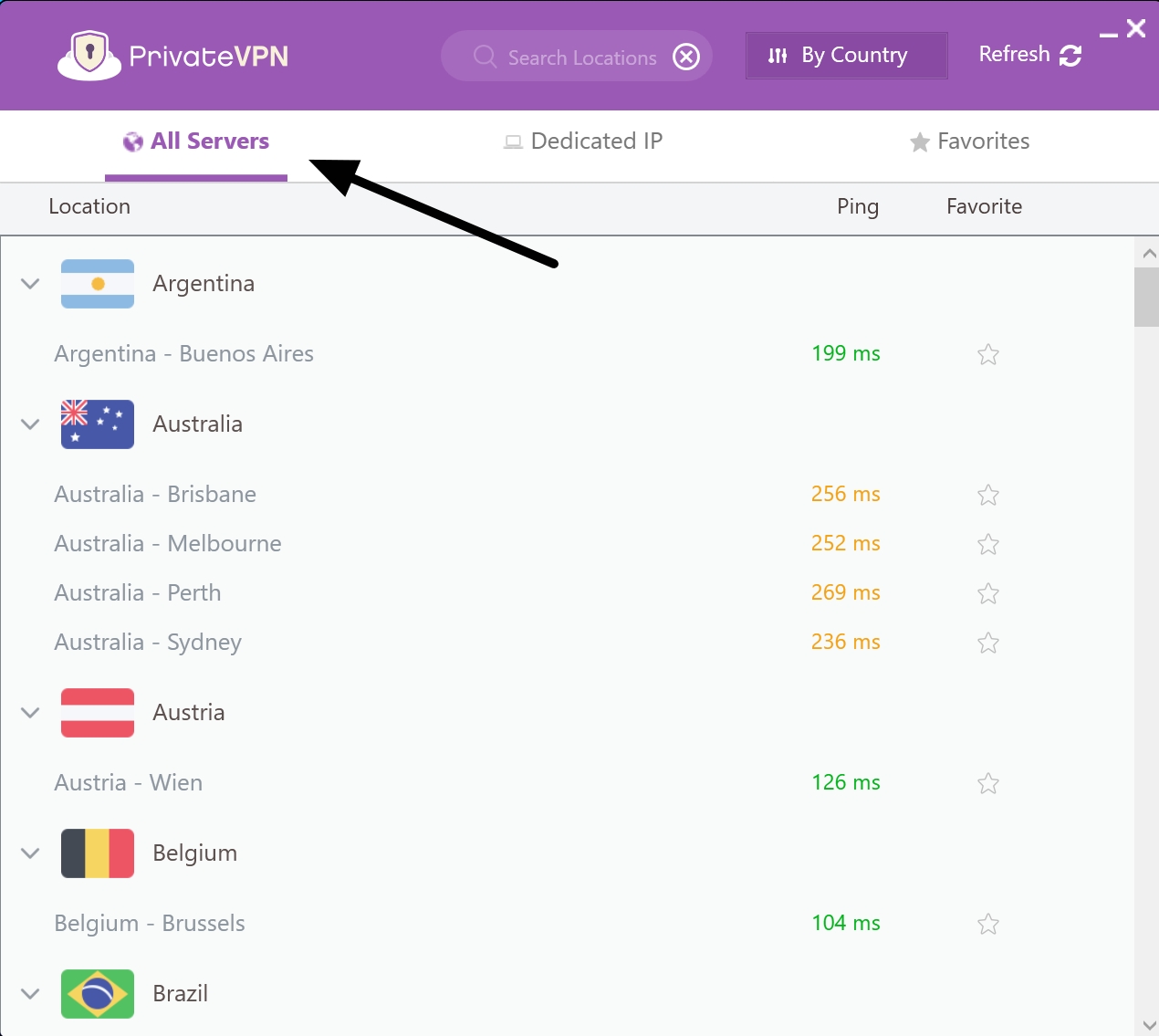
However, it’s important to keep in mind that not all servers in the “All Servers” list are static IPs. Unfortunately, PrivateVPN does not label which servers are static and which are dynamic. This is a significant oversight, as it means you’ll need to check with live chat support to find out whether the location you are using is a shared static IP.
Alternatively, you can connect to the server and make a note of the IP, and use an IP checking tool each subsequent time you connect to see whether the IP remains the same.
Despite being a little awkward, the advantage of having access to static IPs is that you can use the VPN to access any services that may become suspicious if you regularly access their service using different IPs.
A static IP also makes it easier for you to access resources on your home network when working remotely. By configuring the static IP address on your router or firewall, you can remotely access a computer, NAS storage, or another resource on your LAN.
To help you out, we have provided a list of some servers we know are static below:
- Czechia
- UAE – Dubai
- Indonesia – Jakarta
- Austria
- Peru
- Chile
- Slovakia
- Indonesia
If you prefer to use dedicated, dynamic IPs, you can choose to do so in the app.

Using a server from this list means you won’t get the same IP address each time you connect (they are dynamic, meaning that they rotate). Thankfully, these servers are clearly labeled in the application.
A dedicated IP is useful because only one subscriber uses that IP each session. This usually means that they avoid causing captchas and work better for accessing streaming services. Just remember that a dedicated IP will not provide you with as much privacy as a shared IP because your traffic is not mixed with that of other users.
Kill switch
To prevent you from leaking unprotected data outside of the encrypted VPN tunnel, PrivateVPN includes a system-wide kill switch. This critical privacy feature is available in its apps for Windows, Mac, Android, and iOS. It also has a guide to set up the kill switch manually on Linux.
The kill switch ensures that your online activities stay private, even if your internet connection drops out and you lose your connection to the VPN. It works by temporarily cutting your internet so that none of your applications can communicate outside of the protected tunnel. This stops you from exposing your web visits, downloads, or personal data.

The kill switch also stops you from exposing your IP address to the websites you visit (or other peers when you torrent). This protects you against surveillance capitalism and any malicious peers that could scan your home IP for open ports or other vulnerabilities that can be exploited for hacking.
Alongside its kill switch, PrivateVPN also offers an “Application Guard” feature in both of its desktop apps (Windows and Mac). This allows you to specify programs you want to close if the VPN connection drops out.

The benefit of this feature (over the kill switch) is that, should the VPN connection drop out, your other applications will remain connected to the internet. This allows you to shut down apps that might create a privacy risk while allowing other apps to maintain internet access.
It is worth noting, however, that some competing VPNs have an auto-connect feature that works in conjunction with the kill switch. This feature (which is not available with PrivateVPN) automatically re-establishes the VPN connection, allowing the app to disengage the kill switch and restore all applications’ access to the internet through the VPN-protected tunnel.
While the Application Guard ensures that at least some of your applications retain access to the internet, it still results in other applications being cut off until you manually reconnect the VPN and restart them – not an optimal situation.
Port forwarding
If you like to torrent, PrivateVPN is a good option because it provides port forwarding. This is beneficial if you are a member of a private tracker and need to be able to seed torrents. Thanks to port forwarding, other users can access your torrent client to download pieces – without being able to detect your real IP address.
Note that PrivateVPN prioritizes port forwarding on its dedicated, dynamic IPs. Those dedicated IPs allow most ports to be forwarded (excluding ports for hosting [80], FTP [21], and SMTP [25]).
The static IPs shared under “All Servers,” by contrast, only have one port open:
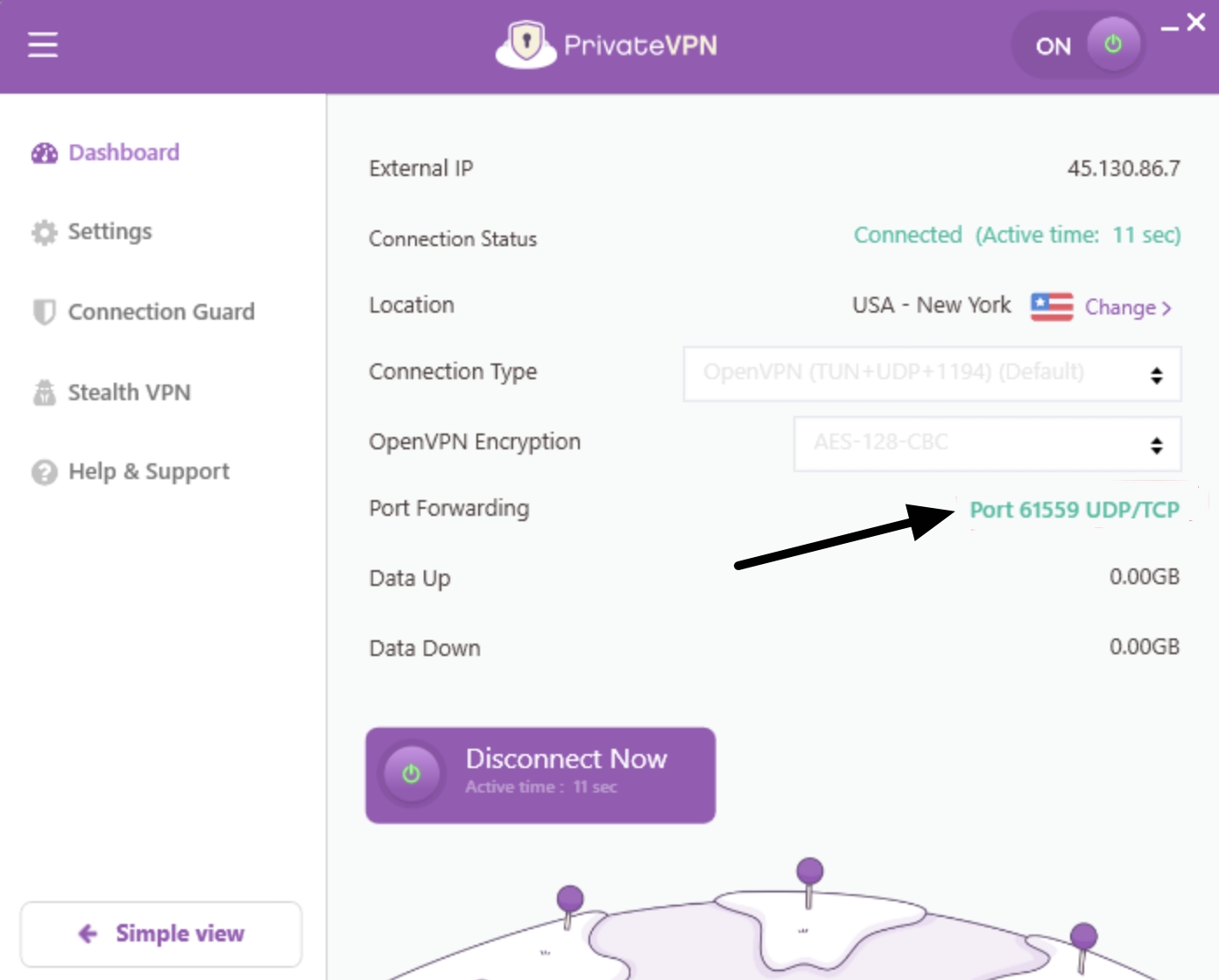
This makes its dedicated IPs more convenient for torrenting because you usually need to forward ports 6881 to 6889. On the other hand, it creates some privacy repercussions because shared IPs offer a greater level of privacy.
When you connect to a shared IP, your traffic is mixed with that of many other users each session. This makes it harder to monitor what anybody is doing in real time should the authorities raid the VPN.
With PrivateVPN, you will seed torrents while connected to a dedicated IP used only by you. This theoretically increases the potential for your online activities to be traced back to you. Thankfully, PrivateVPN mitigates this risk with its strict no-logs policy.
It is also worth noting that limiting port forwarding to dedicated IPs is better for your security. It prevents VPN users connected to a shared IP from probing for open ports that could be vulnerable to hacking. Though, the risk caused by opening a port to a torrent client is very low.
On the other hand, anybody using port forwarding to access a remote desktop, or other potentially sensitive resources, is safer port forwarding while connected to a dedicated IP that nobody else is using.
Stealth VPN
If you are in a country that imposes online censorship that extends to blocking VPNs, you can benefit from PrivateVPN’s obfuscation feature. It disguises VPN traffic as regular HTTPS over port 443.
This means you can bypass restrictions that prevent you from accessing news, educational or humanitarian resources, VoIP apps, dating websites, social media, Google services, Reddit, or anything else that the government has censored.
PrivateVPN’s obfuscation also helps to conceal VPN use from your ISP. This prevents you from raising suspicion unnecessarily when using the VPN.
Autoconnect
With the auto-connect feature, you can choose to launch the VPN when you start up your computer and connect to the VPN as soon as the application starts. This helps to prevent you from using the internet without the VPN’s protection.

As previously mentioned, PrivateVPN’s auto-connect feature does not work alongside the kill switch. If the kill switch is engaged for any reason, you will need to connect to the VPN manually.
Bandwidth allowance
PrivateVPN does not limit its subscribers’ VPN use in any way. Users get unlimited data allowance and unlimited bandwidth. That means you can use the VPN as much as you like on your allocated ten devices. This makes the VPN a good option for power users and families.
Subscriptions & Pricing
As with most market-leading VPN services, PrivateVPN has three different subscription plans to pick from. These various plans provide access to the same applications, features, and servers – with the only difference being that you will get a discount if you commit to the service for longer.

So, how do those prices compare to its competitors? And does it represent good value for money, considering the features it offers?
At $9.90 for a single month, PrivateVPN is a touch cheaper than most of its closest competitors. ExpressVPN, for example, costs $12.95 for a monthly account. NordVPN will set you back $11.99, and CyberGhost costs $12.99. This makes PrivateVPN a superb option if you only need a VPN to go on vacation or for some other short-term requirement.
Where PrivateVPN becomes almost unbeatable in terms of value is when you commit for six months or more. A half-year account will cost you $35.98, which is the equivalent of $6 per month. That is $6 cheaper than a six-month CyberGhost account and $24 cheaper than a six-month ExpressVPN account.
Subscribing for 36 months will save you a whopping 85%, which reduces the monthly cost to just $2 per month (payable in a single installment of $72). Just bear in mind that after three years, you will automatically be billed $72 per year. So, if you want another deal, we recommend canceling your account.
Money-back guarantee
PrivateVPN has a 30-day money-back guarantee that you can use to test its service. This lets you check whether the VPN works to unblock your favorite streaming services – or to access geo-blocked services like internet banking from abroad.
Note that according to PrivateVPN’s policy, you are only eligible for the 30-day money-back guarantee with plans that cost $45 or more. However, the VPN has assured us that this stipulation is outdated and that PrivateVPN now provides refunds on all of its plans.
Just bear in mind that their agent said it is better to ask for a refund within 28 days of making your purchase to ensure that it is processed correctly.
It is also worth noting that you will be asked for a reason for your refund when you request it. The good news is that PrivateVPN always honors its money-back guarantee – so you can simply state that you decided you will not use the VPN enough to merit an account.
Note that if you pay with Bitcoin, you will not be eligible for a refund at all. Bitcoin payments are final, and there is no money-back guarantee.
Payment options
PrivateVPN offers various payment options, which allow you to pay in the manner that is most convenient for you. You can pay with a credit or debit card, using PayPal, or using a direct Bitcoin payment.
The latter allows you to pay for your account anonymously using a burner email. This adds an extra layer of privacy by preventing a paper trail that connects you to your account.
Speeds
To see how PrivateVPN compares to other popular VPN services, we tested it thoroughly using a dedicated test server in Ohio. Our test server has a 5 Gigabit connection, which allows us to check the VPN’s top speeds.
We tested the VPN using the desktop version of Ookla Speedtest and analyzed the New York, London, and Hong Kong servers at three-hour intervals. We tested each server three times to get averages.
Our test server’s performance is faster than that of typical residential broadband. For this reason, we also tested PrivateVPN using a home broadband setup. This gives you an idea of how the VPN works in a normal home environment.
In the table below, you can see the results of the tests performed on our dedicated test server.
| Location | Test 1 | Test 2 | Test 3 | Average |
| UK (London) | 40 Mbps | 50 Mbps | 32 Mbps | 41 Mbps |
| US (New York) | 55 Mbps | 60 Mbps | 34 Mbps | 50 Mbps |
| Hong Kong | 21 Mbps | 22 Mbps | 32 Mbps | 25 Mbps |
| Global | 39 Mbps |
As you can see, the VPN performed better on the London and US servers. Both those servers provided decent enough speeds to stream in HD, play online games, and make video calls.
The Hong Kong server reduced the speed of our internet to around 25 Mbps, which is a touch disappointing. However, it is worth noting that some of that loss is caused by routing our internet halfway around the world.
A global average download speed of 39 Mbps isn’t terrible. However, it cannot compete with the very best VPNs on the market. ExpressVPN, for example, had global averages of 176 Mbps when we last tested it using the same test server. NordVPN averaged 196 Mbps. These results make PrivateVPN seem slow.
Home broadband tests
To give you an idea of how the VPN performs under normal home conditions, we also tested PrivateVPN using a Cogeco home broadband connection in Canada. We ran the tests using an Asus Zenbook laptop and the desktop version of Ookla Speedtest.
Our internet connection speed without the VPN on the day of testing was 34.84 Mbps. Below, you can see the results of our tests while connected to the VPN:
- UK London server. Download speed of 23 Mbps. This is a 34% drop.
- US New York server. Download speed of 31.54 Mbps. This is a 9% drop.
- Hong Kong server. Download speed of 23.6 Mbps. This is a 34% drop.
As you can see, the VPN performed better when we connected to the New York server. This is partly due to our proximity to that server (just a few hundred kilometers away in the Niagara region of Canada).
The UK and Hong Kong servers both reduced the speed of our internet by 34%, which is surprising considering how much further away Hong Kong is. The good news is that the VPN still provided download speeds close to 25 Mbps, which is what you need for 4K streaming.

So how do we feel overall? We had no trouble watching Netflix, YouTube, BBC iPlayer, or any other streaming services while connected to PrivateVPN’s servers. So, if you want a cheap VPN that is fast enough for streaming, PrivateVPN is worth considering.
If you have your heart set on a VPN that is cheap but also considerably faster, we would have to recommend an alternative like CyberGhost VPN or Surfshark. Both these VPNs have low-cost subscriptions with top speeds that vastly exceed what PrivateVPN offers.
Streaming
Many people nowadays primarily want a VPN for streaming. For this reason, we always test each VPN to ensure it can access a list of international streaming services. This allows us to evaluate whether the VPN is suitable for streaming while traveling.
We started by testing PrivateVPN to access Netflix. The good news is that we were able to watch shows from the US catalog. Next, we connected to a UK server to check if it worked with Netflix UK. It worked without any issues – allowing us to watch titles exclusive to the UK.
We were also able to access Netflix Canada and Japan. PrivateVPN’s customer service representative told us that it also works to access Netflix in Sweden, Italy, France, Australia, India, Netherlands, and Norway – making it one of the best VPNs for Netflix currently available.
While connected to US servers, the VPN worked with Hulu, HBO Max, CBS, and NBC. This makes it a great option if you want to watch US TV services from abroad.
Next, we connected to a UK server to stream BBC iPlayer, ITV Hub, and Channel 4. We found that the VPN was compatible with all of these streaming services, which is great news for fans of free British TV.
Finally, we connected to various servers in Australia. Unfortunately, we were unable to stream the Australian Open on 9Now. This was slightly disappointing, and we tested both dedicated IPs and shared static IPs without success.

On the plus side, we were able to access Amazon Prime Video, Hulu, and Disney Plus via its US servers. The only caveat is that you do sometimes have to search for a server location that works. Unlike some of its competitors, PrivateVPN does not label any streaming servers in the app.
Overall, we found PrivateVPN to be a pretty decent option for streaming. However, we suggest testing it yourself if you have specific international services that you want to watch. It may not work with all of them, as our Australian test revealed.
Security
PrivateVPN provides a number of security customization options in its apps, allowing you to strengthen or weaken the VPN tunnel’s protection depending on your personal needs.
In the Windows app, you can pick between OpenVPN UDP, OpenVPN TCP, L2TP/IPSec, and PPTP. The Mac app is almost identical, with the exception of PPTP being unavailable.
Of these, we would recommend staying away from PPTP unless privacy is of no concern. For example, you could use PPTP to watch TV on vacation, but you should never use it to protect your data against hackers or government snoops.
For the highest levels of privacy and fast speeds, we recommend opting for OpenVPN (TUN+UDP+1194), which is the default option. You can connect using this or OpenVPN (TUN+TCP+443), depending on what you are doing; TCP over port 443 provides slightly better security but is also a touch slower.

Below “Connection Type,” you can alter the strength of the encryption. The VPN comes set to AES-128-GCM by default, which is secure enough for most people’s needs. If you want even better protection, you can switch to AES-256-GCM.
Alternatively, you can opt for AES-128-CBC or AES-256-CBC. Just bear in mind that if you opt for CBC (Cipher Block Chaining), you should stick to AES-256. AES-128-CBC has some known vulnerabilities (padding oracle attacks and Bit-Flipping attacks).
On Android, you can pick between OpenVPN UDP and OpenVPN TCP. And on iOS, you can pick between OpenVPN UDP, OpenVPN TCP, and IKEv2. PrivateVPN implements IKEv2 using AES-256 encryption, which is secure.
Stealth VPN (obfuscation) is available in PrivateVPN’s apps for Windows, Android, iOS, and macOS. This provides an additional layer of obfuscation, which helps to bypass firewalls and conceal VPN use in countries like China and Egypt and regions like the Middle East.

Stealth VPN is implemented using Shadowsocks over OpenVPN TCP port 443. You can also switch to port 22 if you run into any issues, but the default setting should work better under most circumstances (as this is the port used for HTTPS).
Overall, we found PrivateVPN encryption settings to be reliable. The service provides strong data security across all popular platforms, which makes it suitable for protecting yourself while torrenting or bypassing censorship.
Below, we have included a breakdown of how it implements security in its OpenVPN protocol when set to its highest settings:
- AES-256 cipher
- RSA-2048 handshake
- HMAC SHA256 data authentication
- 2048-bit DHE keys for Perfect Forward Secrecy.
Leak tests
To ensure that PrivateVPN is fully protecting your data inside the encrypted VPN tunnel, we checked it for IP, DNS, and WebRTC leaks. These kinds of leaks allow ISPs to track your online activity and permit websites to detect your real IP address, thus making VPNs that suffer from leaks unsuitable for gaining online privacy.
We tested PrivateVPN using browserleaks.com in an incognito window to prevent cookies and cache from affecting the results. These tests revealed that PrivateVPN does not leak our IP address, nor does it suffer from any DNS or WebRTC leaks.

The DNS server results also clearly show that PrivateVPN handled our DNS requests with its own servers. This means that those DNS requests are proxied safely inside the VPN tunnel and handled exclusively by the VPN on your behalf with no third-party involvement.
Privacy
PrivateVPN is based in Sweden, a country that lacks mandatory data retention directives that apply to VPNs, making it a solid place for a VPN to be headquartered.
The service runs on a network of bare metal servers completely under the VPN provider’s control, ensuring that no third parties are involved in the setup or maintenance of its network.
PrivateVPN has a solid no-logs policy, which means that the VPN stores no records of what its users do while connected to its servers. We checked the policy thoroughly and were pleased to find that PrivateVPN does not keep any records of its users’ source IP addresses – or the server they connect to. This is what the policy says:
“We do not collect or store logs of your activity, including no logging of browsing history, traffic destination, connection time stamps, DNS queries, IP addresses (neither allocated IP nor connected IP), data content, or bandwidth.”
This is a strong privacy policy. The policy also transparently states that the VPN will never sell any user data to third parties and will only share data when it is strictly necessary for the purpose of providing its service:
“We will not disclose your personal data to any third party, except where (i) it has been agreed between PrivateVPN and you, (ii) it is necessary within the scope of our contract, (iii) it is necessary in order to fulfill a statutory obligation, comply with a decision of a public authority or court of law or (iv) in cases where we engage an external service provider or business partner who perform services on our behalf. We will never sell your personal data to third parties.”
As you can see, the VPN will comply with legal requests if it is served a valid warrant by the authorities. However, as the VPN has nothing useful on file, it would not be able to provide any information pertaining to its subscribers’ use of the VPN.
Customer support
When it comes to providing support to its users, PrivateVPN is excellent. Starting at just $2 per month, the VPN offers 24/7 chat support on its website. If you are a complete beginner, you will be pleased to find detailed installation guides for Windows, macOS, iOS, Android, and Firesticks, making setting up the VPN straightforward on any device.
We enjoyed the Help section and the FAQs that are baked into the live chat window, allowing you to look for information before starting a chat. If you can’t find what you need or simply prefer to talk to an agent, click on Messages to be transferred.

Overall, we found the agents to be well-trained and knowledgeable about the VPN and all of its features. Admittedly, the agents do sometimes disappear between questions, presumably to deal with other requests, but they are generally attentive and can help with a variety of problems.
The VPN also provides a blog on its website, packed with over 600 articles. These provide information about the VPN, its app, and using the VPN to access entertainment, gain online security and freedom of access while traveling, or use the VPN under a variety of different circumstances.

We were also impressed to see that PrivateVPN has 4.9 stars on Trustpilot. This demonstrates that the VPN is maintaining an outstanding reputation with its users.

Is PrivateVPN easy to use?
We had an excellent experience testing PrivateVPN’s apps on all our devices. We found the apps to look the same and behave similarly across all platforms, making PrivateVPN easy to use on smartphones, tablets, and desktop computers.
The VPN has plenty of useful functions, but it doesn’t burden you with too many advanced features, making it suitable for beginners who want to gain online privacy and freedom of access without a complicated learning curve.
The VPN clearly shows you which ports are open when you connect to each server, which is useful for advanced users who want to forward ports to a torrent client. However, this information can easily be ignored by beginners and users who have no need for these additional functions.
We found the menus easy to navigate, so if you want to change the tunneling protocol, engage the kill switch, use the application guard feature, or turn on Stealth VPN, you will have no trouble locating those settings.
If you aren’t sure what a setting does, you can hover over the information symbol for a brief explanation, which helps beginners to navigate the apps and get the most out of the VPN.
Our verdict
PrivateVPN is one of the best low-cost VPNs available on the market. It has a reputation for providing strong online privacy and has the security features to back it up.
With servers located in 63+ countries, you get plenty of options for bypassing censorship and geo-blocks. However, the network is smaller than that of many of its competitors, which leads to slower speeds.
People looking for a VPN for torrenting will benefit from the ability to port forward. It is also great for unblocking streams and is easy to use, which makes it suitable for the vast majority of people.
All in all, this is a reliable VPN that is worth trying using its 30-day money-back guarantee. You can use it on up to 10 devices, which means you can share your account with your entire household.
Whether PrivateVPN is right for you will largely boil down to which features you prefer. This VPN has port forwarding; but lacks split tunneling, ad and tracker blocking, and Smart DNS. If these features – or faster speeds – are on your wish list, you may want to shop elsewhere.

Post a Comment Community Rules
You need to login in order to post a comment
Not a member yet? Register Now